Hi all
Unless I'm mistaken, it's not possible on SolidWorks to make a quote of this type?
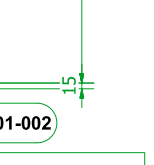
Here's what I get every time
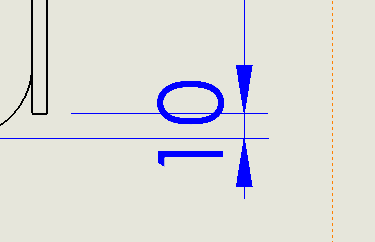
And no, it's a big lack I think for the readability of the plan
Just like you can't set it as the default for cutting a sidecut
Hello
Not to my knowledge.
You can cut the dimension lines / reminders at intersections (break lines option) but the text of the dimension is not managed by this function.
Hello
Otherwise unhooked to enlarge visually. After that, there are the breaks when the sides cross but at the level of the nada texts
it seemed to me too, and it's a shame.
I don't understand why after X versions of SolidWorks this is still not feasible.
It seems so obvious because the map quickly becomes illegible.
Hello ronathan,
Or maybe that, with SW2022SP4, but it works on the other versions too, if I'm not mistaken.
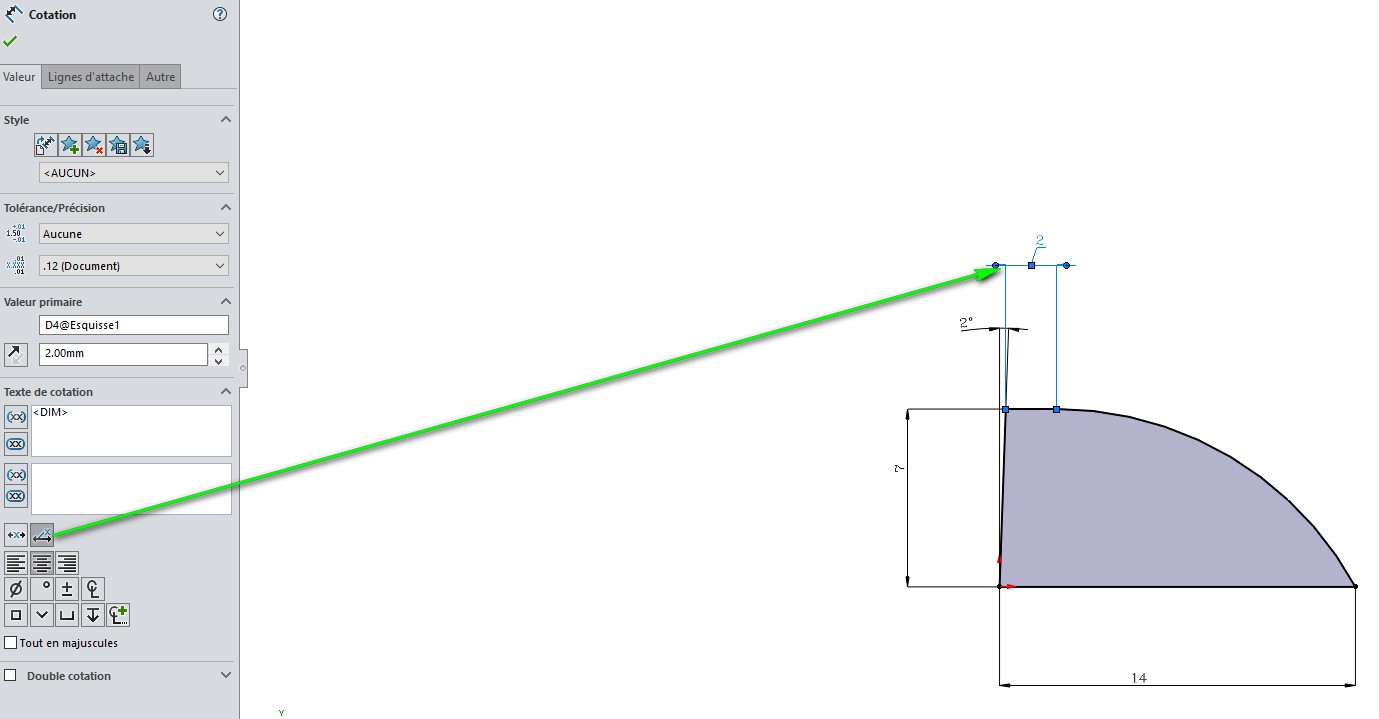
@+.
AR
@A.R a rating that I don't like at all and that I forbid around me. It's too prone to errors, squinting eyes and fingers that don't slide along the right line (not a sentence to put in any context!)
Re-ronathan;
So maybe that =>
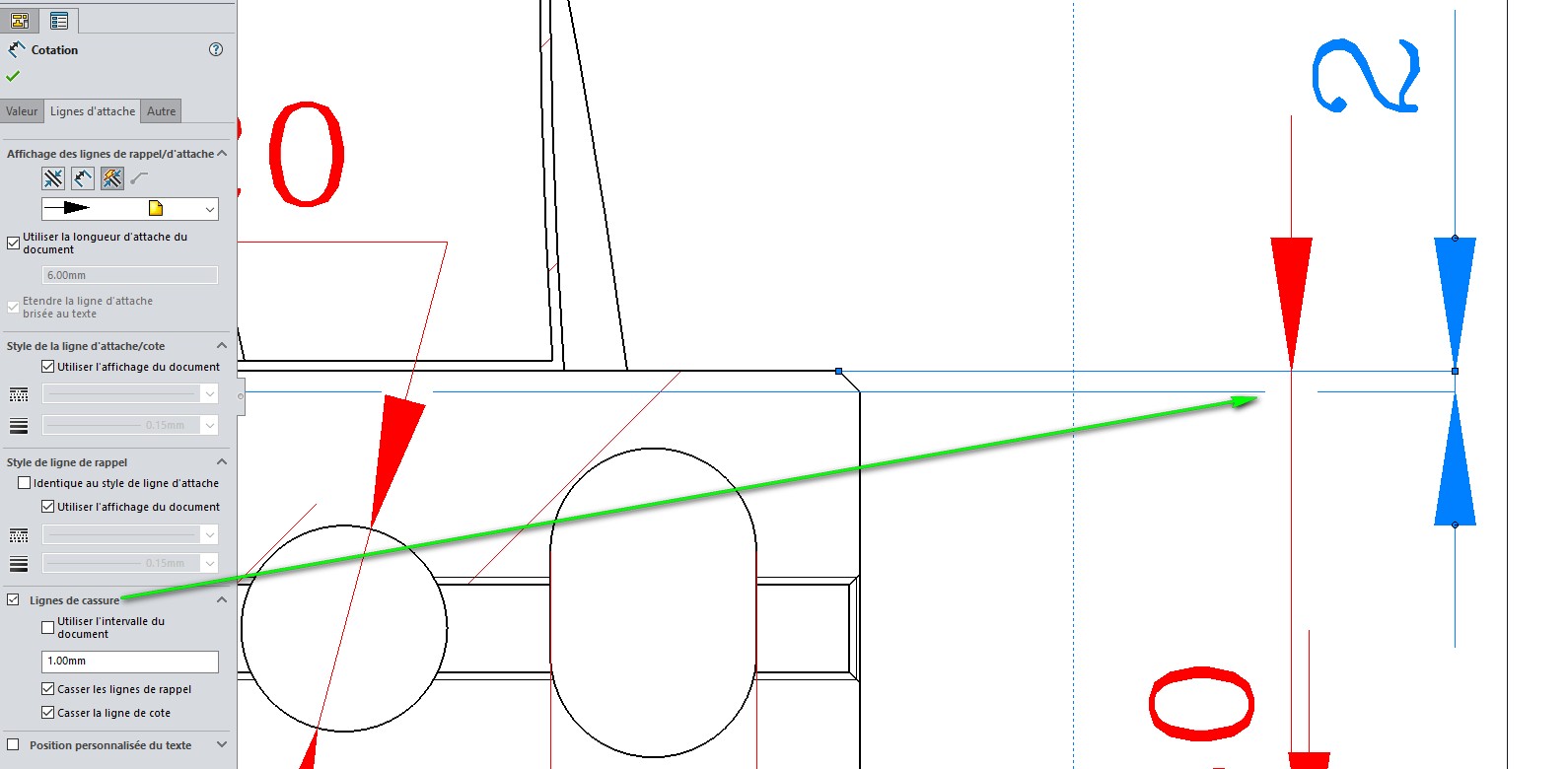
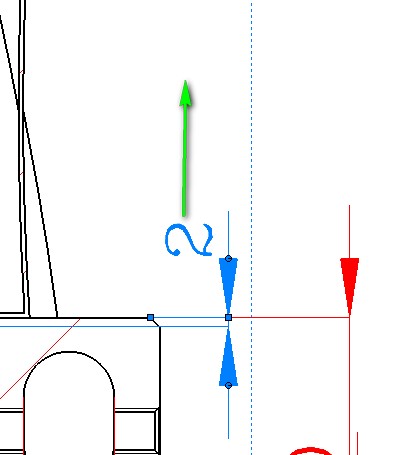
or that = >https://help.solidworks.com/2021/french/SolidWorks/sldworks/c_Dimensions_Display_Options.htm
@+.
AR
Or this
Right-click on the dimension and DISPLAY OPTIONS ==> EIGHTH NOTES
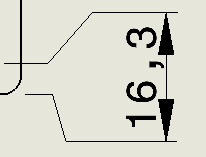
Hi all
The proposal of Le_Bidule is interesting.
I put it aside for myself. Thanks for the info.
Indeed Bidule's solution is the most relevant even if in the end I shift my rating on one of the sides because I find the rendering a bit heavy
I do the same thing. ![]()