Look for the mistake...
The list of welded parts is wrong in drawing while in sldprt the list is good.
Kind regards
AT
Look for the mistake...
The list of welded parts is wrong in drawing while in sldprt the list is good.
Kind regards
AT
Right-click on the list of welded parts and check the following options:
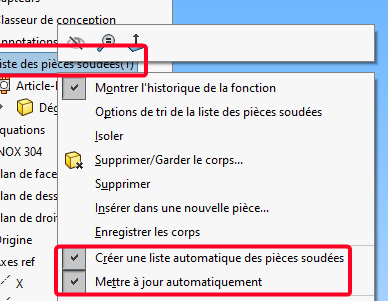
To set the update to automatic on all your next parts, edit your .prtdot model part file with the following options:
Hello;
You don't give a lot of information...
in bulk:
(It's surprising that with a building shaft like this you only have one piece welded)...
Kind regards.
For your information, the symbol:
![]()
This is when the list is not up to date, otherwise it is:
![]()
Updating the welded parts list doesn't change anything. (automatic no effect either)
There are several bodies because it is a special file to report the problem, ending up with a handset leaving only one body, it does not affect the list of bodies welded in the drawing (in slpprt the list is good).
AT
Delete your list in your MEP and re-insert it now that the part list is good.
Be careful to insert the one of the config concerned.
Thank you @sbadenis
Indeed, you have to remove the raw welding configuration that makes the problem, by reinserting the list of welded parts in drawing, solidworks recreates this configuration automatically but good this time, because I had not created a particular configuration on this large mechanically welded.
Thank you, visiativ will be able to lift the ticket.
Humbly
AT