Hello
I'm looking to use " Trajectory Length" but on a 3D sketch in order to guarantee a cable length. Unfortunately, I can't do this because this tool is grayed out, obviously unavailable when 3D sketching. Is there another quick way to view the length of the sketch live (if the side changes)?
To control the length, I have to select one by one the strokes, curves, etc. to then have the total length but it's time-consuming!
Thank you in advance to the community!
No better, another solution is to side the straight and curved part (in real lg) and draw a construction line that takes up the addition of all these ribs, but it's even more time-consuming, the advantage if you change a length it evolves.
But yes the function on a 3D sketch would be much better for a dev!
When you are in your sketch, open the measurement window (M) select the sketch sections to measure and you will be able to read the total cumulative length
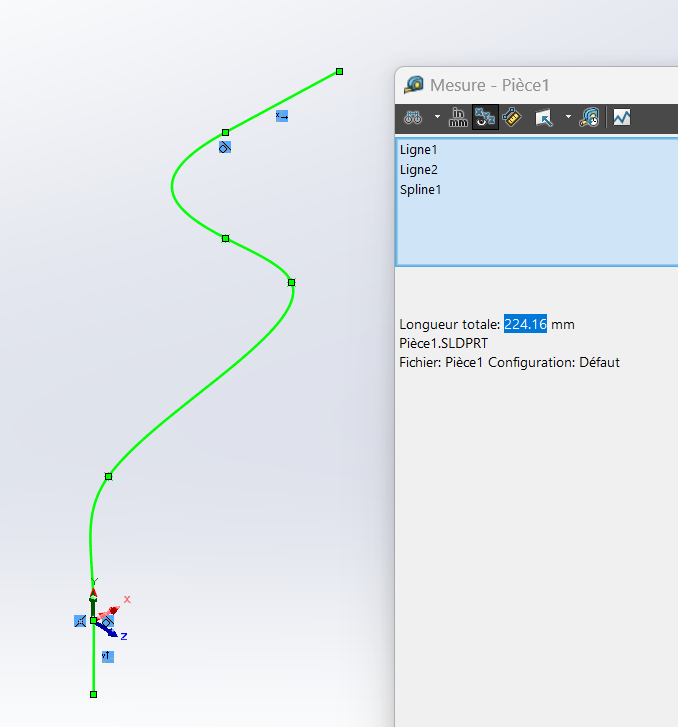
Hello @Charley ,
Since this is a cable, the entities are probably joined.
What's stopping you from just using Select Chain and Evaluate > Measure to find out the length?
That's what I do, but it's time-consuming and not dynamic. And without having to open the measuring window, you have the total located at the bottom:
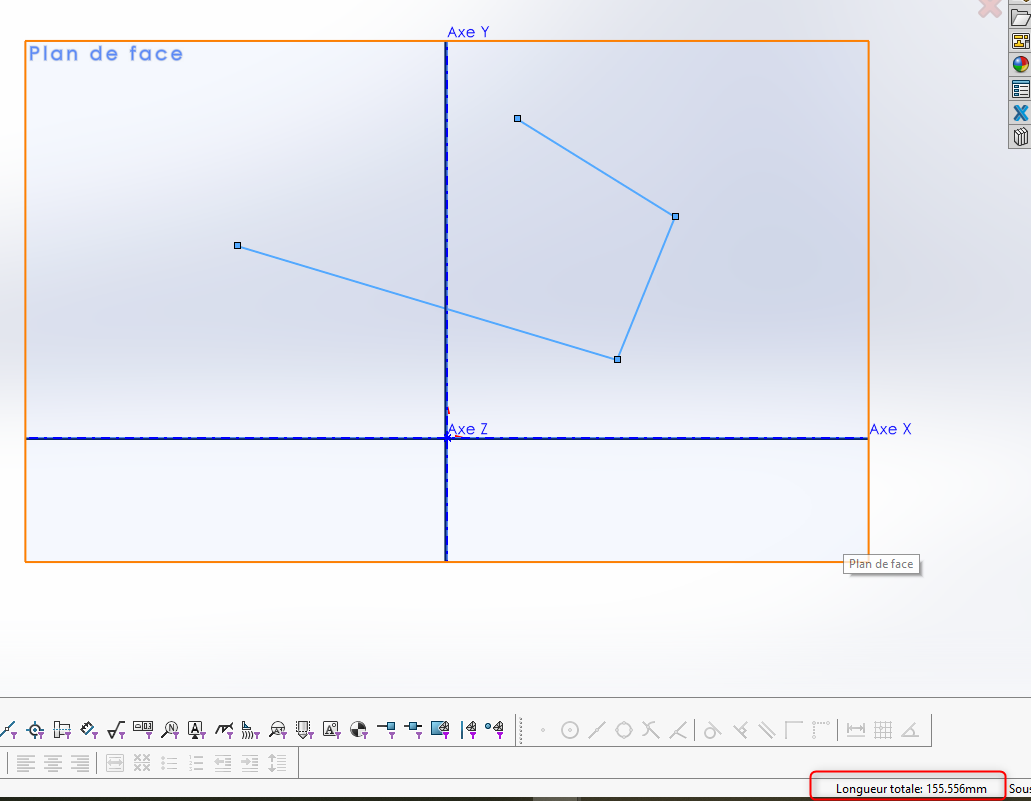
That's what I'm already doing... I wanted a faster and above all dynamic solution.
Hello
Use of sensors and control a measurement?
Well done! It works when you think about rebuilding and you can even set an alert if you exceed a certain value! Thank you Cyril ![]()
Another way is to use a simple macro that calculates the length of all the entities in the sketch being edited.
A check box allows you to include or not include construction lines.
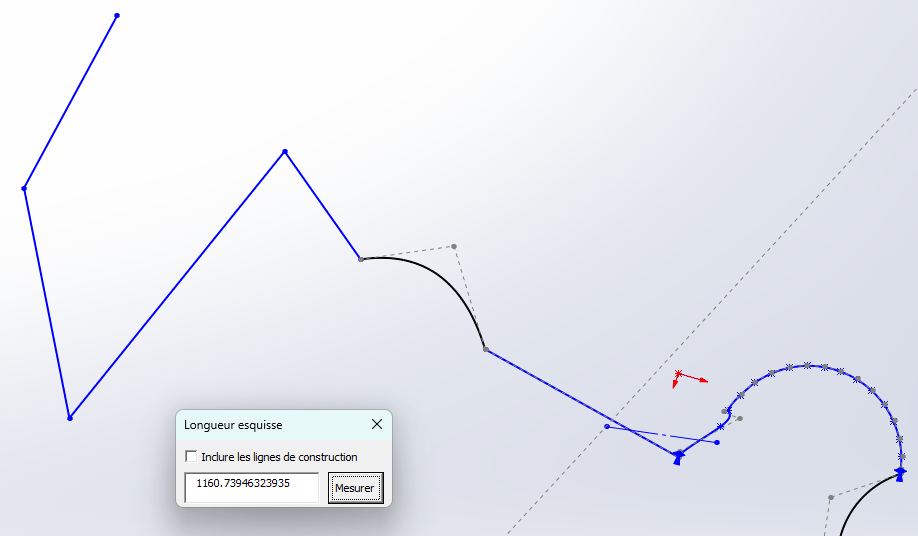
LgEsquisse.swp (360 KB)