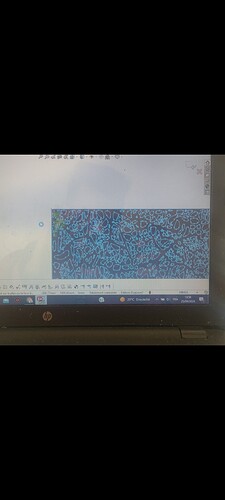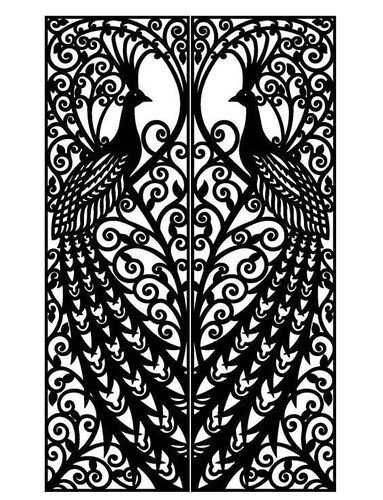How can I perform a material removal operation on a sheet metal from a DXF file in SOLIDWORKS without the software automatically closing?
Hello
My colleagues will surely need more information to answer you.
Personally I would ask these
- Do you turn the DXF into Part before editing the sketch.
- At what precise moment of the SW operation automatically closes
- When you say " closes automatically ", does that mean that the software " crashes ", "crashes miserably", " offers you a trip to the parthenon ".
Kind regards
Hello;
We will have to say more... Solidworks crashes? Freezes?
Given the " Screenshot* " (we will have to work on this subject too) and the relative complexity of the sketch to be subtracted, I would lean more towards a saturation of the available memory (RAM).
- Windows natively offers a small software that allows you to take real screenshots (full or partial):
Use the Screenshot tool to take screenshots - Microsoft Support
Kind regards.
[ Off-topic: On
Well , @Zozo_mp we're waiting for a " Screenshot " of your face proudly wearing your new medal...
Off-topic: Off]
I attempted to convert the DXF file into an editable sketch so that I could remove material. However, during this operation, SOLIDWORKS takes 10 minutes to load and then closes automatically. For information, my PC has 16 GB of RAM
I created the sheet metal, selected the face to insert the DXF, and then attempted to convert it to an editable sketch. However, at this point, SOLIDWORKS automatically closes
Here is the example of the image
I used an image as a starting point to create a door. I then turned that image into DXF. Now, I want to convert the DXF into a sheet metal part in order to make the complete modeling of the door and fix it to the wall.
You should split your image in half to start.
16GB of RAM is still not much, but try by closing any other software than Solidworks. (Outlook, Weather, Niews and Notifications...)
Otherwise, you can post your image here, specifying the version of Solidworks you are using... It is not impossible that one of us will succeed in converting this sketch.
[HS On]
Ben vi @Maclane
I'm waiting for the medal so I don't have to haunt the forum anymore. ![]()
The forum is like the island of temptation, don't come there; otherwise we are tempted it's terrible.
I hope to receive it before the Olympic Games so that it is not drowned in the others. It's quite a management during these periods!
To pluche
[HS /Off]
Hello
Maybe by working from an image rather than a DXF...
Converting Sketch Pictures to Vector Data - 2024 - SOLIDWORKS Help
If you have the Photoshop suite then with Illustrator you can convert a PNG or PDF (which would already be vector) to DXF without any problem. The rendering respects the model better than the Autotrace tool of SolidWorks for example.
Otherwise you can go through the online site Convertio but the rendering is not always there
A being beyond reality that we will always enjoy seeing again ![]()
Beware of conversions! You should always check that the stitches are well merged to have closed loops. Without it, it is not excluded that it could generate errors during post-processing, such as crashing.
Thanks to those who commented on my post to help me. I managed to create the sketch from the DXF, even though the DXF was quite complicated. I would like to share the solution with you so that no one will have the same problem in the future. All you have to do is change the performance mode of your PC. At first I found it in battery life mode, I changed it to high performance mode.