[…] The problem comes from inserting library parts, the parts properties are present but impossible to display in a plan
Can you please specify?
[…] The problem comes from inserting library parts, the parts properties are present but impossible to display in a plan
Can you please specify?
Is it possible for you to share your file?
Wouldn't you merge the library function?
This could explain why the properties are not informed.
If possible, as requested by @Silver_Surfer share your file (or an example file without confidentiality if necessary)
Here's how I usually do it
I specify that for the insert I don't have a problem since it's a room inserted in another room, here I'm looking for the bookcase function
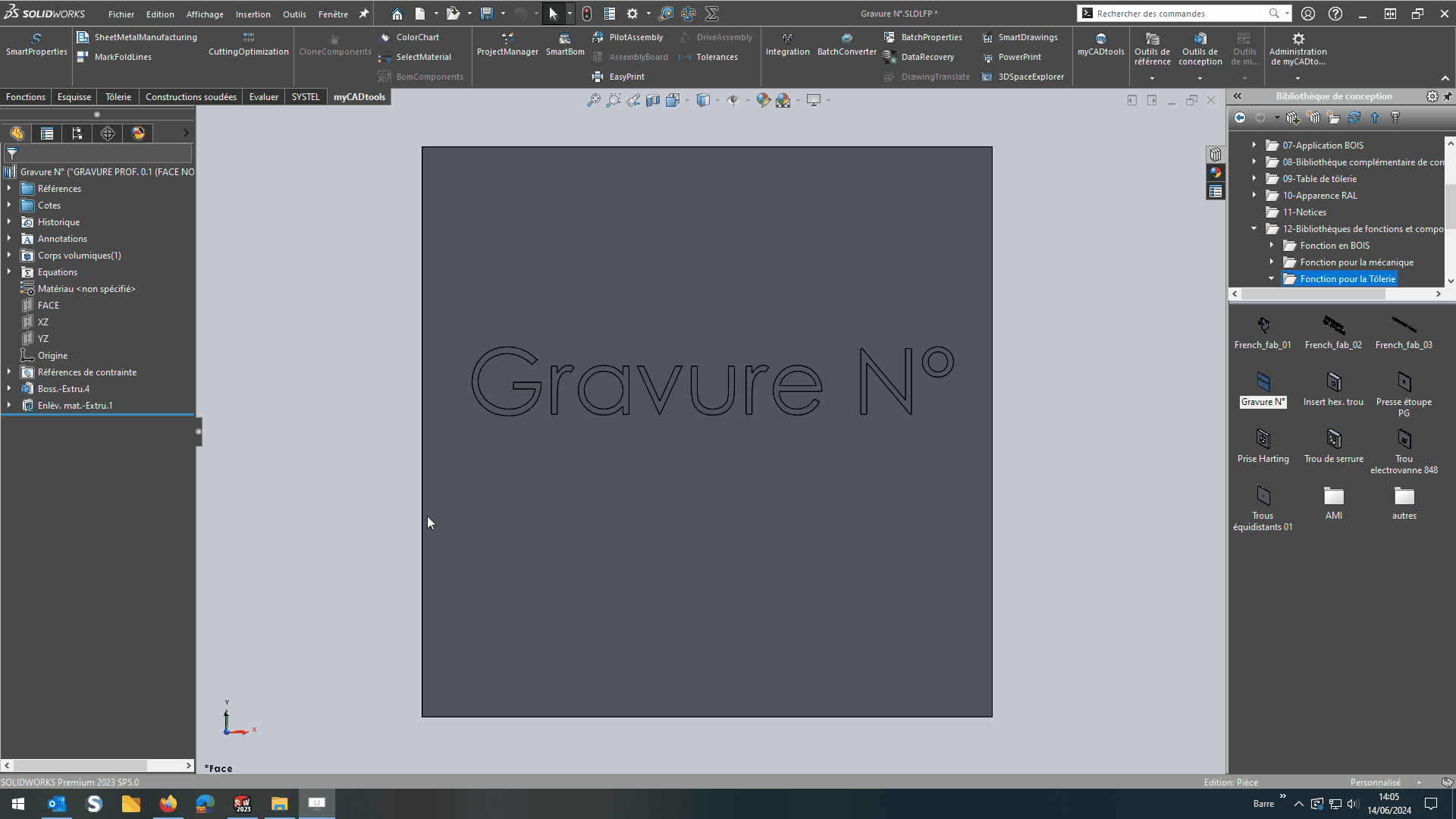
Part1.SLDDRW (61.3 KB)
Item1.SLDPRT (655.9 KB)
Engraving N°. SLDLFP (298.6 KB)
I haven't seen the files being downloaded, I'm looking.
I put the files
I'm looking for the name of the library function, it's an example here, it will be useful for sheet metal functions
@IL1, if you look at the link I copied from you at the beginning, they advised you to put the linked note in the library so that you can then look for it in your final MEP.
Have you tried this way?
I didn't manage to get the personalized note without writing it in the room that receives the library one so I don't know what it's for
Are you renaming the function of library?
No, the function is not renamed
If you just want to display " Burn No. ", then do as @coin37coin and I suggested: save your " Burn No ." note in the library (with or without the link on the filename property) in the same folder as the function.
I want to display the function of sheet metal library or others, here it's just an example, since there are dozens different ones the interest is to display the note without searching the function then the associated note
If you can do it in the parts for example I'm a taker
Hello;
Have you tried breaking down your bookcase function in your room?
(Right-click: Break down the library function)
… we break down our " batch " functions of drilling, to be able to dimension them correctly in our drawings... otherwise no possibility to use " model dimensions" (... To see if this gives you more access to properties in your case).
Hello
The goal here is not to break down the function