Hello
My folders no longer appear in my design library.
They are well listed via Option - file location - design library...
Since the update I think.
Screenshot in PC - Thanks for your help.
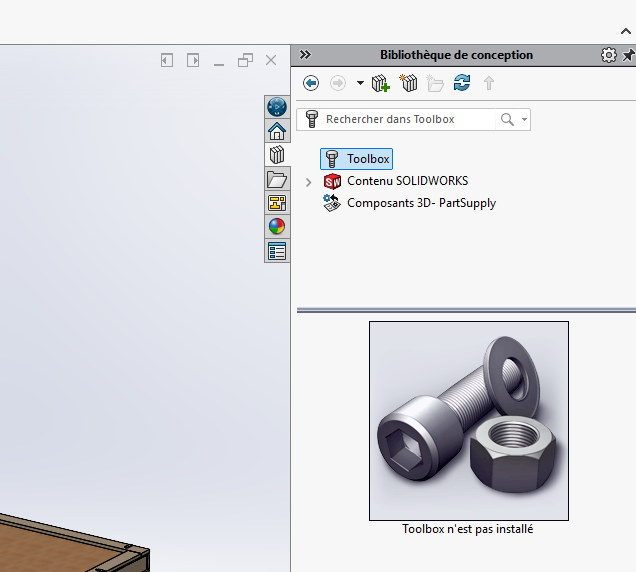
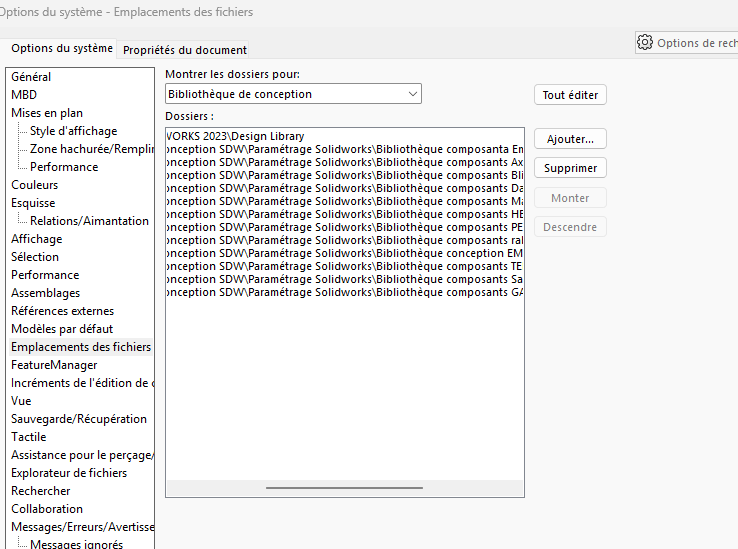
Hello
My folders no longer appear in my design library.
They are well listed via Option - file location - design library...
Since the update I think.
Screenshot in PC - Thanks for your help.
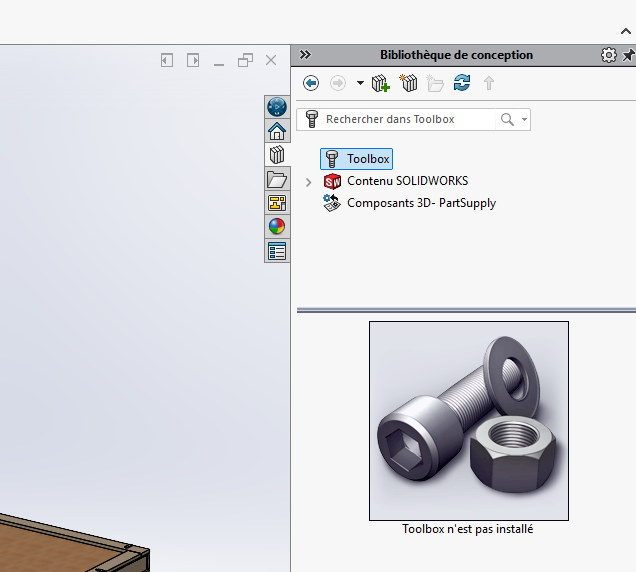
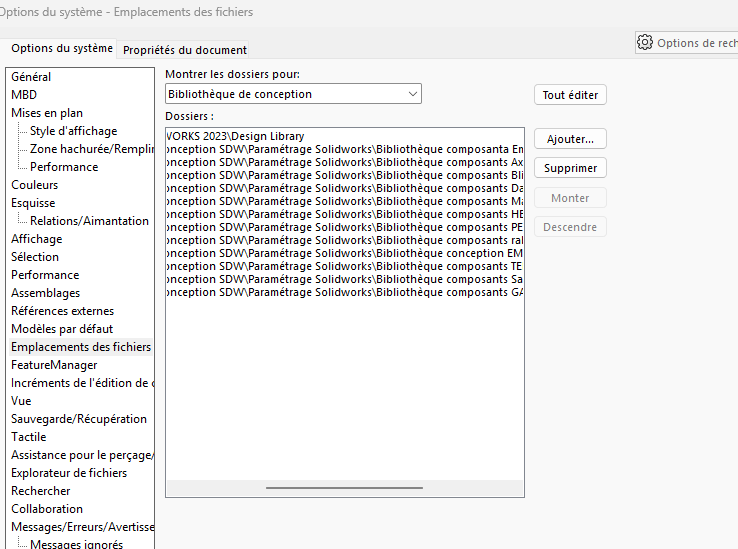
Hello and welcome;
In your screenshot, it says that the Toolbox is not installed.
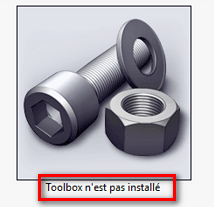
If you have updated Solidworks without having saved your Design Library (I have trouble reading their location in your screenshot...)
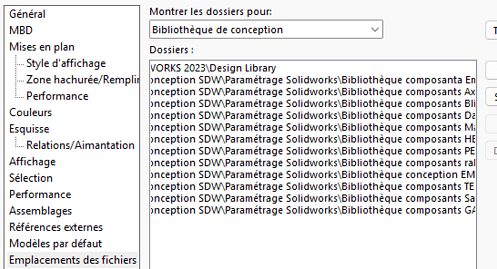
… in short, if their location was the same as that of your old Solidworks, they were overwritten by the update.
Kind regards.
Hello, known issue and fixed in the latest versions.
Thank you for this feedback.
For the toolbox, dsl I don't know the subject, What is the link with libraries? How do I install it if that's the problem?
For the locations, they point to the server as before, the paths are OK. And even when I add more, they don't show up...
Dsl to be a novice ![]()
![]()
Hello, Thank you for your answer.
You say fixed in the latest versions, 2025?
because I'm on the latest service pack of 2024 SP5...
Kind regards.
I'm in 2025 SP0 and I don't have the problem anymore.
Uh. Only the 2025 SP0 is available. ![]()
Wow... Not woken up this morning... 2025 SP0 of course...
Sorry, I'm correcting
On the screenshot, we can see SW2023, have you tried to delete this " old " location?
The toolbox does not have a direct link to libraries (although it is related to the holes in the hole wizard).
I mentioned it because it is presented in the screenshot provided (and in relation to another recent request in the forum:
https://forum.mycad.visiativ.com/t/ma-bibliotheque-de-conception-ne-saffiche-plus-lorsque-jactive-la-barre-doutils-toolbox/112028
).
OK, it bothers me to switch to 2025 right away because we are three PCs under the same configuration, (and I'm the only one with the problem)
OK, I had seen this request, for my part, it's only the folder locations that are no longer displayed...
Thank you for the feedback.
If all three of you have the same type of solidworks (standard?) I suggest you save all your Solidworks options in a corner (restore/backup settings...)
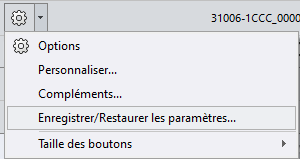
Ask one of your colleagues to do the same (with a different name of course).
then try loading the settings from the second PC to yours.
If the problem persists, I will lean more towards a problem of administrative rights/server for access to your libraries ...
If the problem is no longer there, thank your colleague for sharing and remember to save these settings on top of your previous backup.
Kind regards.
Excellent idea!
I didn't know about this specific settings backup.
I'll try this quickly!
For the idea of administrator rights, it would be surprising because I can access the targeted folders via my file explorer.
Thank you!
=> Windows yes but what about Solidworks?