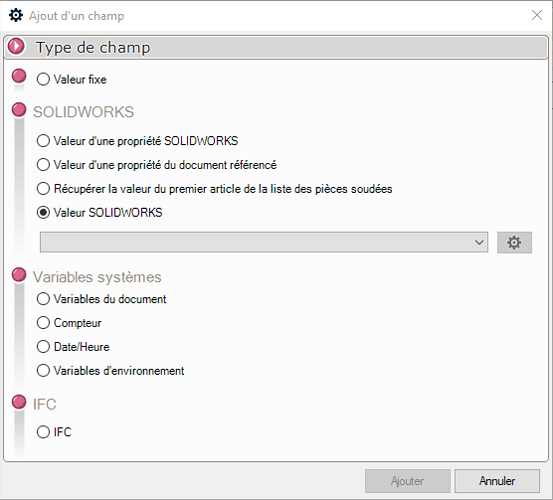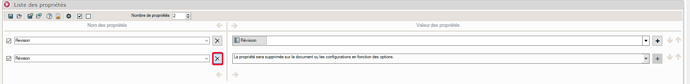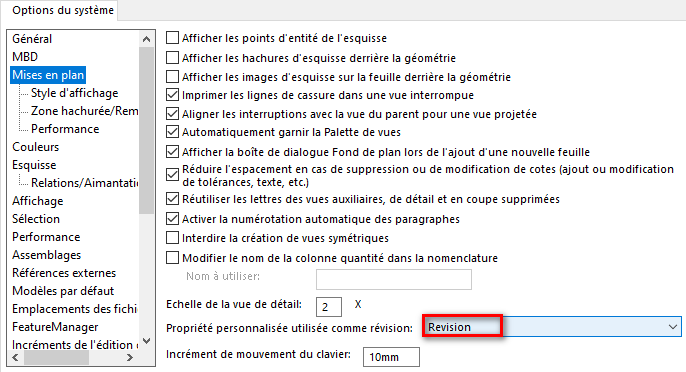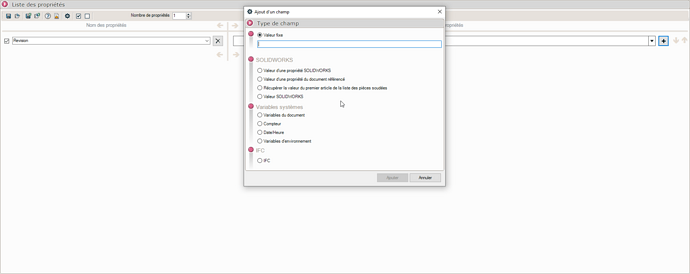Hello
I've been trying to do a task on the MyCADTools Integration tool for several days or even months, I've even had to deal with VISIATIV support but it still doesn't work.
Here's my problem:
We use standard PDM and for the revision of our parts we have created a property called "Revision" (be careful, writing is very important in my problem). We created it and set up the workflow to increment when we moved it into a new review request state. Except that we decided to use the Batch converter tool to create the STEPS with the revision property included (e.g. Piece1_REV01.step). Except we couldn't select the "Review" property. But on the other hand, you can use the SOLIDWORKS property called "Revision" (without the accent on the "e").
This is where the integration tool comes in. I made a to-do list to replace our "Revision" property with the SOLIDWORKS "Revision" property on parts, assemblies, and drawings documents.
Once the start action in the report was completed, all tasks were completed successfully, except for drawings where it marks:
"The object reference is not set to an instance of an object."
No matter how hard I look, I don't understand how to make it. I even tried other tasks or deleting properties but every action on the drawings ends with this sentence.
Manually you manage to rename your property?
Otherwise batchproperties seems more appropriate than Integration and faster to change a property (no need to open the room to modify it)
You must be able to recover your Revision value, transfer it to the new Revision property and delete the Revision property that is no longer necessary.
Unless the Revision property just retrieves the value of the referenced document property.
And of course this is applicable to a set of folders.
Which would give something like this as a rule:
1 Like
Hello and thank you for your answer,
But I use Integration because I do other tasks too. In fact, I change the "Revision" property to the "Revision" property on parts, assemblies and drawings. I remove the "Review" property that is no longer necessary. And then I come to look for the new drawing template that uses the correct "Revision" property in the title block (this while recognizing the sheet format and replacing it with the template of the same format).
But if we can do all that with smart properties, I'm all for it.
Hello;
Be careful, the Revision property is a particular property that is defined in the system options: (yes System and not Document as you might expect)...
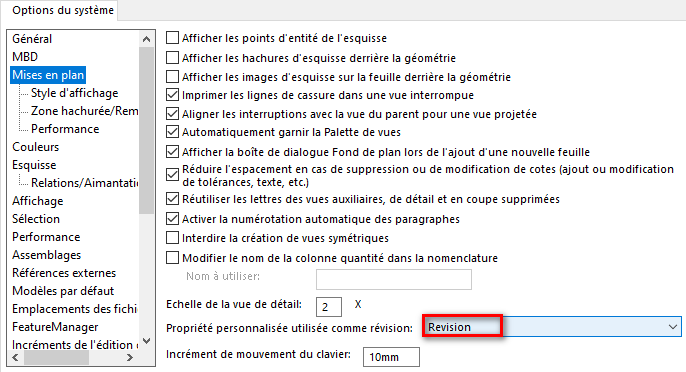
I don't think you can play with its spelling so easily.
This is probably even more the case with PDM.
On the other hand, as mentioned @sbadenis you can create (via the integration tool or batchProperties..., for example) a new property: Revision that would take the exact value of your Revision property).
Kind regards.
1 Like
Hello
So the "Revision" property is the already existing property on SOLIDWORKS and the "Revision" property (with the accent) is a property that I created so it's different.
And yes, precisely for the change of ownership, I try to do it on the integration tool while @sbadenis offered to do it on batch properties. But my first is not what you describe.
With Batchproperties you can choose the type of property:
For me, it is still feasible with this tool.
To be tested on an MEP for testing, even if it means doing it in several steps (first get the values of your existing property in the new properties to be created.
Then remove the property that has become useless.
Once functional you put everything together, you try on a new MEP and if functional you launch in batches.
It is by trying and feeling your way that you usually find the best solution.
1 Like
Hello
I am a technical referent on myCADtools tools, would you like me to contact you to look at the problem?
Sincerely,
2 Likes