Hello
When extracting a parent file I get this message
The file in question is a child file of the file I'm trying to extract and is validated (so I don't have the right to modify or extract it)
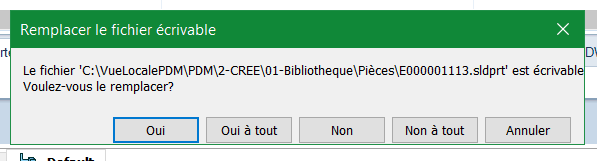
Does anyone have any idea what this message means?
Hello
When extracting a parent file I get this message
The file in question is a child file of the file I'm trying to extract and is validated (so I don't have the right to modify or extract it)
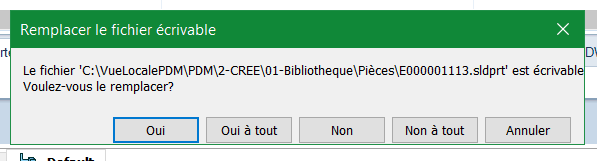
Does anyone have any idea what this message means?
Hello
Already had this type of message, you just have to check if the archived file is read-only. Occasionally the attribute jumps out without explanation.
Otherwise it can just mean that there is a local file lying around and that is writeable.
Late... The file was indeed read-only.
Following analysis, here is what was found:
What does the message "The file (pathname) is writable, do you want to replace it?" refer to when checking out or getting files in Enterprise PDM?
The warning means that Enterprise is detecting that the locally cached copy of the checked in file (which is supposed to be read-only) is writeable (i.e. not read-only). The warning allows a user to cancel the get or check out operation and investigate why this is the case. If the files are indeed not checked out locally, select yes to overwrite the local copy with a read-only version.
It could be that the user has manually changed the read-only flag (attribute) on the file that is in the local cache. That way the file would be marked as "checked in" in the vault database, but left writeable locally. For example, if the user has been working offline and changed the attribute in order to make changes to the local file. It could be that the file was checked out in the Explorer or search interface AFTER the file was already loaded as read-only in SolidWorks. Checking out a file afterwards will NOT reload it inside SolidWorks. It is recommended to use the Enterprise add-in to perform the check out of files already loaded in SolidWorks. If the warning is seen in this case, close and reopen the file in SolidWorks to reload it correctly. It could be that the Windows access permission for the logged in Windows profile is not given full access to the cached files so that when the Enterprise check in or get command tries to set the read-only flag, it fails. Make sure the logged in Windows profile has full access to cached files and folders in the vault view cache folder. See install guide, chapter 4 "Using a shared file vault view with multiple user profiles".
So I accepted the file and everything went back to normal.
Thank you for your help.