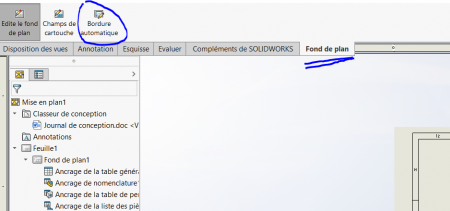Hello
I've been struggling with the basemaps for days.
After the help of colleagues, including an excellent one from the south-east of France and finally the hotline, I can modify the background plans almost as I want.
The residual bp is as follows
I want to change the borders by doing ==> open the basemap ==> and then selecting border Except that what is supposed to give access to auto border doesn't work.
The guy from the hotline did the manip in front of me without going into admin mode (I hope he didn't mess up the machine ;-) )
Question: how do I know that I will only have a training on the subject in three weeks.
Kind regards