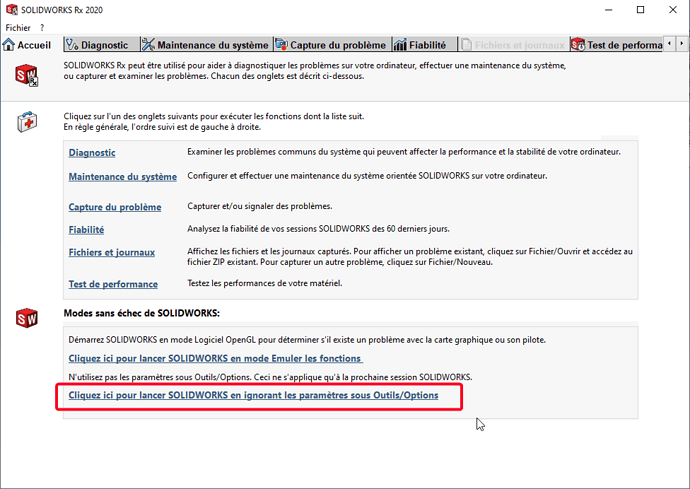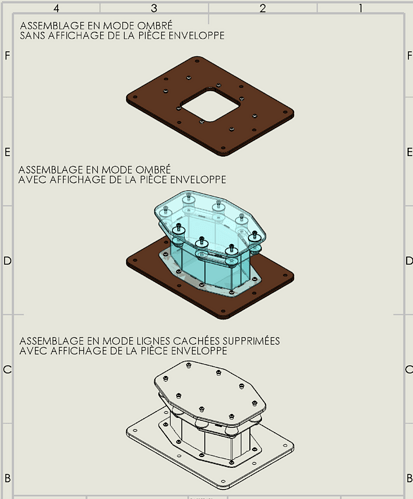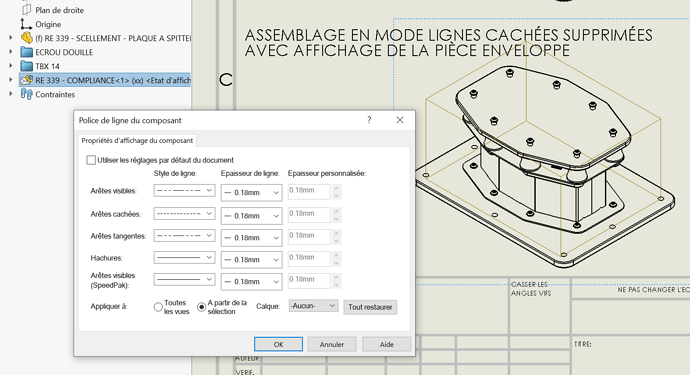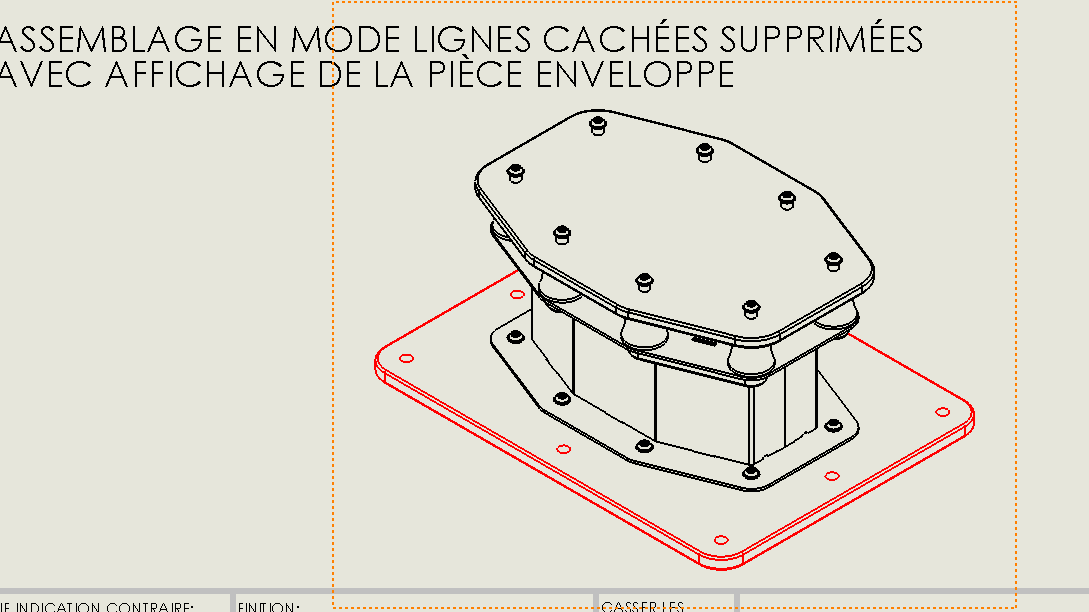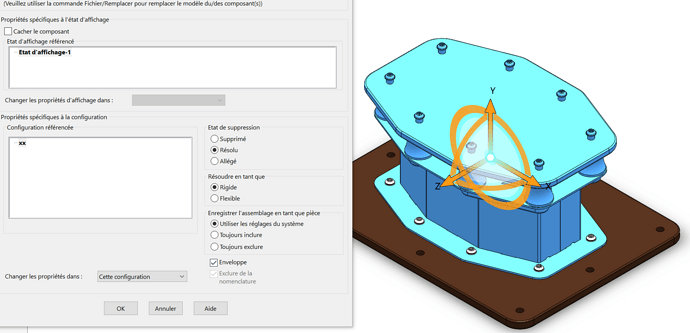Hello everyone,
we have just switched to SW2022 and we noticed that on the drawings, the envelope component no longer fits in the font that is in the settings (mixed and hyphens). In addition, we are no longer able to change layers for the envelope component.
This seems to come from our document template, because on another template, we don't have the problem. But we can't find the diverging parameter in the options.
Do you have an idea?
Thanks in advance
Look in the MEP options here:
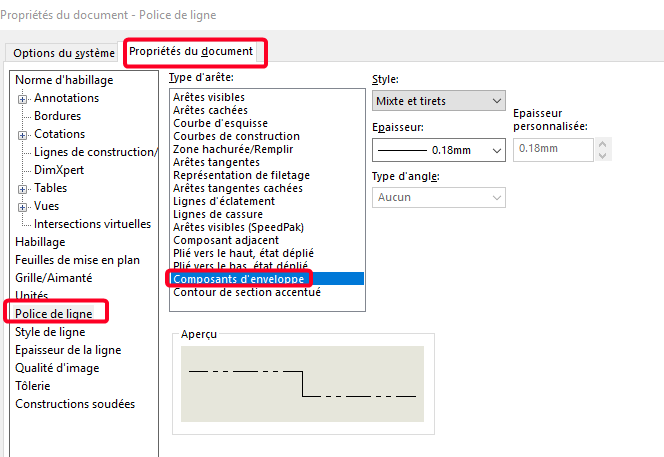
Yep, we've already checked this point, but the parameters were good.

What's wrong with the coin envelope is hidden or in another font?
Have you tried resetting SW's settings (temporarily) to see if the problem remains?
To do this, you close SW and then you open Solidworks RX and you click:
And you do a new MEP to see. And the next time SW starts, everything comes back to normal.
This allows you to see if it's an option that is messing up in your profile or not.
Hello @sbadenis ,
I did the test in RX and I have the same problem.
Here are the details of the problem:
I have an assembly in which I have an envelope mode assembly.
This assembly in envelope mode is useful to me during the drawing (assembly explanations).
When I'm in shaded mode, the envelope is in blue semi-transparent mode.
On the other hand, when I switch to hidden deleted lines mode, the envelope remains in solid lines and of the same thickness as the standard lines (see below):
But if I expand the tree to the last view and select the font of the envelope component, we can see that the parameters are indeed in mixed and thin strokes, which is not the case on the view:
Moreover, if I try to pass the envelope through a color layer, nothing happens, whereas if I do it on another component, it changes color:
I hope I have been clearer ![]()
As for assembly, here are the parameters of the envelope:
Do you have any idea of the problem?
Thank you
Hello
I have the impression that he has a little trouble with the assemblies. I quickly tested with a model containing a part and a subassembly, the part is fine with the right line styles, the subassembly is a bit random and the outer outline remains in a solid line.
For my part, same parameters as you @MLG and my SW2020 assembly with an envelope part component and an envelope assembly is no problem, the 2 are in mixed line with the hidden line view, deleted on the other hand on the shaded image view, only the part is in mixed line.
Try to see to pass all the components of your assembly envelope to envelope (inside to see if it changes anything)
If necessary, you can make a copy if necessary.
If it changes anything, it's because @Cyril.f will probably have found the right track= bug on envelope assembly
I didn't have the problem with the 2020 version. We moved on to 2022 and the problem appeared. It's quite random because on other assemblies I don't have the problem ...
Maybe see with the hotline if you block and if you have it.
That way, if it's a bug, they'll report it.
Yes. I think I'm going to give up and go to them.
Thank you.
The 2020 was not without bugs but in other areas for the time being.
When I did a quick search, the problem on the subsets seems to date from the 2014/2015 so it's not impossible that there is a regression (I don't know how SW tests its software but there are certainly holes in the racket when I see the behavior from one version of SW to another on basic functions)