Hello
I have a drawing where I overlay two views on SW23. One is below the other and I would like to be able to reverse the order (which can be easily done on the office suite but on SW I can't find it).
Who would have a solution? Thanks in advance
Hello
I have a drawing where I overlay two views on SW23. One is below the other and I would like to be able to reverse the order (which can be easily done on the office suite but on SW I can't find it).
Who would have a solution? Thanks in advance
Hello mas_1,
Yes indeed it's like an office,...
But I'm still going to check this, but for the moment I don't have control over my pcs, they're being processed... I'll keep you informed.
Here, look at this if it can do it => How to make a half view without a cut in a section view? - #7 by A.R
@+.
AR.
Thank you for your feedback,
I found a hack to get out ![]() of it I share it it could help others.
of it I share it it could help others.
The idea is to have a front view that is put on top of an iso view, I do this to indicate lubrication points on an assembly plan.
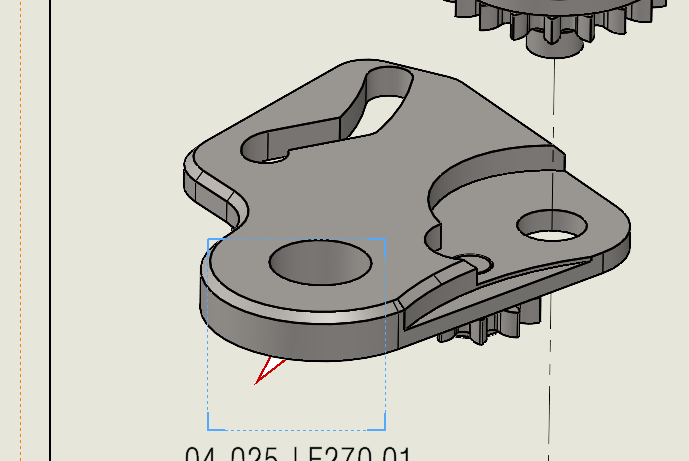
And now we're completely underneath.
So it's a matter of perspective! As I can't get the blue view to be on top of the orange view, I'm going to change the 3D of the arrow:
It may not be very orthodox, but at least I have the rendering I needed.
A+
#etvivelebricolage!
Hello.
No, it's not very orthodox... ![]()
Why not go for " View from another position " in your drawing?
![]()
… because, if you want to create your 3D guides (your red arrow), you might as well use them in a configuration of your assembly.
→ alternate_position_view_assemblies.htm
Kind regards.
I also wonder about the interest of the method, a simple sketch block would suffice and would have the following advantages: