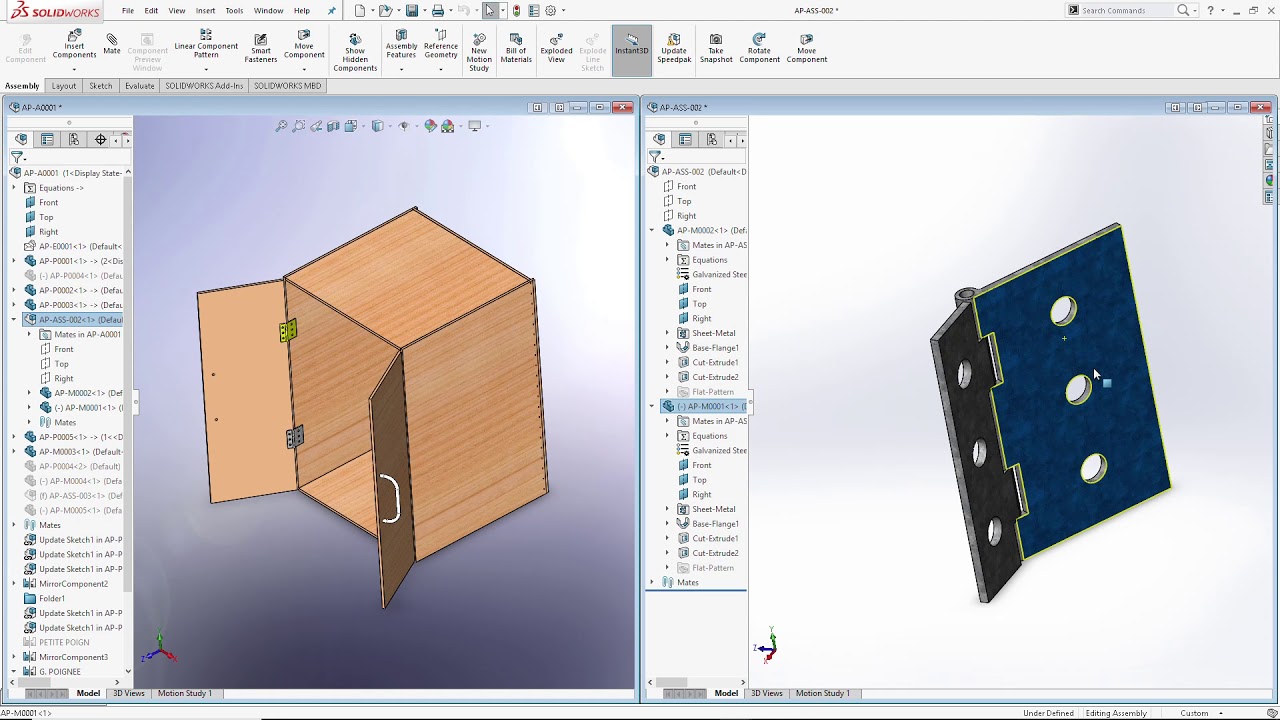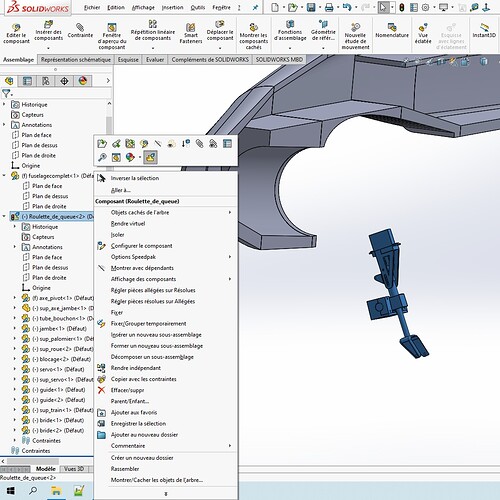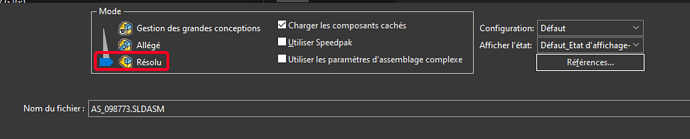Hello
Under SW2017, win 10.
I would like to make an assembly mobile in another assembly.
It is a retractable landing gear, its rotation on its axis and its cushioning.
To do this, you have to go through the properties of the assembly, only the cushioning works.
In the properties of each component of the assembly, the "flexible" part is grayed out.
Any idea?
Diiity
Right-click on the assembly that we want to make flexible and then make the subassembly flexible.
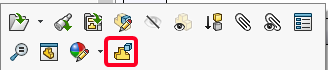
An example:
To go further in what @sbadenis says, it is important to understand that the "flexible" only works with assemblies. It allows you to move parts inside your subassembly. But to do this, you must have left the necessary degrees of freedom. Either by removing the constraints preventing your movement, or by going through advanced and/or mechanical constraints
I saw the video, my sub-assembly is very flexible but still the same problem.
The movements of this sub-assembly took out of the assembly its good.
Hello;
Try to work in resolved mode.
Kind regards.
Aren't your assembly constraints that over-constrain you?
Sorry, what's the solved mode
Oh let me not know, in general, over-constraints are reported by SW.
After that, I may have the solution to reassemble my sub-assembly in the assembly.
In your screenshot, the 8th option: "set light to solved".
The lightweight mode allows SW to work without completely loading the geometry and therefore putting less strain on the machine.
It is very likely that going to resolved will improve the situation.
Hello @diiity
It turns out that I use "Flexible" all day long with several ASM s/s in flexible mode and the resolved mode doesn't change anything.
On the other hand, I see that you have the red-green light on your wheel, which is an indication that you have not updated the assembly, or that you have a constraint that is blocking.
Can you get an image of the constraints of the S/S ASM roulette wheel and another with all the constraints of the general ASM.
Another thing to know: this "flexible set s/s" function is quite capricious as soon as you use several ASM s/s simultaneously.
To unblock the capricious one, simply switch back to rigid and then flexible again.
Post a zipped pack and go and I'll tell you in less than two minutes where the PB comes from (or I eat a page from the local newspaper without dressing)
Kind regards
I tried to lighten resolved, and cancel and postpone, it doesn't change anything
I enclose my assembly
And bon appétit Zozo_mp
fuse_roulette.zip (298.7 KB)
For me too, the resolved mode is mandatory (the constraints are not displayed in light)
To be sure, you close your assembly and from the solidworks explorer you take the resolved option before reopening:
We have to do a pack and go
What you sent me is unusable
do ==> file ==> Pack and go ==> select "save to ZIP file"
And post this ZIP there
Kind regards
It works perfectly, but since you forgot to attach your tail wheel to the fuselage, it feels like it doesn't work.
Watch the video and you will see that the sub-ASM is very flexible (but it moves in interstellar space)
Kind regards
Here is the caster once fixed in relation to planes
Fine thank you