Hello
Could you tell me how I would go about knurling a 2D Solidworks drawing on a cylindrical part? I've been to this site, but I don't really understand.
and this video: SolidWorks Knurl Pattern in Drawings - YouTube
Thanks in advance
Hello
Our colleague @Chamade (who hasn't come to see us for too long! sniff) tells us that there is a standardized representation in hatching.
Advantage: it does not overload the drawing, especially if there are other machining operations nearby.
Watch here Knurling on 3D and Drawing - #6 by bart
Here's another simple way to do it
https://help.solidworks.com/2021/french/SolidWorks/acadhelp/c_Crosshatching_AcadHelp.htm
Kind regards
Hi, welcome to my forum ![]()
To have a knurling only on the drawing, you have to go through the function:
Hatched Area/Fill
![]()
Then the little trick is to draw the outline with a sketch because selecting a cylindrical surface doesn't work.
So before you start the hatch function, you need to outline your knurling in a sketch.
Then you select your outline before launching the Hatched Area/Fill function, see below:
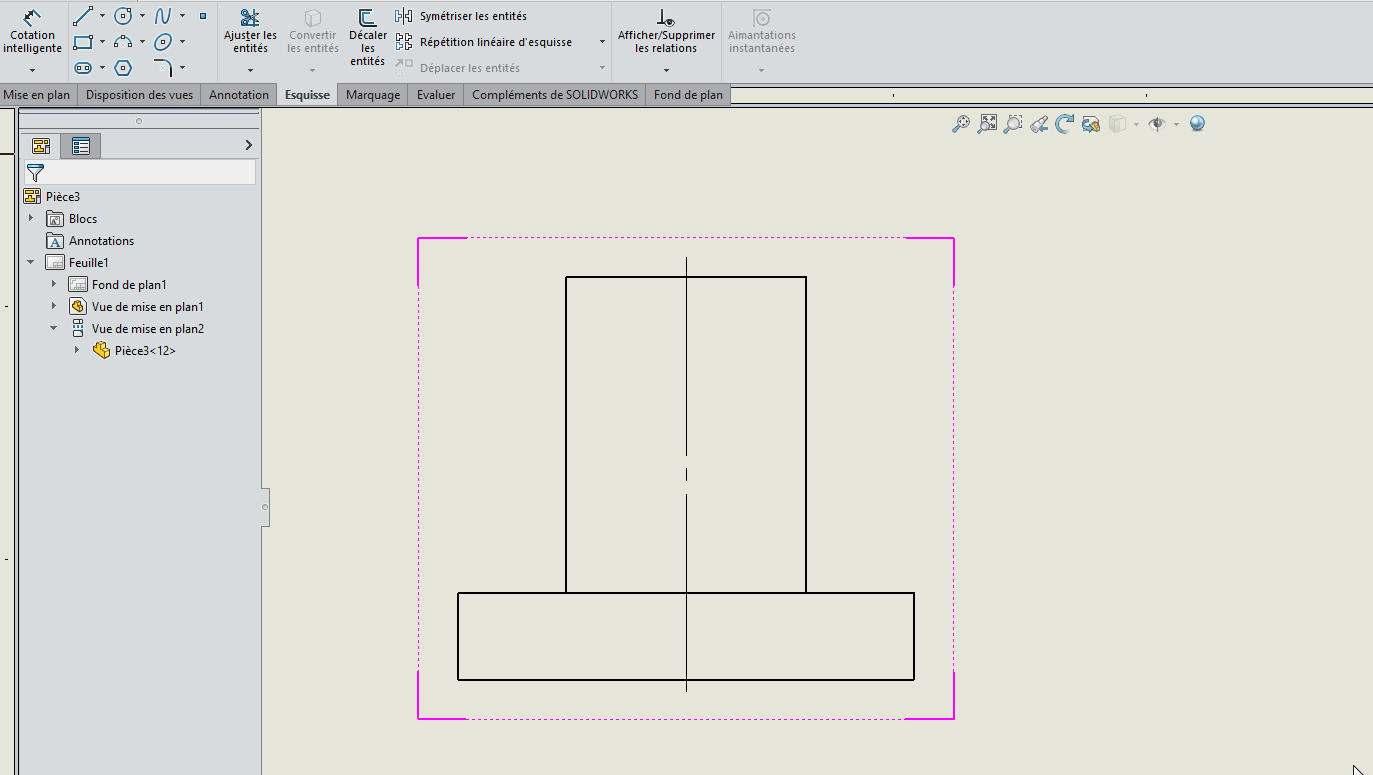
The type of hatching used is horizontal/vertical array with a 45° angle
++ Nicolas
Hello Nicolas,
Thank you very much for your help, sorry for the delay because I just read your message. I will try to apply your indications to carry out this knurling.
A++