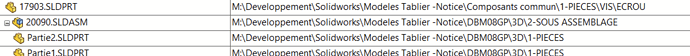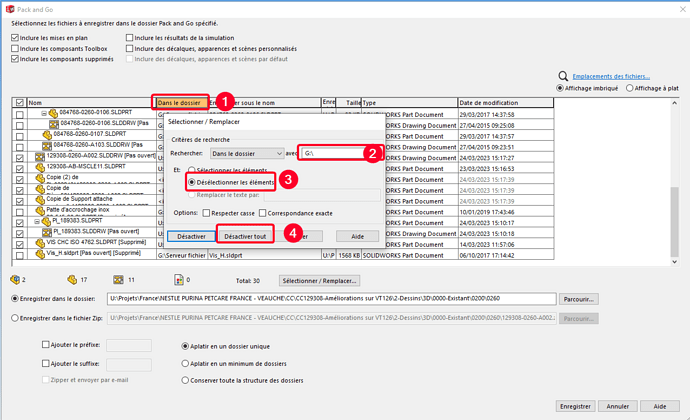Hello
I wanted to know if it's possible to export my parts from my design library in a pack and go without creating parts but keeping the link.
I have an assembly where I use my library, however when I do a pack and go it gets me all my parts so I end up with duplicates instead of going to get the parts from the library.
Thank you in advance for your answers
Hello @cbarou1
If I understand correctly, you only want to recover certain parts.
In pack-and-go either you select an ASM and then manually de-select the parts you don't want to export
or you select the parts one by one.
On the other hand, when you say
I don't understand because the pack and Go (PaG) doesn't create a room but makes a copy (a duplicate).
If the pieces from the PaG are in different repertoires, there is no update.
If you don't want an update then you have to put a prefix or a suffix.
But I have the impression that this is not what you want!
Tell us more or wait a little for the proposals of our colleagues who are sharp on these subjects
Kind regards
1 Like
Yes sorry the pack and go makes a copy, however I have library parts that are also copied in the new folder. What I would like is not to copy them but to keep the link in my library file (common components).
You can double click on the " In the folder " heading (path of the different parts and you have this window that opens and allows you to deselect the elements from a path (a folder). If necessary, you do it several times.
Otherwise there is a Visiativ utility more suitable for this if you have access to the MyCad utility (library path saved for the next time).
This utility is projectManager and can also exclude certain parts based on property or other request:
3 Likes