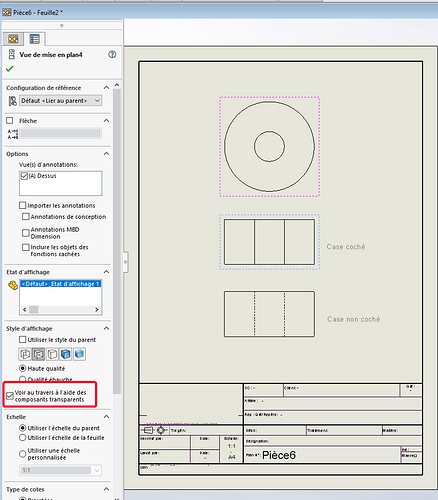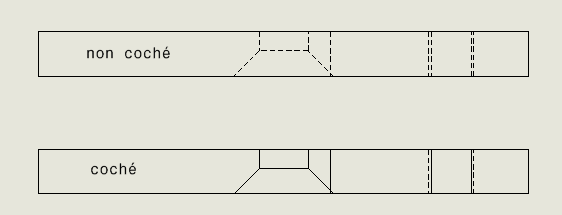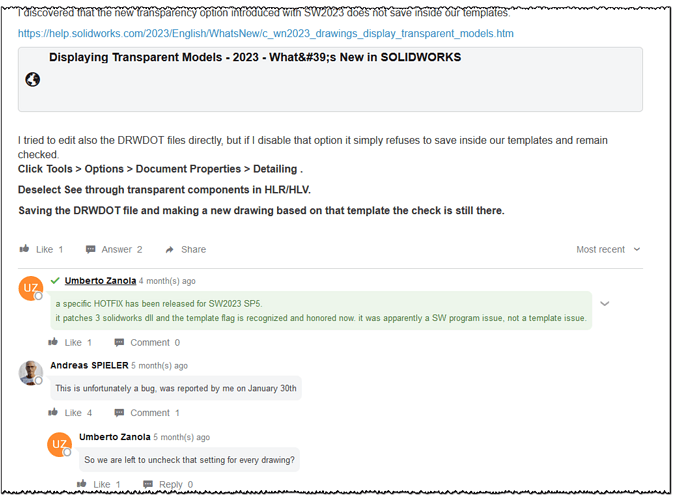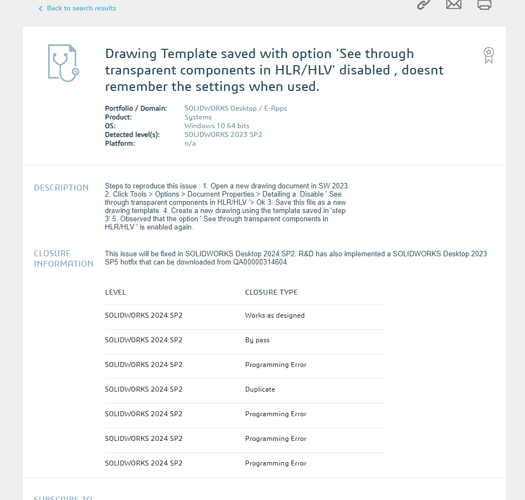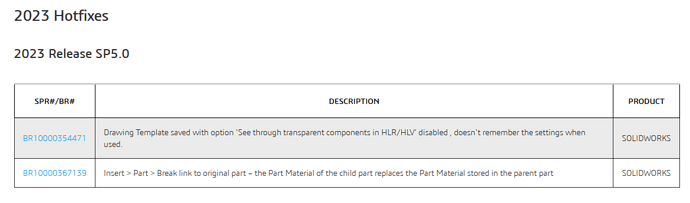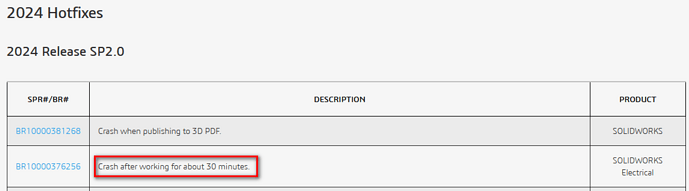Hello
Since the installation of SW2023, we have had a small problem when drawing parts in transparency.
When you perform an automatic projection, the option " See through using transparent components" is systematically checked, which is annoying.
Do you know how to disable it by default?
I tried unchecking it and then saving a model drawing and a background plan the 2 ways doesn't look good.
1 Like
Weird ticked or unticked for my part it doesn't change anything.
2023SP5
The 3D part must be transparent (plexiglass for example)
Well done
Here is the result in glass
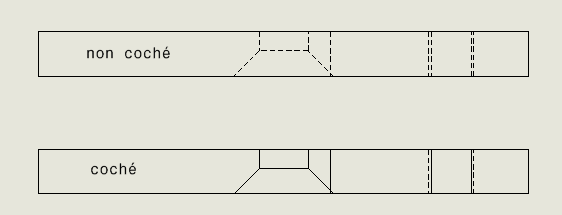
Thank you
Otherwise, no solution to your original question.
Maybe ask VISIATIV
… Crazy!!
At what point did they think it was a good idea? They never do any drawings at Dassault?
… Transparent component or not, a continuous line = a directly visible sharp edge, and if the edges are inside the component they must appear as discontinuous lines (hidden) otherwise you have to make a cut or a section ... period.
Another uninteresting (or even error-prone) option that is also active by default!!
Boo! It sucks:
(They me off on that one.)
5 Likes
Hello
If that was the only thing where they coded as they saw fit.
And indeed, by unchecking in the wrapping options and saving the model it is not saved (at the time of saving it is well taken into account, on the other hand by reopening a new drawing depending on the model the option is active again).
Another big bug of the families, are not fucked up to check the behavior of the options they add right and left (same in the APIs when they add new parameter objects).
I want the code to be big but at some point when you add options you check the operation and they had 5 SPs to correct this problem.
3 Likes
@Maclane I don't understand this option of m...
And yes I haven't found a solution for the disabled by default.
Unfortunately the behavior is identical for @Cyril.f , which effectively with 5 SP does not reassure me at all.
I'm afraid that the Sp0 to 4 will no longer be tested in production and therefore less and less corrected, we will end up with SP5s that are just as buggy as an SP0 or SP1 several years back...
If someone has a miraculous idea, I'm interested, in the meantime I'll open a ticket with the hotline.
2 Likes
@sbadenis an idea have you redone your document template?? Try to make a saw project, uncheck the option, delete all your pieces and save your background plan + the drwdot.
1 Like
@OBI_WAN , I just tested, the behavior remains the same.
By unchecking the option to create a projected view, it remains disabled for all views generated from the same view.
If a projected view is reset, the option is active again.
If you uncheck the option in the document properties, it is disabled when the projected views are created.
However, there is no way to keep it disabled in the template (it is a property of the document template and not of the background)
1 Like
Hello;
Here is the little information found on this subject:
… Below is a screenshot for unidentified people on the Solidworks website:
…
Basically, Solidworks knows the problem, says it has fixed it in the 2023 sp5 patch... But obviously it didn't seem very effective.
Kind regards.
1 Like
I installed the 2023 SP5 directly. I remade my models directly on this version so no it's not fixed on the SP5 by default.
And here is the real resolution of the problem (SW2024 SP2)
1 Like
And by downloading the hotFix?
1 Like
Probably, but I can't install anything without IT intervention
1 Like
[Out of sujet_On]
It has nothing to do with the current case but it says a lot...
I wandered through the list of " hotfixes " and I came across this:
…
Should we conclude that the tests at Dassault do not exceed 30 minutes???

[Out of sujet_Off]
5 Likes
Hi all.
So if I understood correctly. The more the software evolves, the more buggy! Is that right?
I'm going to stay on my 2018 sp 04 version, it's fine!! 

2 Likes
No , no@contact_168 ... You just don't want to work with more than 30 minutes 
I think it's a form of tribute to @OBI_WAN 
4 Likes
Thank you for the suggestions, I'm waiting for the feedback from the hotline on this subject before installing the hotfix.