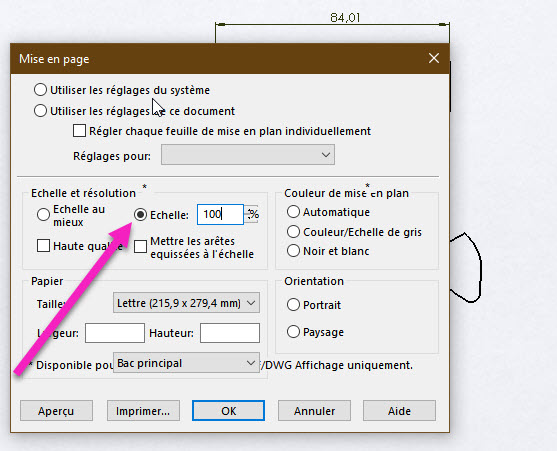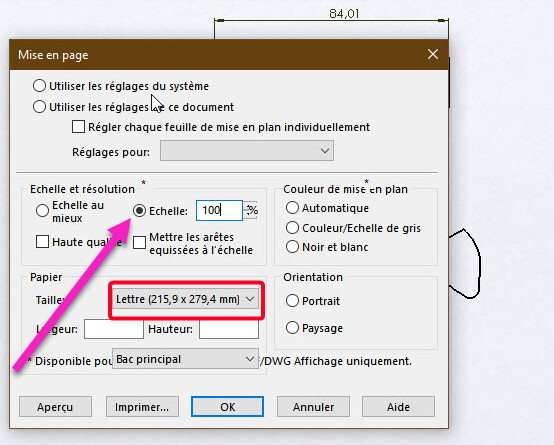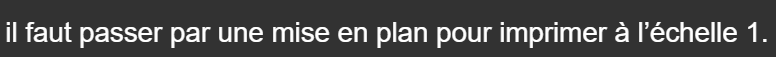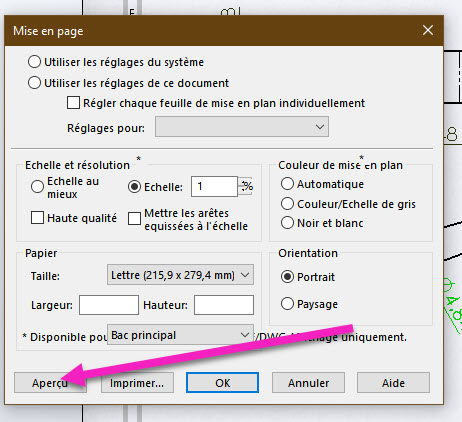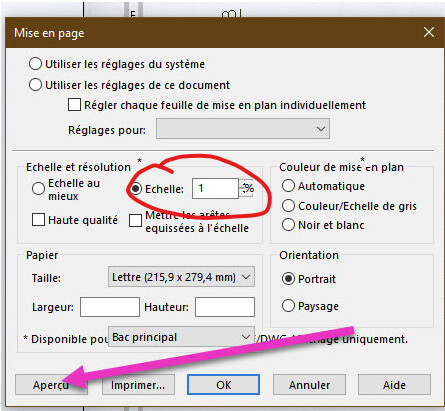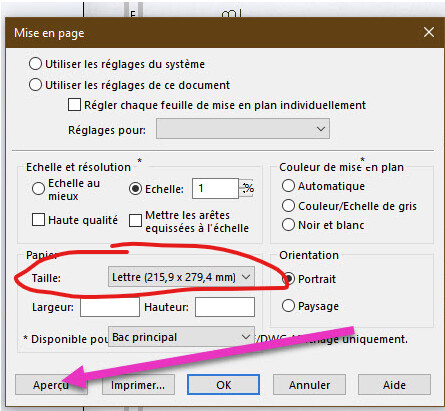Hi all
I wonder if there is a bug with solidworks, usually I go to layout before printing and I ask for a preview before printing. But lately I'm scaling it to 1:1 and I'm clicking on preview and nothing, nada.
What to do, it's been an eternity since I last draw, maybe I forgot some parameters, I ask you the question what's wrong?
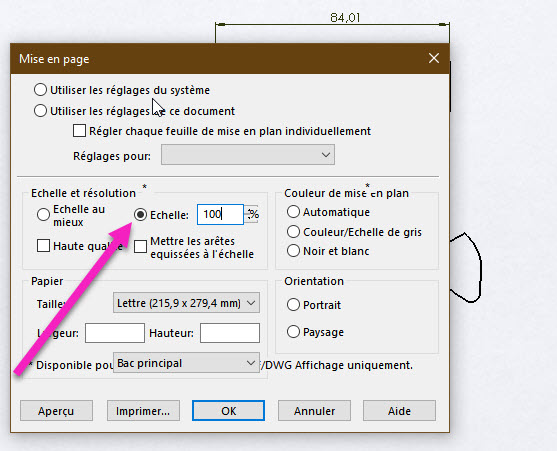
Isn't the paper format the cause? :
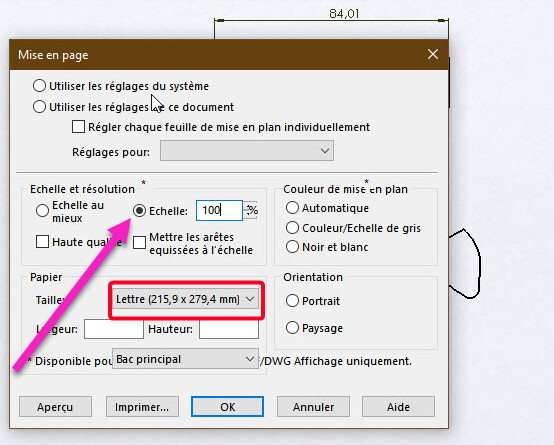
Put A4 or A3 as needed then overview.
4 Likes
Hello
What are the HT dimensions of what you want to print?
We see a rating of 84.01 above the layout window, so a priori very small.
In any case, you still have to put a printer to see the preview 

Hello
My dimensions of my part are 84.01 mm long x 20mm thick my hp deskjet 2800 series printerI can print 215.9mmx279.4mm.
Did you control the units in your room?
If you only do it with this piece, I'll look in this direction.
Can we see your MEP?
Otherwise, if you can share your sldprt we'll try each on our own
Coin image. SLDPRT (796.6 KB)
I'm sharing my file with you, the units are in mm.
I hadn't seen it but for me you have to go through a drawing to print at scale 1. You don't have to print from the room.
5 Likes
I put A4 and then I click on scale then preview and it doesn't work
As sbadenis says
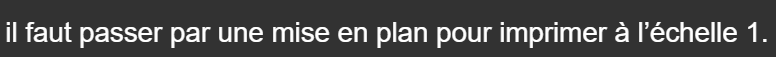
Try it should work
I make a drawing with A4 sheet I print it and it works, but I still don't understand, I select
Scale 1 then portrait then I click on preview and it doesn't work. I'm probably entering a mistake somewhere. If I print without salt. Parameters work
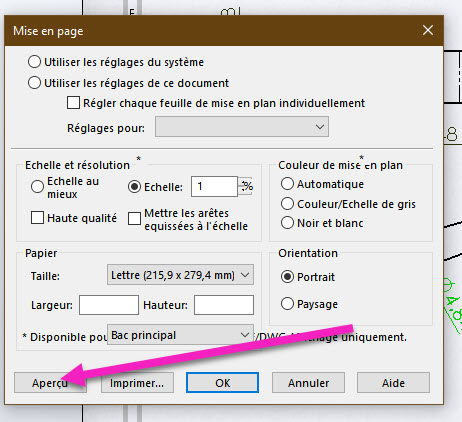
A4 format. SLDDRW (75.8 KB)
I'm puzzled, how can we make sure that the 3D display is in 1/1 scale... the percentage of the printer is only the ratio of the screen Vs the sheet.
=> The most relevant solution is drawing with a scale factor of 1:1 (for all views) inside a format managed by the printer... (A4-A3...)
3 Likes