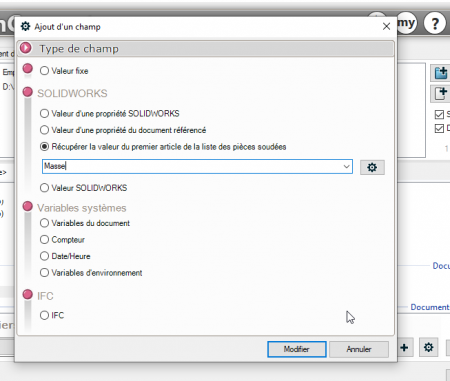Hi all
I've been using myCADtools for a few years now but I can't find the solution (if it exists).
I work on sets of sheet metal parts (mainly multi-body), BatchConverter allows me to extract the flat in DXF very easily. What I have a problem with is the way DXFs are named.
It does this in the following way: "unfolded state name" - "SW file name".dxf.
I looked in the options if we could retrieve values from SW, but I can't find what I will need (I didn't even find the custom properties).
Generally speaking, I'd like to be able to tell it to do: "SW file name"-"unfolded state name".dxf. But the best thing would be to be able to retrieve the name of my parts in the "list of welded parts".
If anyone has a simple solution, I'm all for it.
Thank you.
1 Like
Look at the help it's quite clear, to rename the parts it's in the name of the generated files
https://help.visiativ.com/mycadtools/2020/fr/Ajout-Suppressionderegles.html
Just drag the name of the configuration after the file name and if necessary you can add the property with the name of your part. by pressing the + then value of a property of the referenced document and you enter the name of the property (e.g. description).
4 Likes
Hello @sbadenis,
I've already looked at the online help, it's true that it's well done.
I searched everywhere, in all the boxes and all the lines to manage the file name but nowhere does the name of the unfolded state or the name of the part appear in the list of welded parts. This is a shame because SheetMetalManufacturing, which I use to make but drawing, uses the names in the list of welded parts!
I also tested with the name of the configuration (active or not) by renaming them (each unfolded state being attached to a derived configuration), it doesn't work...
I found a property called "SW-CutListItemName", I tried to use it in BatchConverter but without success... A blank emerges.
I'll keep looking, if I'm going in the right direction and it's just a syntax problem...
Thank you
1 Like
Hi all
During my research I didn't manage to do what I wanted with BatchConverter...
So I looked elsewhere... in the dark mode (for me ;)) of macros...
And I found this:
https://www.codestack.net/solidworks-api/document/sheet-metal/export-all-flat-patterns/
This macro is just great, you can recover the material of the body, its thickness... to make folders where to save DXFs!
I think the BatchConverter for DXFs is over.
2 Likes
Hello @a.eriaud,
It is possible to recover all the properties present in your bodies.
To do this, you must indicate the name of the property in this section:
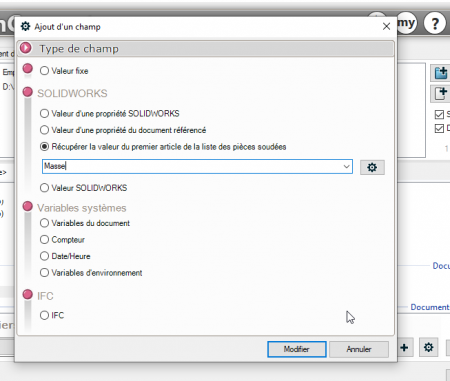
Sincerely,
1 Like
Hello @fmarchand,
I had seen this function, but it only retrieves the information from the first article on the list.
That's where it gets stuck... In the same part (multiple body) in sheet metal, we regularly have different thicknesses and/or materials.
This macro allows me to sort automatically according to the material and its thickness.
Maybe an idea of evolution...
This does not call into question my use of MyCadTools (especially those oriented towards sheet metal and welded constructions), I continue to use the BatchConverter but not for my DXF.
Thank you for your answer.
1 Like
Hello
I have attached you to the request for evolution concerning your request:
R&Dmy - Evolution #136413
Added the ability to export parts parts parts bodies using part properties
You will be notified when the request is considered in a future release.
The only way, at the moment, is through SheetMetalManufacturing because it is possible to recover the properties of all bodies.
Sincerely,
1 Like