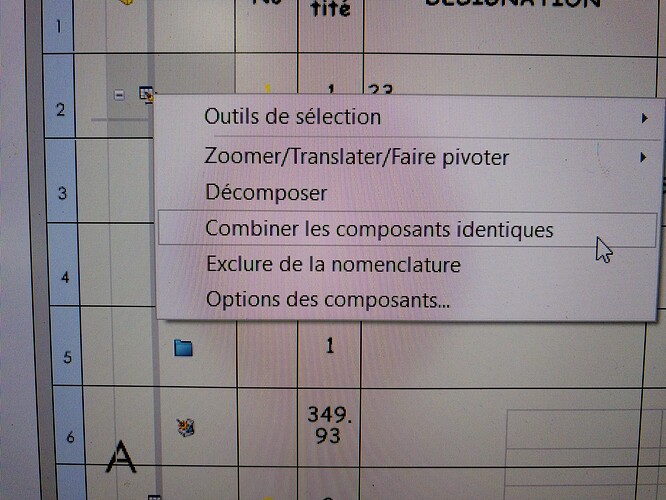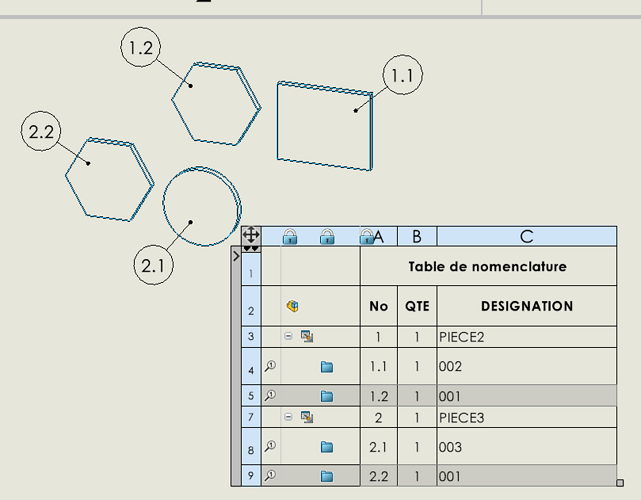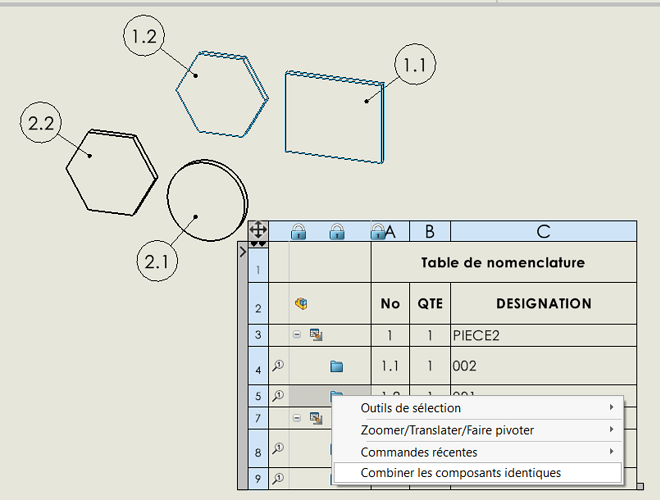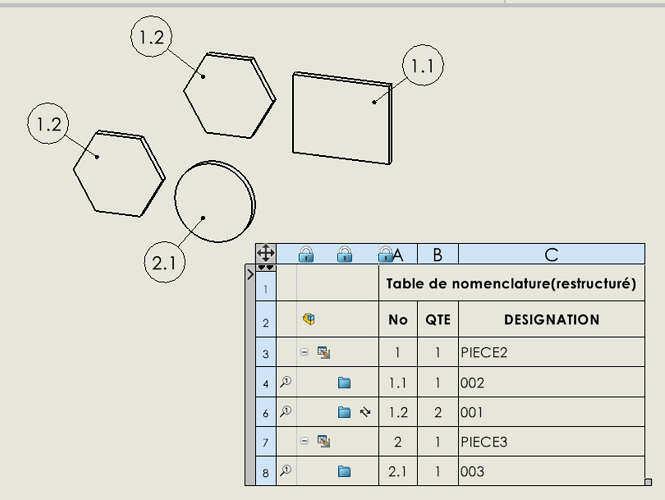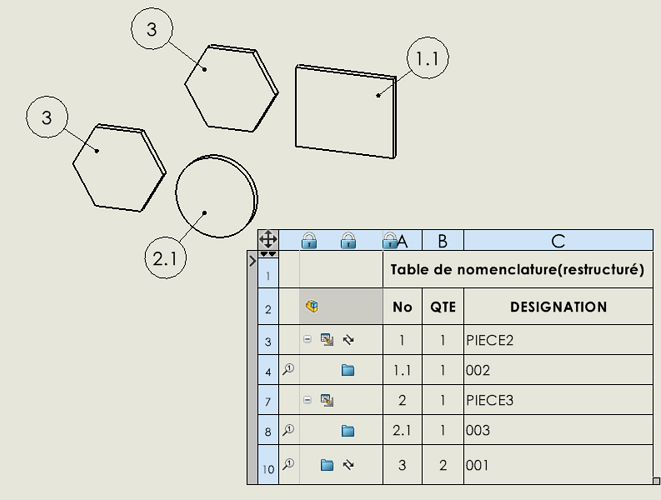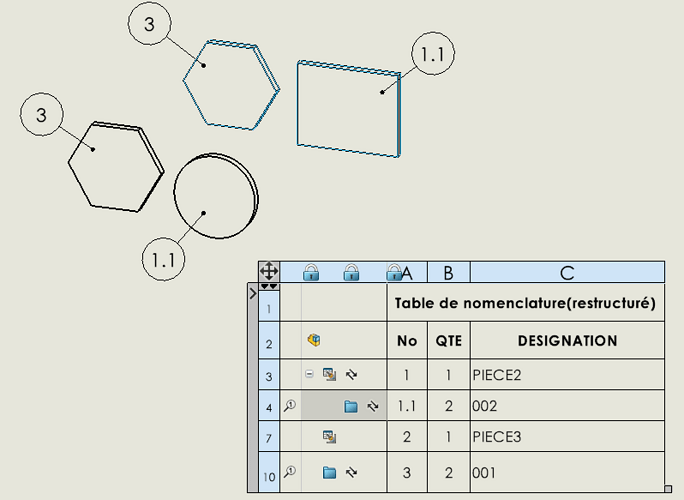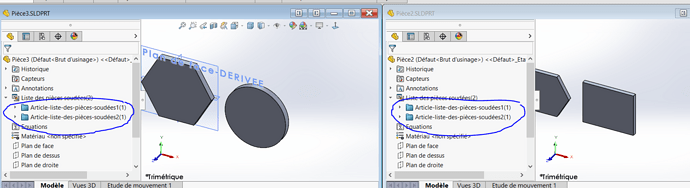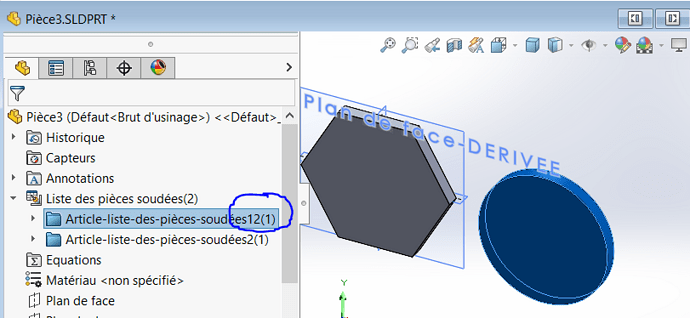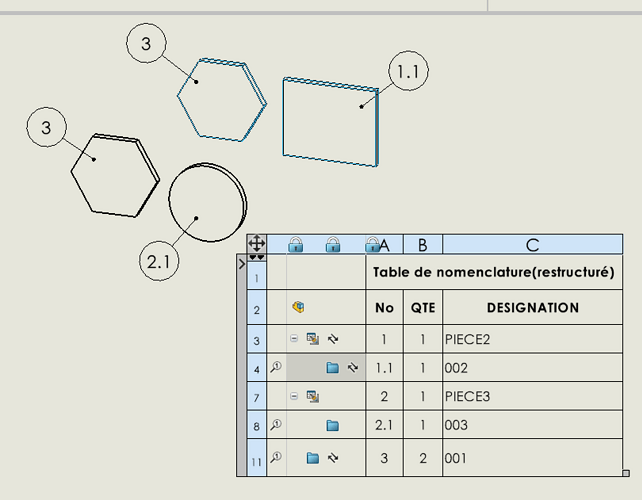Hi all
A small problem that I encounter very often (and which has probably already been debated here).
In a multibody 1 part, I create several bodies, including a Deck A that will have to be reused in other multibody parts of the project.
So I save this body and then insert it in the desired pieces.
So far it works very well because by modifying room 1 it changes the turntable for everyone.
Now my problem is during the MEP; if I want to make a general table with a list of welded parts of my assembly, I end up with as many Plate A lines as there are parts where it is located.
I wish I had a single line if the body is identical.
Is there a solution?
Thank you
Hello @ronathan
There is this option
I specify that it doesn't do geometric recognition, it is based on the name and custom property)
3 Likes
I don't really see how you access this option?
I right-click on the table but I don't have this drop-down menu here.
Attached is a small demo,
BOM for the assembly of two parts with a derivative body:
Right-click and then combine the components:
As a result, the derived bodies have the same numbering under a single line in the nomenclature, which can be moved to have a better readability:
Now trying to apply the same manipulation for the other two bodies, we see that they are combined, it must not happen:
In the previous message I pointed out the properties, and that's the problem, the bodies have the same name:
As a result, it is necessary to ensure that bodies do not have the same properties
1 Like
Sorry for the changes, I don't know if it's the site or my smartphone, the message validates itself!