Hello
How do I know which way a part/assembly will be represented in its thumbnail (the icon views in Windows Explorer)?
Thank you
Kind regards
Marc
Hello
How do I know which way a part/assembly will be represented in its thumbnail (the icon views in Windows Explorer)?
Thank you
Kind regards
Marc
Hello;
In general, this is the orientation of the component when it is saved.
Unless the option "Use an isometric view with a zoom at best to
document preview" is enabled in " Document Preview Properties"
>Image Quality" document
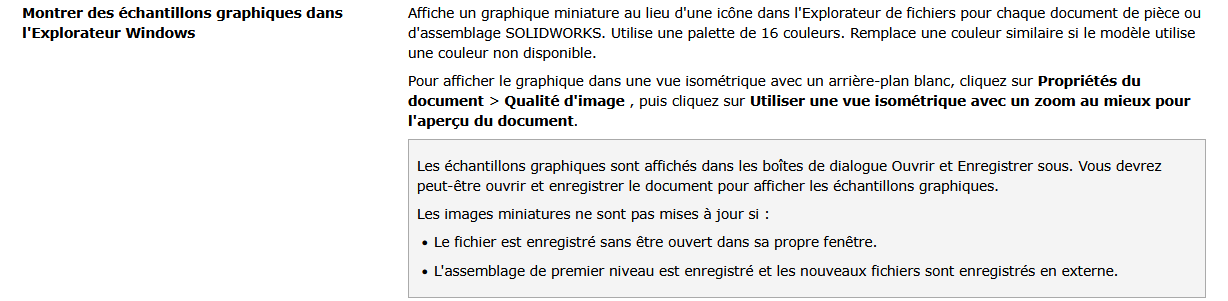
But here again the isometric view will depend on the plans used for the design...
Hello
I will add to the correct answer of @Maclane that in addition to the view, everything displayed in the viewport will be visible in the thumbnail. It's a real screenshot. If you are in wireframe with dimensions and planes visible, the thumbnail will display wireframe, planes and dimensions.
Only the background is always white, regardless of the working scene.
Hello
Can we change this orientation if we don't find it explicit once the 1st recording has been made?
Where are these views saved?
Thank you
Kind regards
Marc
Hello
It may be interesting to use Treehouse to get the iso views of the rooms or ss-ens. You have to import the head assembly on Treehouse and export the structure to excel by stipulating in the options to have the thumbnails:
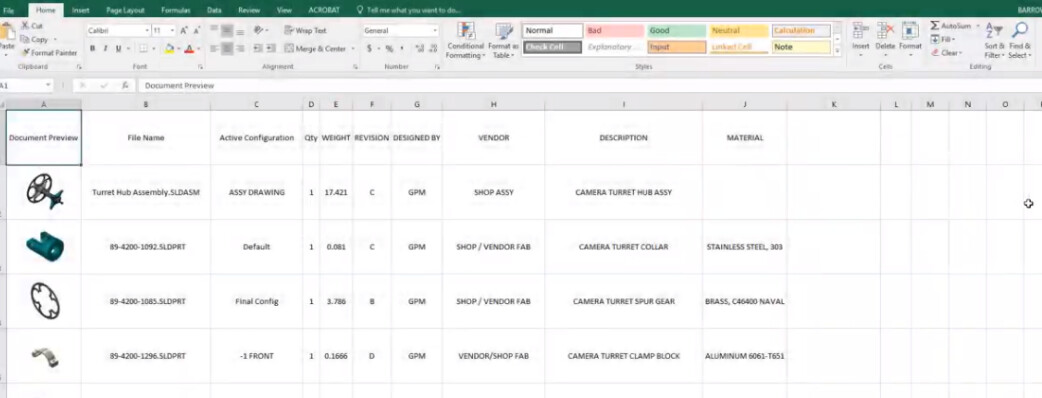
Hello
If I'm not saying anything stupid, the thumbnail is re-generated with each recording, and therefore the view with it.
If this is not the case, it is because he only redoes it in the event of a change. All you have to do is make a " false modification ", change something reversible and save. This will update the thumbnail.
Yes, but not in EXCEL. It's a frozen export
It seems to me that they are integrated into the file of the document.