Hello Community,
Is it possible to open a native Inventor 2014 file with the Solidworks 2022 SP4.
Thank you.
@+.
AR.
PS: It's possible but it doesn't work???
Hello Community,
Is it possible to open a native Inventor 2014 file with the Solidworks 2022 SP4.
Thank you.
@+.
AR.
Hi @A.R
I'm not familiar with this kind of manipulation, but according to the help of Solidworks, it's possible.
2020 SolidWorks - Autodesk Inventor Files
However, you must have Inventor installed on your workstation
I think the key point is the existence of Inventor (not necessarily 2014) on your machine.
Hello @tous
I tried to test on a set via the net, (I don't have an inventor)
For the extensions I see them
For. Ipt
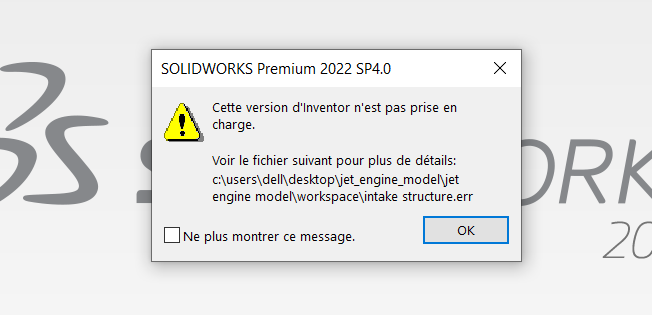
For. Iam
As said in the help
To open Autodesk Inventor part (.ipt) or assembly (.iam) files in SOLIDWORKS as functions, Autodesk Inventor 11 or later must be installed. You can use Autodesk Inventor View to import files without Autodesk Inventor installed.
Since you don't have Inventor to install, have you tried with Autodesk Inventor View?
Hello Community,
Thank you for your feedback, it confirms my request.
Have a good day and a good weekend.
@+.
AR.
Hello
To my knowledge, yes, but you need an add-in for that.
This is called Inventor View.
I had fattened it a few years ago. But maybe that has changed since then.