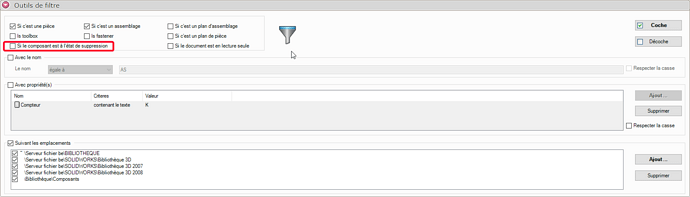Hello
I have a MEP of a main assembly containing multiple configurations.
I would like to make a Pack and Go of this MEP only the configuration I need (excluding other configurations, parts and assemblies).
The aim is to lighten the size of the final file used for manufacturing.
Is this possible?
Thanks in advance
Hello
In my humble opinion, it is not possible
The pack and go includes computer files
Configurations are SW-specific "functions"
To my knowledge SW doesn't know how to lighten its files as you want by deleting the configs inside the file.
A+
Hello
Maybe a backup solution: delete unwanted items, save as a copy, and make it a Pack and Go.
In PackandGo indeed nothing found for deleting parts in the deleted state, on the other hand ProjectManager does it:
The link for the trial version:
And the help:
https://help.visiativ.com/mycadtools/2022/fr/ProjectManager.html
Or else the @Sylk solution also works unless several sub-assemblies with parts removed as well.
In this case Packandgo in 2 times a 1st or you copy everything, you clean up all your deleted config(s) and parts and then to finish packandgo from the 1st cleaned Packandgo.
To finish you can delete the folder of the intermediate PackAndGo.
Hello
Thank you for your answers, I will keep you informed of the solution I have chosen
Hello
The option exists on Pack & go (SW2021).
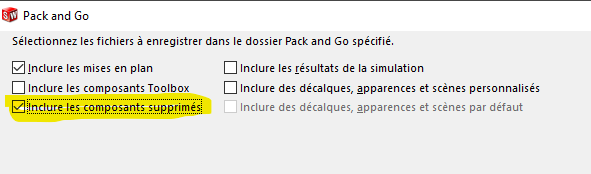
Hello
The option exists by launching the pack and go from the open asm (on the desired configuration) in SW.
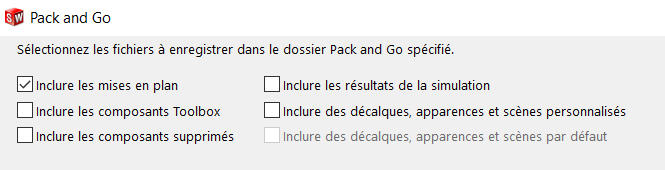
The option exists but is grayed out when launching the pack and go from the open mep in SW.
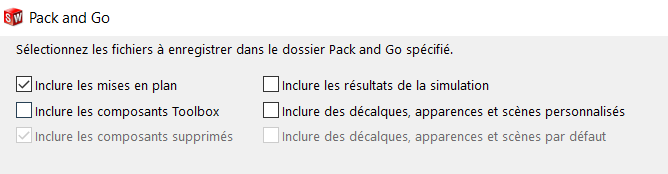
The option no longer exists when launching the pack and go from Windows Explorer.
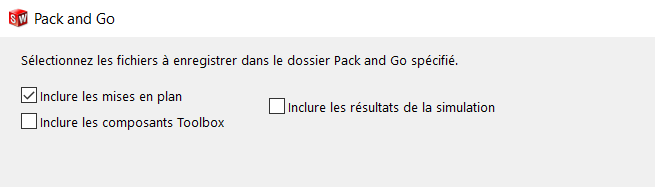
SW 2022
Kind regards
Hello @tous
I have the same opinion as hubrt (for the SW pack), it doesn't remove the unused configurations, for the box, it doesn't include the excluded component in the new directory, but it still exists in the new assembly with the previous component as a reference (unless I do it wrong)
I didn't quite understand...
… why not provide a detached MEP, or in pdf / DWG...?
What can be the purpose of a " pack and go " on a 2D element?