Hello
maybe it's a recurring problem
But how do you make representations of threads that are not selectable in a drawing view not appear?
Hello;
Well, in general, we are asked the opposite question:
To make the representations of threads (and threads) appear or disappear in the Drawings:
In the Option Menu (on your Drawings):
" Document Property" tab:
=> Dressing... Select or uncheck the " Thread Representation" checkboxes.
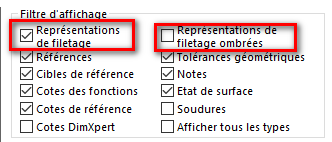
If this operation is to be applied to all your future Drawings, save these settings in your Drawings and Backgrounds templates (I always confuse the two types of files.)
Note: depending on the options selected in the menu, your actions in the options may not be immediately visible in your MEP...
See display: First-level annotations, Component annotations...
![]()

Kind regards.
1 Like
Too simple!
Thank you for the responsiveness