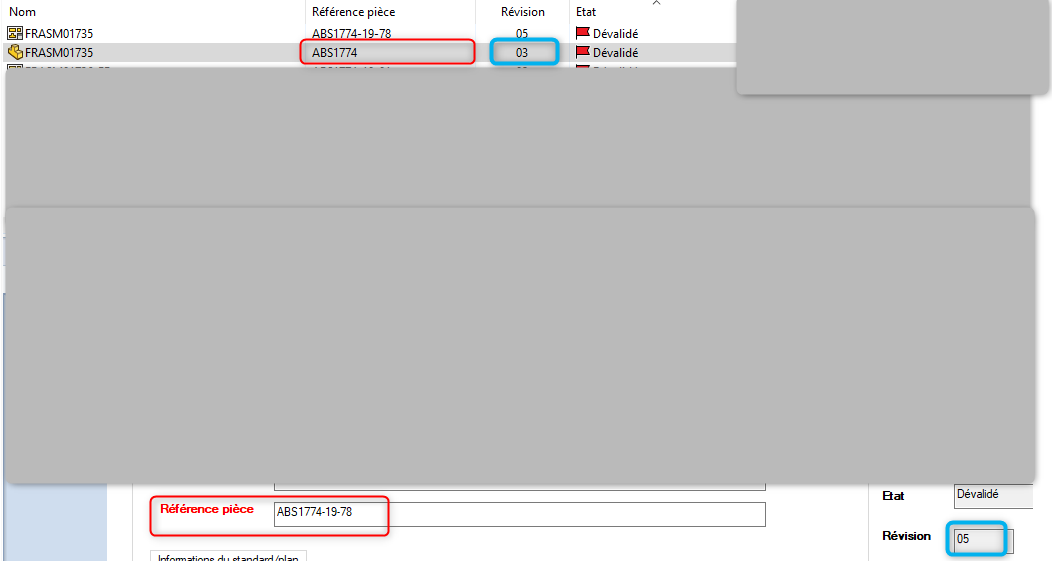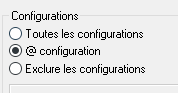Hello
Let me explain my problem: I have several 3D SolidWorks files (.sldprt) in a PDM workflow with data (date of creation of the first revision and by whom, origin...) in my board (I specify that this data is fixed and is never recalculated by PDM).
I want to replace these files with new 3D files (even basic 3D + a few more sketches) in bulk. I have a configurator that generates the 3D files and then I overwrite the files in PDM with the new ones. My problem is how to recover the properties of the old file to put it back in the new one? My configurator updates the " technical " properties in my files but not the " historical " ones (creator, revision, etc.)
If you have an idea
Maybe a macro to recover all the properties of the old file to paste them back into the new file?
Hello
It all depends on how you want to operate. Either via a macro that retrieves data from data cards, or directly via a macro that retrieves information from files.
Another solution is to use the branches and retrieve the data to be copied during the merge (what comes from the copy and what comes from the original file).
1 Like
Hello
Thank you for the feedback.
I don't really know how these functions work but I'll look into them.
Here's how I did it:
- Creating a temporary folder locally on my PC
- duplicate and rename my X new 3D files
- use macro to open old 3D/retrieve properties in Excel/close old 3D/open new 3D/paste properties into new 3D/close files
- extract from PDM the old 3D and replace them with the new ones (simple copy/paste + replace)
- Archive files
At first glance it works, the properties have been included in the files and data cards but I am having a display problem in my columns. Indeed, it is the initial properties (those of the 3D file duplicated X times) that are displayed (different from those of the data map). I tried to refresh, change my state... but nothing helps. The only way is to change the fields in the data card (for example, delete the last character and put it back) and then save and refresh. It works but loses all its meaning to update the data in bulk (some fields like Review are read-only and therefore not editable by a normal user).
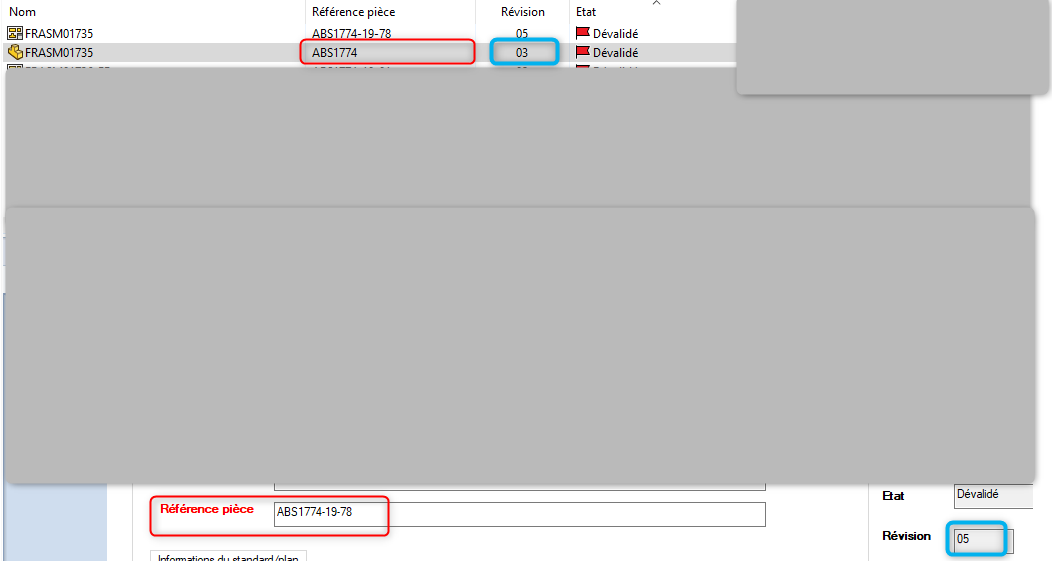
Do you have any idea where this can come from? Maybe my method needs to be reviewed?
… Instinctively; there is still a reconstruction step missing (you have to " force " the update of the new properties in the new 3D by opening the property editor (Solidworks or Smartproperties depending on the tool used)...
In fact, the problem with data maps and the display of data in Explorer can come from the area where the properties are populated (in customize or configuration-specific)
Explorer normally displays information from the last active configuration at check-in time.
Otherwise maybe also test with the vault APIs to play with the card variables, open the file, save/archive.
Hello
I didn't specify it in detail but I did put a " ForceRebuild " in my macro.
Thank you
Hello
Indeed the display takes the specific properties of the active configuration and my macro does not update the specific properties of each configuration but only the properties of @.
In my case, I only use the general properties (I don't need the configurations) and so I modified the macro to remove all the specific properties of the configurations. I also changed the properties of the variable in the administration (scoped to @configuration) to avoid recreating the specific properties.
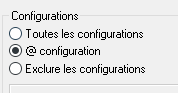
It seems to be working.
@Cyril_f Thank you for the referral that allowed me to solve my problem.
1 Like