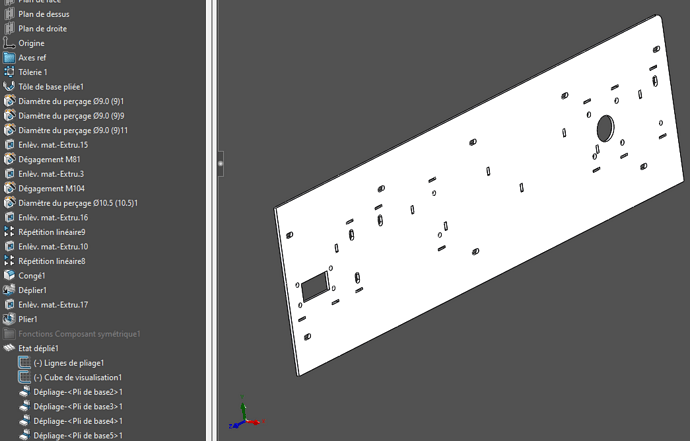Hello
I'm looking to perfect a macro that is used very regularly.
This macro is very functional on all recent sheet metal parts but does not work on older parts (without sheet metal backrest)
If anyone has an idea to make it functional for the 2 attached sheets.
Option Explicit
Dim swApp As SldWorks.SldWorks
Dim swModel As ModelDoc2
Dim selManager As SldWorks.SelectionMgr
Sub main()
Set swApp = Application.SldWorks
Set swModel = swApp.ActiveDoc
Set selManager = swModel.SelectionManager
'''''''''''''''''''''''''''''''''''''''''''''''''''''''''
'code
'''''''''''''''''''''''''''''''''''''''''''''''''''''''''
Dim swFace1 As Face2
Do While swFace1 Is Nothing
Set swFace1 = selManager.GetSelectedObject6(1, -1)
DoEvents
Loop
set_fixed_face get_flat_feature(swFace1.GetBody), swFace1
'''''''''''''''''''''''''''''''''''''''''''''''''''''''''
'code
'''''''''''''''''''''''''''''''''''''''''''''''''''''''''
End Sub
Public Function get_flat_feature(bod As Body2) As Feature
Dim featurmgr As FeatureManager
Set featurmgr = swModel.FeatureManager
Dim flatpaternfolder As FlatPatternFolder
Set flatpaternfolder = featurmgr.GetFlatPatternFolder()
Dim flatfeatures As Variant
flatfeatures = flatpaternfolder.GetFlatPatterns()
Dim sFlatPatternFeatureData As FlatPatternFeatureData
Dim face As Face2
Dim feat As Variant
For Each feat In flatfeatures
Set sFlatPatternFeatureData = feat.GetDefinition()
Set face = sFlatPatternFeatureData.FixedFace2
If face.GetBody.Name = bod.Name Then
Set get_flat_feature = feat
Exit Function
End If
Next
End Function
Public Sub set_fixed_face(feat As Feature, face As Face2)
Dim sFlatPatternFeatureData As FlatPatternFeatureData
Set sFlatPatternFeatureData = feat.GetDefinition()
sFlatPatternFeatureData.AccessSelections swModel, Nothing
sFlatPatternFeatureData.FixedFace2 = face
feat.ModifyDefinition sFlatPatternFeatureData, swModel, Nothing
End Sub
The original subject or @Lynkoa15 had found me the current solution functional at 92% remains the 8% of older part.
New.SLDPRT (245.2 KB)
Old.SLDPRT (578.4 KB)
In the documents that do not have the unfolded State file:
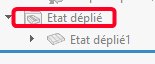
No matter how hard I look, I can't make my selection of feat to then apply the face to him.
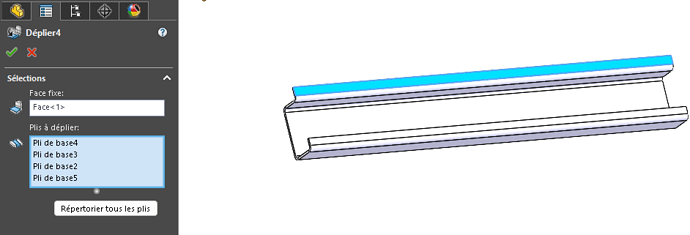
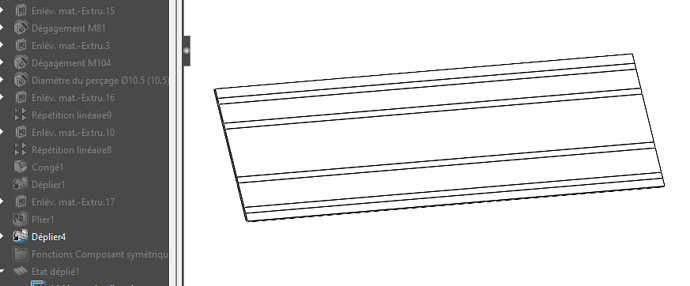
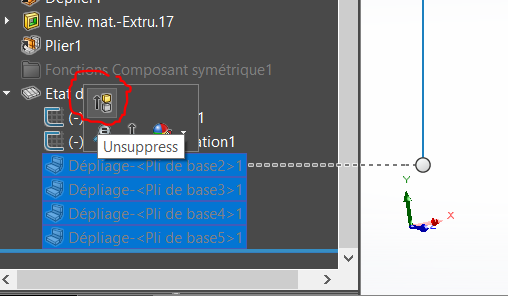 (SW22 tested)
(SW22 tested)