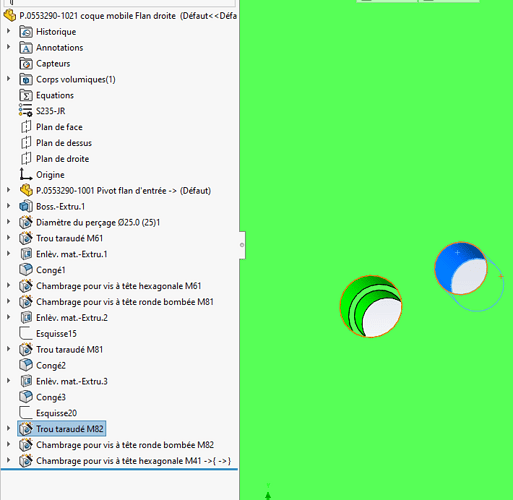Hello
In parts with a derivative part the taps are not represented, impossible to check the box of thread representation how should we do it?
Hello;
You have to activate the thread representation directly from the " Drilling Assistant" function
(in addition to the -Wrap views in the document properties)) …
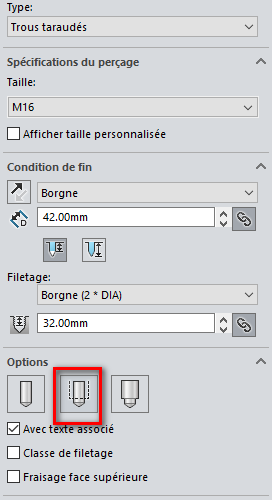
+
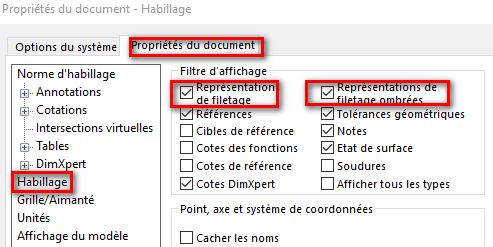
AND check that the top-level annotations are active:

…
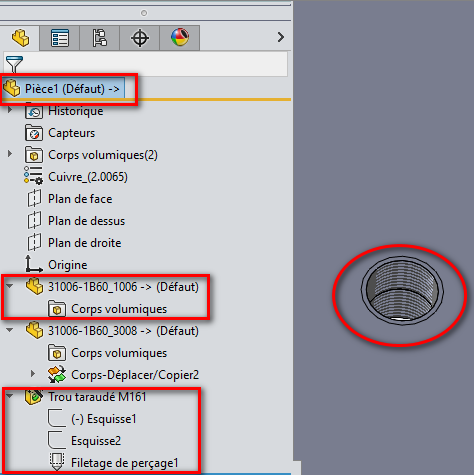
But the wisest thing would be to create an Assemblage.
Kind regards.
Thank you
All I needed to do was activate the first level annotations (beginner's error)
My iteration of inserting one part into another is to rely on the design of the first one (sketch, plan...) to design the second, so that when I modify part one, the 2 updates by itself. if you have a better method I'm interested 
Well, it's never logical with Solidworks these stories of displays and appearances... ![]()
I would direct you more towards " external references" between two components, in an assembly, rather than the use of derivative parts... especially since you already use them (See the " -> " on your " Hex head chambering" function).
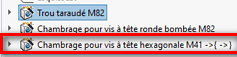
Otherwise there are also the Equations (which is practically the same thing), or the Configurations, the " Series of Drillings "... etc...
Kind regards.