Hello @coin37coin, can you tell me where this option is?
Is it right here?
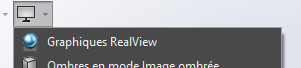
If that's it, it's not activated.
Hello @coin37coin, can you tell me where this option is?
Is it right here?
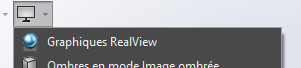
If that's it, it's not activated.
It's good here. False lead ![]()
Hello
I tried to test your problem.
In the case of a drawing and assembly:
To color your hatching, create desired color layers.
Select your hatching and in the dialog box (hatching) select the right layer.
To outline the part, click on the relevant part in the tree view and the right view.
Be careful one option (All views / From selection) depending on whether you apply the color to all the views or not!
Be careful, there is an order if you have colored the outlines, and you color the hatchings after that alters what you did before.
Try it you'll see.
If I understood correctly what you are looking for, and that this will solve your problem?