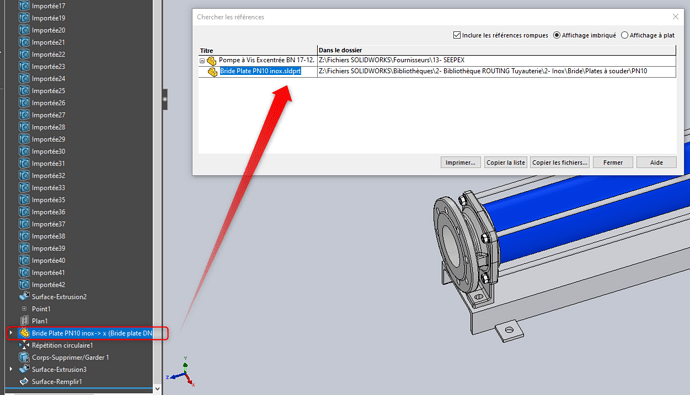Hello
Can you tell me how to turn a derivative part (Part inserted into another part) into a dead solid?
On the image below, I would like my part to be like the other functions in dead solid mode, that is to say, without external references just a volume representation.
The reason? I have to import into 3DX and the import crashes because of this referenced flange.
I thought that breaking the links was enough (right click and break the links) but apparently not.
Thank you in advance.
Have a nice day.
Nicholas