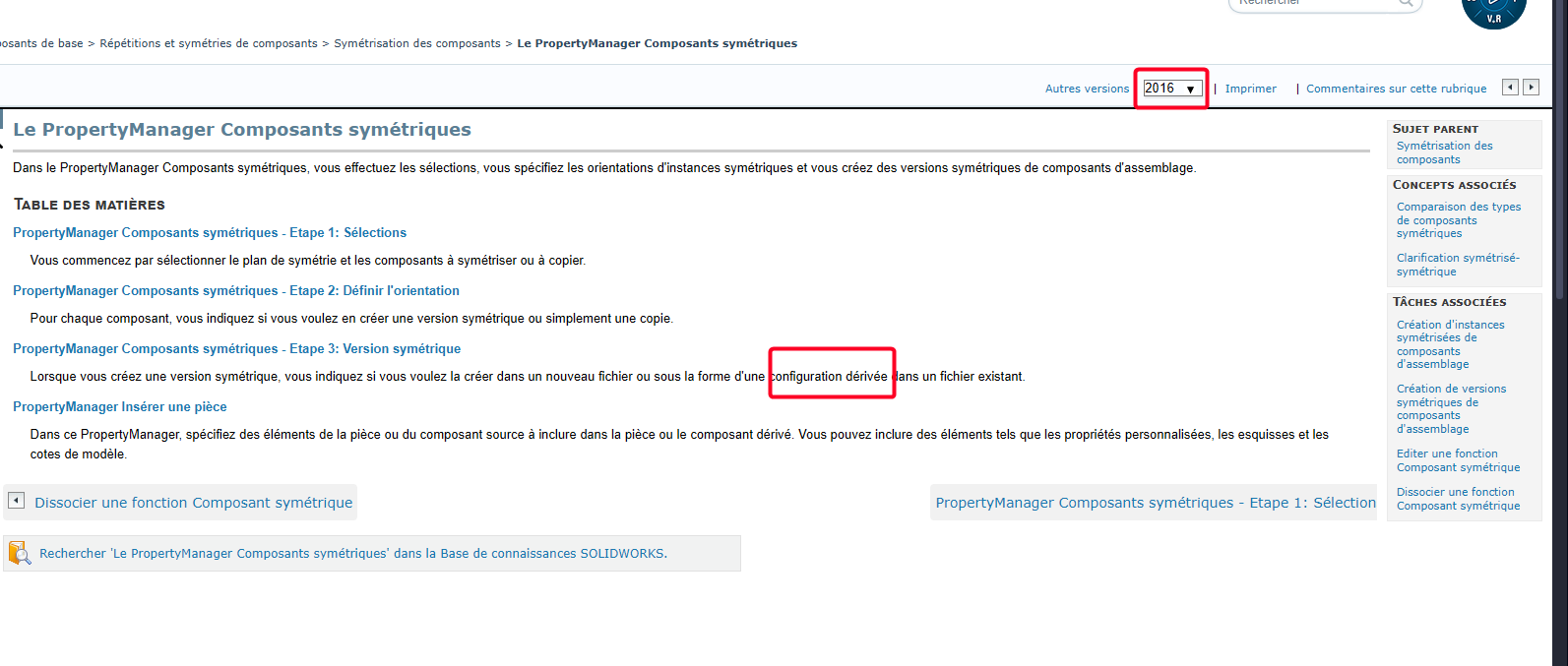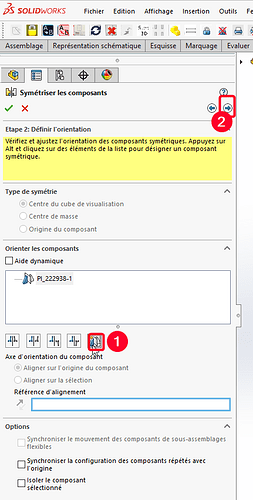Hello, I have several parts to make symmetrical in sheet metal functions to be symmetrical and then modified (offset of the few holes etc...) which function I have to go through in relation to the original part, I can't manage to converse the dimensions to modify my drilling sketch.
Hello fabien_11,
A little more explanation about the version of SW for example, supplemented with screenshots, if possible. For my part, you have to avoid symmetry, because it bugs quite a bit.
@+.
AR.
Hello
It is possible in the symmetrical part options to sever all or part of the links with the original part.
Sorry my pc is running on calculations I can't take a screenshot at the moment. But a generous forumer will do that for you.
Hello;
If they are sheet metal parts, I will simply copy a part under a new name, reverse the direction of the folds of the new component and move the holes... (Attention to thicknesses)
If you still want to make symmetries (yuck!), an example is available here:
https://help.solidworks.com/2021/french/SolidWorks/sldworks/t_create_mirrored_SM_part.htm?id=e0ac03bb98f44514ab0958b874abe9be#Pg0
Hello
To create a symmetrical part, select the plane of symmetry, and then click Insert > Symmetrical Part.

Move holes with the Move Face feature.
For my part, I only symmetrize the parts (for the assemblies we go to disaster 3 times out of 4 and I remain very nice) on the other hand for the parts or sheet metal parts it works very well (@A_R @Maclane sorry to contradict you on this point!)
To symmetrize a part, I start with an empty assembly, I insert my part to be symmetrical. I choose the plane of symmetry in the part to be balanced according to what I want - Front, straight or top plane), then insert symmetrical component, we select the component to be symmetrical, following arrow:
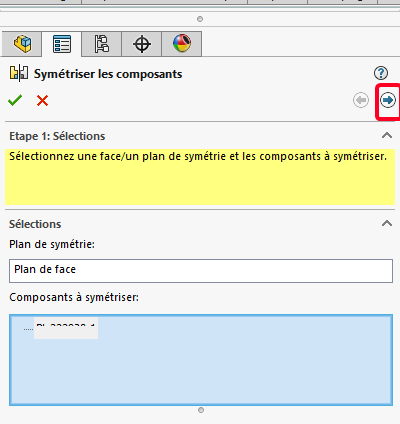
Mirror the component and then next:
then for my part I balance via derived configuration:
And if necessary, add one or more functions to this configuration. (even if for then it is no longer a symmetrical piece!
If necessary, start on create a new file and choose to add a prefix or suffix or custom if necessary a new name/part number.
More than 10 years with this method and never any problems.
On the other hand, for the assemblies I go through a configuration made entirely by hand with a change of configuration for the sym and reconstraining the whole thing (except for very simple assembly otherwise it's horrible I think, like @A_R and @Maclane
I didn't say that it didn't work... (although I agree with you on its use in assemblies (Re-Yuck ![]() )), I'm just not a fan (but not at all then!) of the use of symmetry functions...
)), I'm just not a fan (but not at all then!) of the use of symmetry functions...
especially if it is to " break " this symmetry by modifying a function or a dimension.
I agree with you on this point @Maclane :
That's what I was saying for me symmetrical part only if true symmetrical part (no additional function!)
By the way:
What went through Solidworks' head to call it Symmetries?
![]()
![]()
![]()
Even in spite of common sense, the dev' make us think that they are thinking.
In fact, it has always existed, except that here, for once, it's clear and explicit.
This allows you to position components in an ASM symmetrically, taking into account that some components sometimes need to be reoriented in the operation.
The term symmetrical component should not be taken literally.
I hate this method, for the simple reason that it requires you to go through an asm and so in case of duplication of the project it's a hassle to manage.
It is easier to:
- In the original room, select a clip
- Make Insert/Symmetrical Part
- select, if necessary, the room model
- Choose the items to recover.
Advantage: the symmetry link is direct between the 2 parts.
To answer the basic question:
You have to create a configuration without the holes that must not be taken into symmetry and then apply my method.
@stefbeno no problems when duplicating since the part and the sym part are the same part (just a different config so no link, it's a symmetry function in the part).
And the plan to achieve the symmetry is no longer useful, I sometimes don't even save the assembly in which I made it and no worries even when copying.
Another advantage for the plan, I copy and paste the sheet and I change the views and nomenclature by the symmetry config and the MEP is done (via macro).
For my part @stefbeno it's your method that I hate (obligation to go through another room and if copy obligation to copy the 2 and redirect the links), like what tastes and colors! And if you copy your original part without remembering the part you are unable to find the sym part (if other repertoire)
At least @fabien_11 will have a choice in terms of methods!
Ach, your remark made me reread your method in detail and I found The trick: it's the creation of a new config.
It's quite new, it seems to me (since I still have customers who were still on SW16!)
I don't remember when it appeared, 2020 for sure before it seems to me (which version?)
But this operation is very functional and unlinked so perfect for our use of course!
Edit: After checking in 2016 it was already working and after thinking about it must have been at least since 2016 that we have been using this method (unknown but approved!):