Hello everyone,
I just want to know how to move the menu below to another place.
Usually on my other devices, it's located in a different location.
Sincerely,
Hello everyone,
I just want to know how to move the menu below to another place.
Usually on my other devices, it's located in a different location.
Sincerely,
Good evening
Just click on the tab and move by holding the left click.
Then there will be arrows indicating where to position.
So I didn't explain myself well, but it was about the elements that are on the left of the bar, CaD, Options, Rebuild, Savegrade etc...
Hello
So it depends if it's the full tab or just this block
Hello, If they are in the Function tab, someone has moved them.
You just have to move them one by one in Customize mode, to the right of the menu at the very top.
You can also, then what you have several posts, take the configuration of one and import it to the one that unlocks.
Ps: I did the test, with the house, you can move it wherever you want, and vice versa.
Hello everyone, thank you for your help.
I did my little research in the menus and here is where I was able to find the solution.
You have to go to the Customize menu
And in " Quick Access Tools" it was like on the following screenshot:
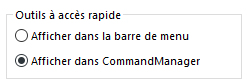
You just have to check the other case to solve the problem.
We therefore go from:
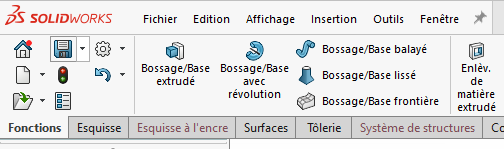
To this configuration:
A big thank you to you!