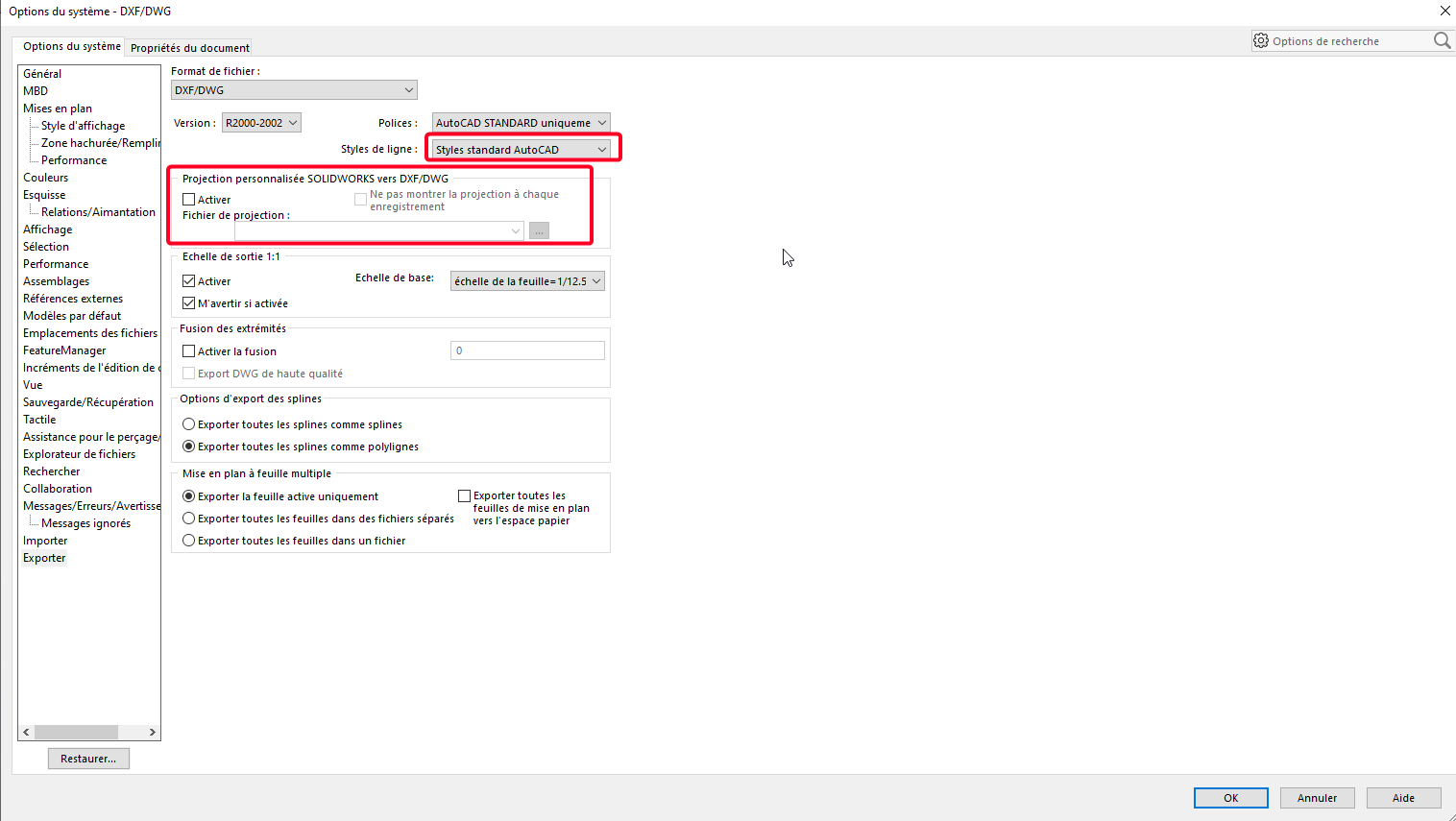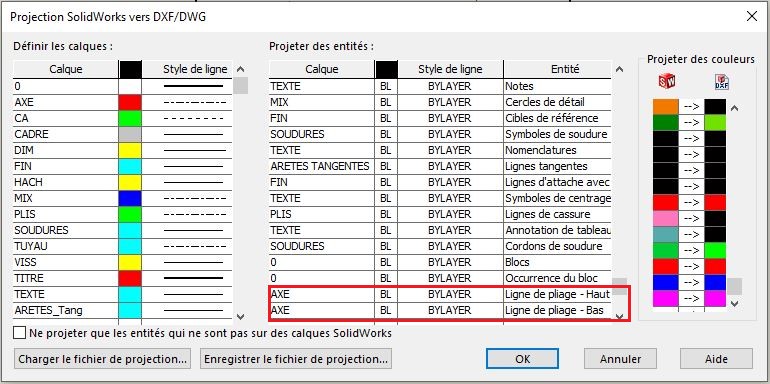Hello
In my Solidworks drawing, the fold lines appear centerline and green (that's what I want), but when I save the plan in DWG, these fold lines appear as a solid line (layer 0).
How do I keep the lines centerlined?
Thank you for your answers.
Jonathan
From memory, you have to modify the export options for a dxf/Dwg file, and possibly choose a projection file with the right type of stroke / layers and colors:
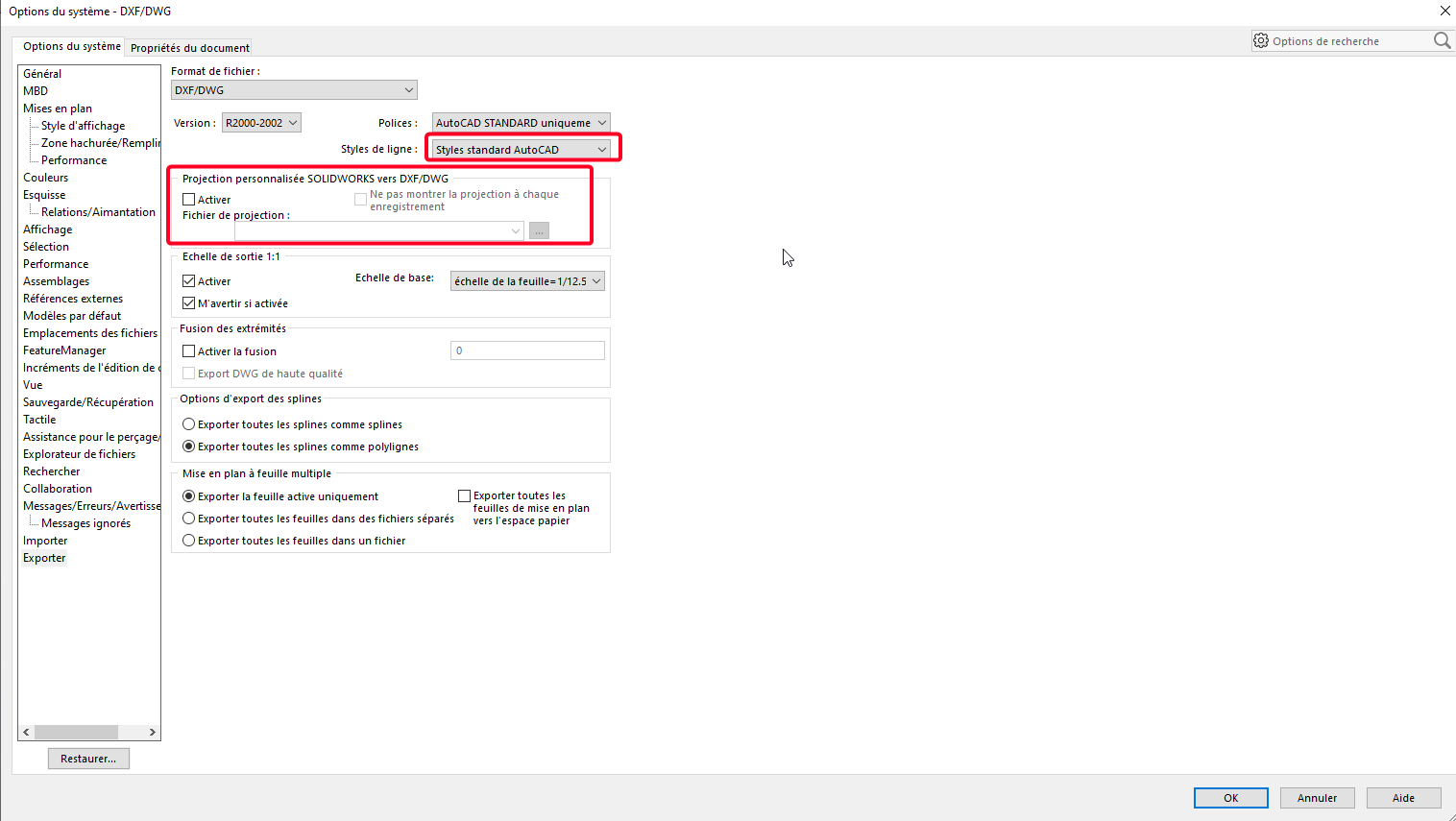
4 Likes
Hello
Thank you for your answer.
I already have a " typical " projection file. I had several at different times, and the problem is still there. I did the update around SW 2024. Before that, it worked. I don't know if that's the reason, I've realized the problem now and I did the update 2 months ago.
For those who are interested, I have found the answer.
When " save as " to DWG, the style projection window appears, and the bend lines were on layer 0. Just click on the layer to change it.
Have a nice day
Jonathan.
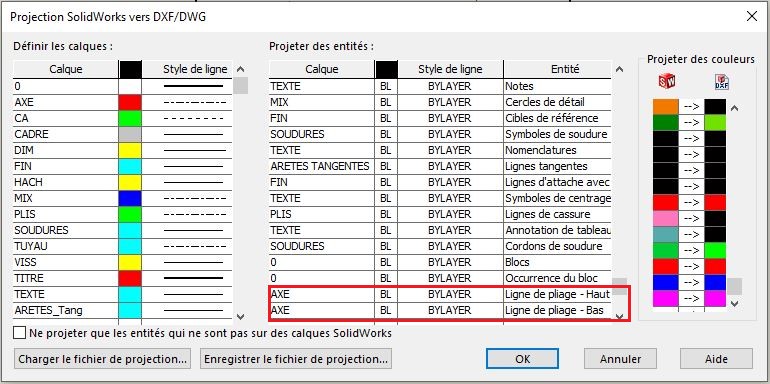
1 Like