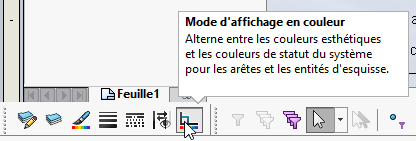Hello, I don't know what happened but I had to recover my file from the .bak.
I was able to find my drawing, the elements are well attributed in their respective layers only they no longer have the designated color of the layer!
I tried to change them and go back to the right layer, also just assign a color, but nothing helps, they stay white.
Is there a solution to restore the colors of my file?
Thank you. Kind regards.
Hi Thibaut,
Have you tried to click on the color display mode, it may be activated!
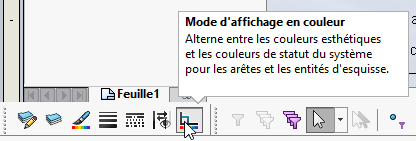
Kind regards
Nicholas
Hello
I specify that I am on Autocad, because it seems to me that what you are telling me is under SolidWorks, no,
Otherwise, well I can't find this symbol/function.
Thank you
Hello
I hadn't seen your software, sorry my answer was on SolidWorks.
On the other hand, having worked on AutoCAD, a similar function exists to switch from one state to another. I no longer have access to the software so I couldn't help you more.
I found this: https://knowledge.autodesk.com/fr/support/autocad/learn-explore/caas/CloudHelp/cloudhelp/2022/FRA/AutoCAD-DidYouKnow/files/GUID-5312A8BD-DD94-47D6-B1BA-5E0AF5E0CED8-htm.html
Excuse me for the wrong answer;)
Nicholas