Good evening, I'm putting down a ticket because it's been almost a month that I've been struggling with a problem that is probably very simple but that I can't solve: following an update, I restart my part, but impossible to see it, only the edges are visible! So I need a little help please! 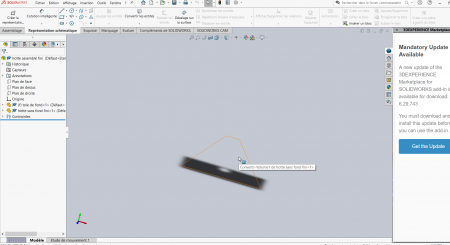
Good evening, illegible image. I can see an assembly of two pieces. Can you attach it to the message?
Hello yes indeed it's an assembly of two sheets of metal to make a forge hood! I'll give you a photo 
Always blurry. To attach any image or file, click Choose File
Good evening, it should work better I went this time by attaching a file
2021-10-21_21_13_11-solidworks_edition_etudiante_-_utilisation_universitaire_uniquement_-_hotte_ass.png
Are the parts obtained from a conversion?
By opening them as parts, they open properly?
No, in fact even if I make another plan I have the same problem! Since the update I have never managed to see my parts
Good evening @nmprivete,
I have a similar behavior when the parts have their appearance set to 100% transparency, with a "Shaded image" type display.
The parts are only visible as a ghost when hovering over the mouse, and the shadow is displayed...
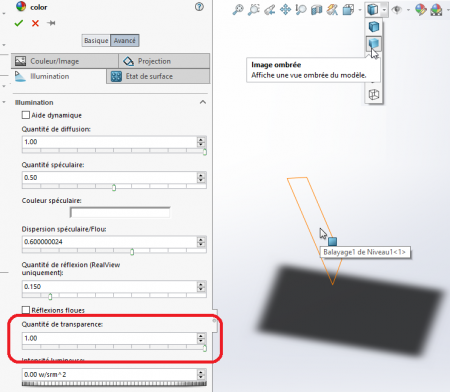
Simply change one or both of these settings to fix the problem.
Kind regards.
hotte.png
Actually....
I would like to hear from @m.blt
For the record, we had the same case some time ago and the case is solved by changing the transparency.
Kind regards
Good evening, I just tried for a long time but even validating, nothing happens by reopening the appearance settings the amount of transparency returns to 0
Good evening
To extend your remark, transparency can act at the level of the assembly and/or the parts that make it up. A transparency of 0 is a rather good sign since it means that the object is totally opaque.
Below are some questions or procedures to try to solve the problem.
-1- Do other assemblies experience the same display anomaly as your hood?
-2- Transparency only concerns the faces of objects (image 1), not their edges. Experiment with different display styles with edges seen (actually all options except "Shaded image"). If the edges are visible (image 2), it means that the problem is indeed the transparency property.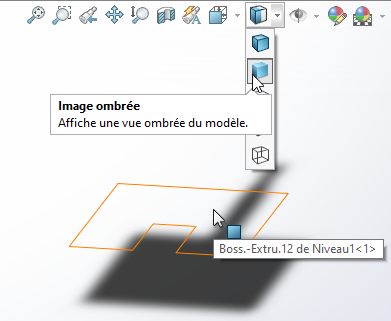

-3- Open each part on its own in SolidWorks. If they are not visible, the display problem comes from the room. Otherwise, it is the assembly that is at fault.
-4- When a part is selected from the build tree, it should be displayed in a blue color, with no transparency. Is this the case?
-5- Last option: right-click on the assembly in the construction tree, pull down the Appearances menu and validate the two options "Remove all appearances" and/or "Remove all appearances". All transparency options should be removed.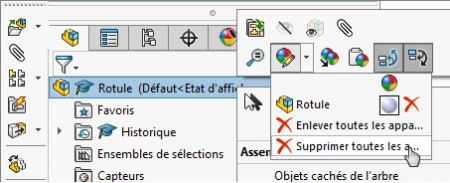
-6- Your assembly seems relatively simple (only 2 pieces). If none of the above has worked, you can try to rebuild it...
Kind regards.
Hello @.
Have you tried to restore the previous version of the graphics driver, or even check the Windows update history, the latter has caused a lot of bugging in recent months.
Hello I tried everything you said but I couldn't find the problem I still don't see the parts
Hello
I came across a similar case, in the options, uncheck "improved graphics performance"