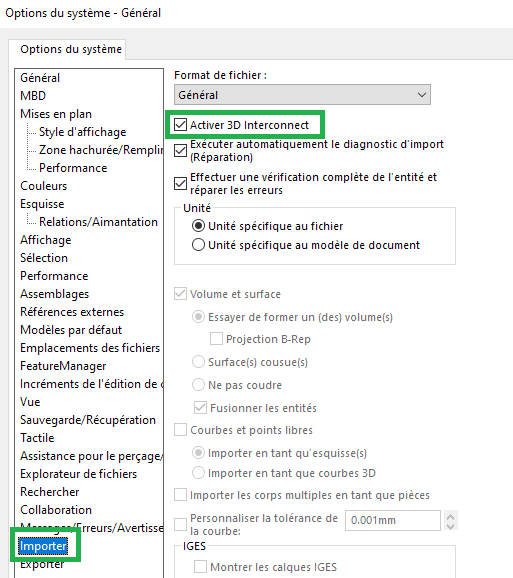Hello
I have upgraded to the 2022 version of solidwork. Since then I can no longer open CATPRT files. I have the message attached.
Thanks in advance
Slts
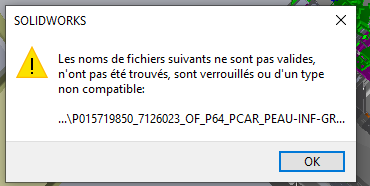
Hello Frank.ceroux,
I have the same problem to open a Catia file on Solidworks, but it was at the time, with 2003 SW and Catia V4 versions I think... , knowing that Solidworks and Catia are part of the same family???.
But I'm writing down your solution just in case. Thank you.
Kind regards.
AR.
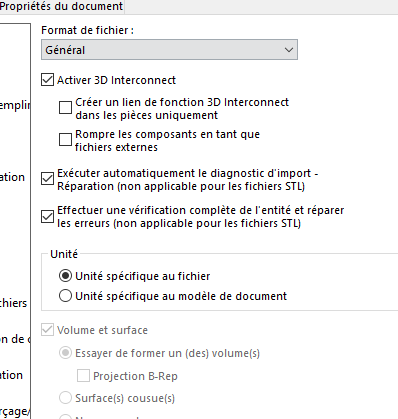
It is well ticked off
If enabled, the PB must come from CATIA file that is too old or too new, SW-2022 3D interconnect can only open CATIA files after V5, R8 and up to V5-6 R2020.
EDIT: I have attached three versions of the same file if you want to test (R17,19,20).
CATIA.zip (39.2 KB).
I also see that DS has added two options that I don't have in SW2019 (Create...,Break,...) to test.
ok thank you I'll try. But I have a colleague who can open them with the same version.
It opens none of the 3 files. I think that the computer has not installed all the options. I see with them.
You are still in the Premium version if this is no longer the case 3D interconnect it doesn't work for CATIA
Hello
PC upgrade to SP05. Pb solved
Thank you for your help
Slts