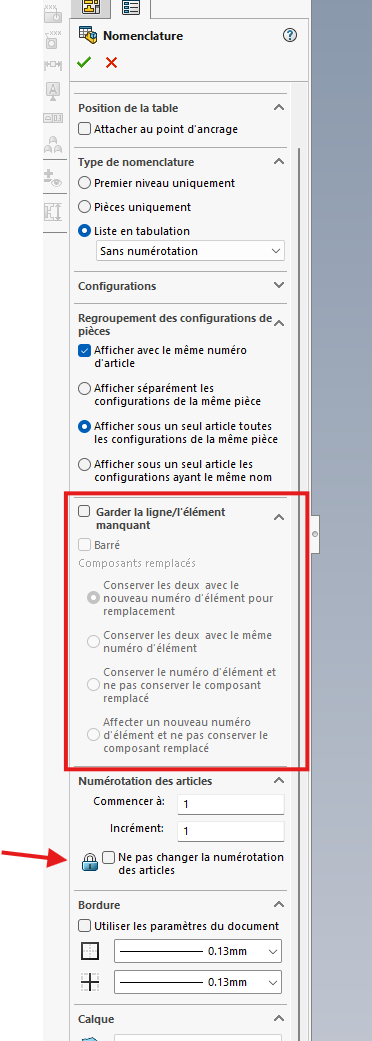Hi all!
I noticed something during the handling of the assembly and BOM and I wanted to know if the problem I am experiencing comes from a SW setting or if it is " normal ".
To explain the problem, let's say I want to change a screw in a set. I open this assembly and right-click on the part I want to replace and use the ' Replace Component ' function. I replace the screw with another one and when I open the plan, I notice something strange. The information on this famous screw at mark n°7 is not updated with the new information of the screw but the line is deleted and then recreated at the bottom of the nomenclature ...
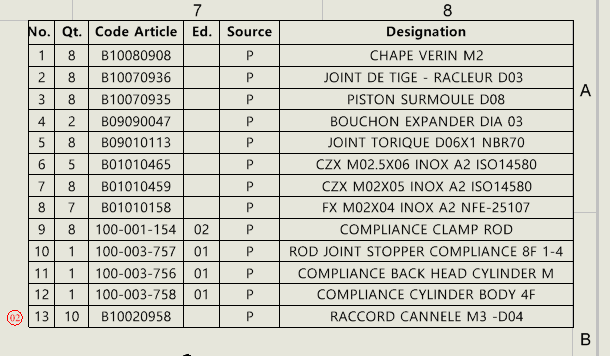
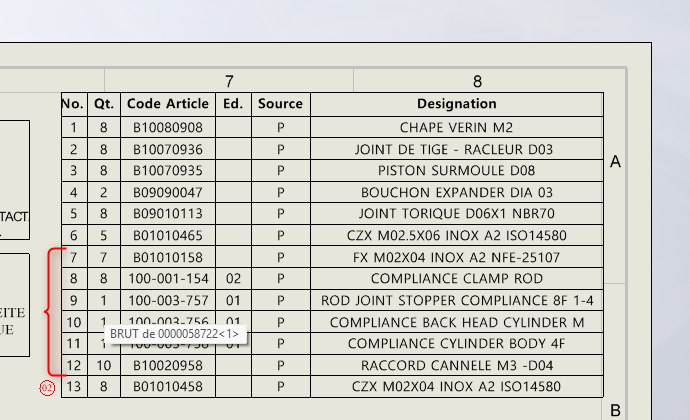
The problem is that we have gotten into the habit in the office of placing the revision bubble near the modified line and, for example in this case, if the BOM moves the bubble it stays in the same place...
Have you ever had this problem? Is this normal? Is this a setting?
Thank you in advance for your help 
Hello
There is indeed a setting that relates to this behavior.
In the BOM table options, look at the section on missing item handling.
The Bill of Materials PropertyManager - 2022 - SOLIDWORKS Help
Replaced Component Part Numbers in BOMs - 2022 - SOLIDWORKS Help
3 Likes
To complete the point of @Silver_Surfer with an image, look in the options of the frame and the arrow:
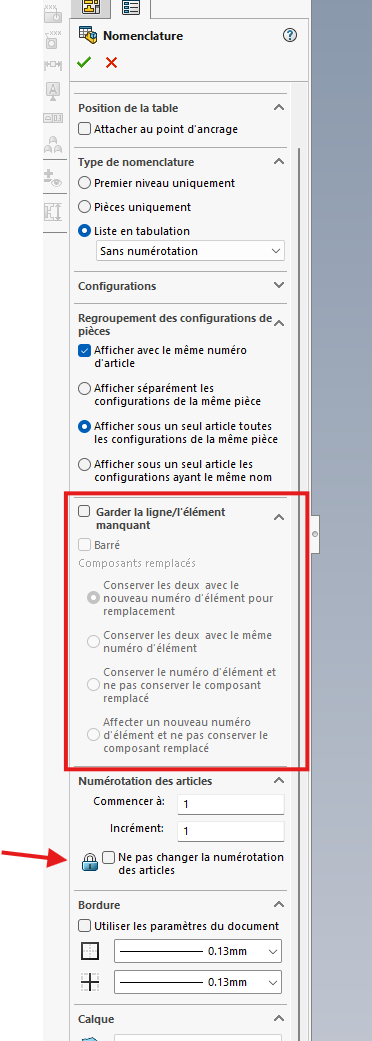
PS: very good practice to place the tooltip on the modified lines 
2 Likes
Thank you both @coin37coin and @Silver_Surfer ! This seems to work by enabling the " Keep missing line/item " & " Keep item number and don't keep replaced component " checkbox.
However, it seems to work correctly only if you activate these options from the BOM to the insertion of the BOM and not after the fact... but hey! Thanks again 
PS:
Regarding the " Do not change the numbering of items " option, it skips a number in the nomenclature if you replace an element so it is not suitable for my use 
1 Like
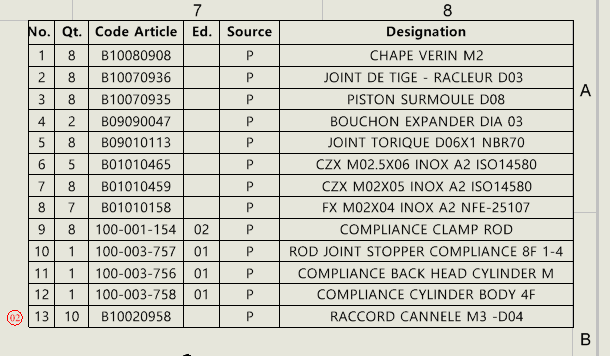
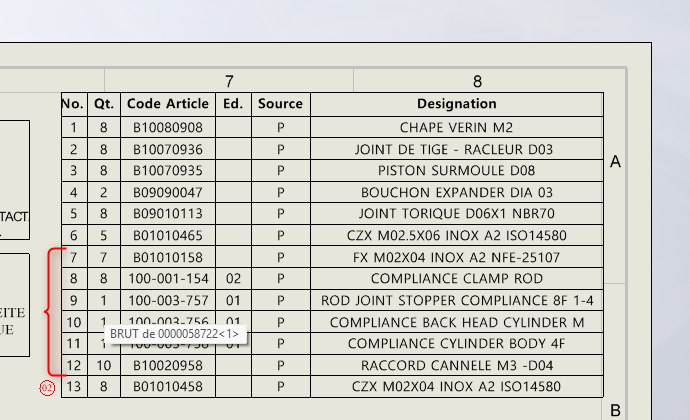
![]()