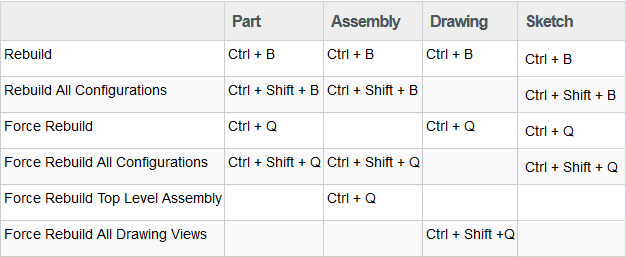I opened and modified an AS this morning of 25,000 parts also without problems and on the same version with a graphics card that is no longer recommended for the 2023 version (following upgrade of sw2020.)
Transparent plexiglass style parts in your AS?
It happens that in large assemblies it bugs if too many parts are transparent.
Even if you are very far from a big assembly for me!
I won't be able to test all this this weekend (holidays oblige ![]() ) But I'll keep you posted!
) But I'll keep you posted!
Thank you very much for all these leads!
Yes but for me they are big steel parts, it's mega heavy!! ![]()
Still, we shouldn't have to worry about this kind of in the age of ![]() AI and all the promises of evolution, if you know what I mean gentlemen at DS.
AI and all the promises of evolution, if you know what I mean gentlemen at DS.
The problem is that no one installs before SP4 or 5 anymore so we end up with Sp4 or 5 completely corrupted more and more often.
Thank you to everyone for installing the versions from SP0, so that I can enjoy an SP5 free of any bugs! ![]()
![]()
![]()
Hello
Maybe this bug is close to the problem encountered:
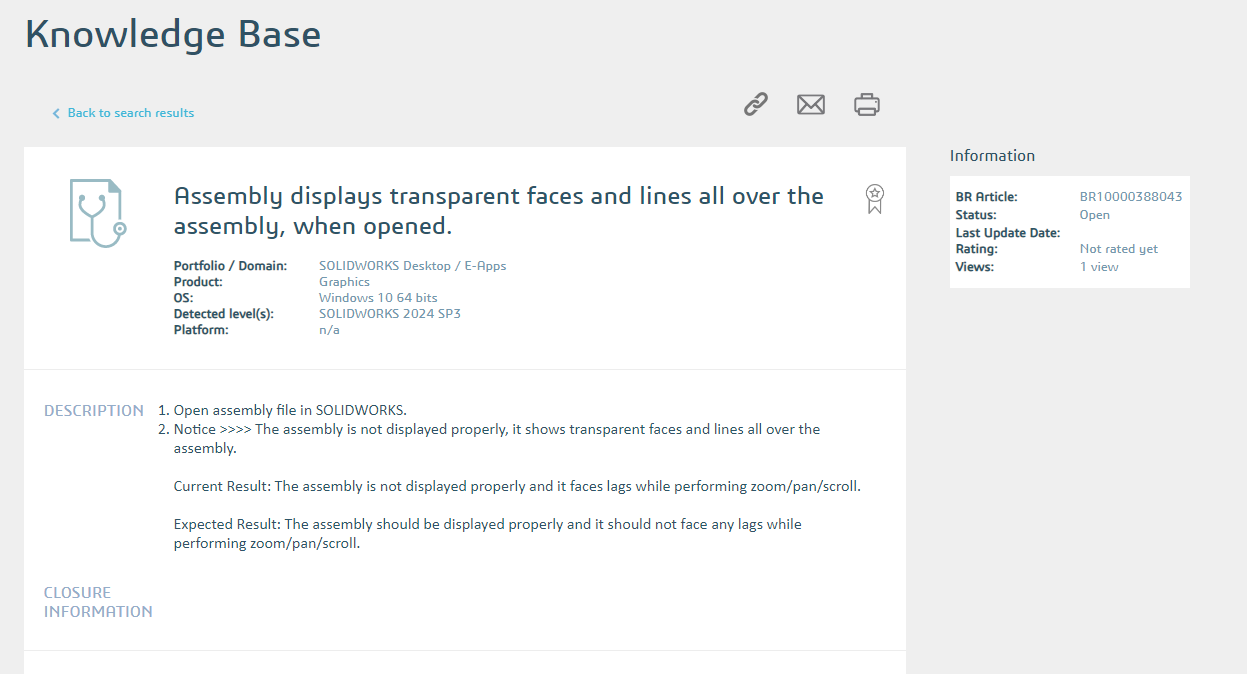
Hello
I plan to upgrade to the 2024 SP4 version in the following days. I am not reassured following the messages about this version!
If I understand correctly, the problem mentioned was listed by Dassault, but not as an SPR, (BR10000388043 I don't know what it means for Dassault).
I see that this problem is on the OS: Windows 10 (we are in Windows 10), does it exist on version 11 of Windows? Can anyone confirm?
Frankly, I am appalled by the way Dassault considers us!
Have a good day everyone
Hello
We didn't see any problems on W11.
Have a nice day
Ok thank you for this feedback
So I'm going to consider switching to Windows 11 as well.
Have a nice day
So I'm probably going to sound like an idiot, but I just realized that BR stands for Bug reporting. I just hope that the number after BR is not the number of bugs found on Solidworks.
Have a good day everyone and sorry for this off-topic
No, I guess it's just this year's! ![]()
![]()
On the other hand, not at all sure if it comes only from the windows version. (10 or 11), it's just that the person who reported the bug was under this version because W11 is free of it. Even if @remrem don't meet it, it's far from a guarantee!
I agree.
Already updating SW. Then updates the graphics driver.
I'll do it like this, hoping I don't run into this bug that seems random. Thank you 2.
Thank you for this feedback,
I think it's best to wait for a service pack or a more stable version of Solidworks. These gentlemen of Dassault really do everything to disgust us with their software.
You have 3 lives in rab I hope. If not, you can get cryogenically frozen and ask to be thawed when it comes out, but there's a risk of sleeping longer than a dead person...
Hello @bastien.amigo
I didn't understand when you have this display.
What display style are you in the assembly?
In which display style are the components stored?
In the featureManager, what icons are displayed in the display style column of each component?
My impression is that the display style of the components or their body is forced on " wireframe ".
On the image below, if I force the " wireframe " style on the body of my plasterboard, whatever the overall style chosen in the assembly, it will remain wired (same if I force it at the component level).
While my concrete slab and my rails which have components and body on " default display" (icon with checkmark), will follow the one of the assembly.
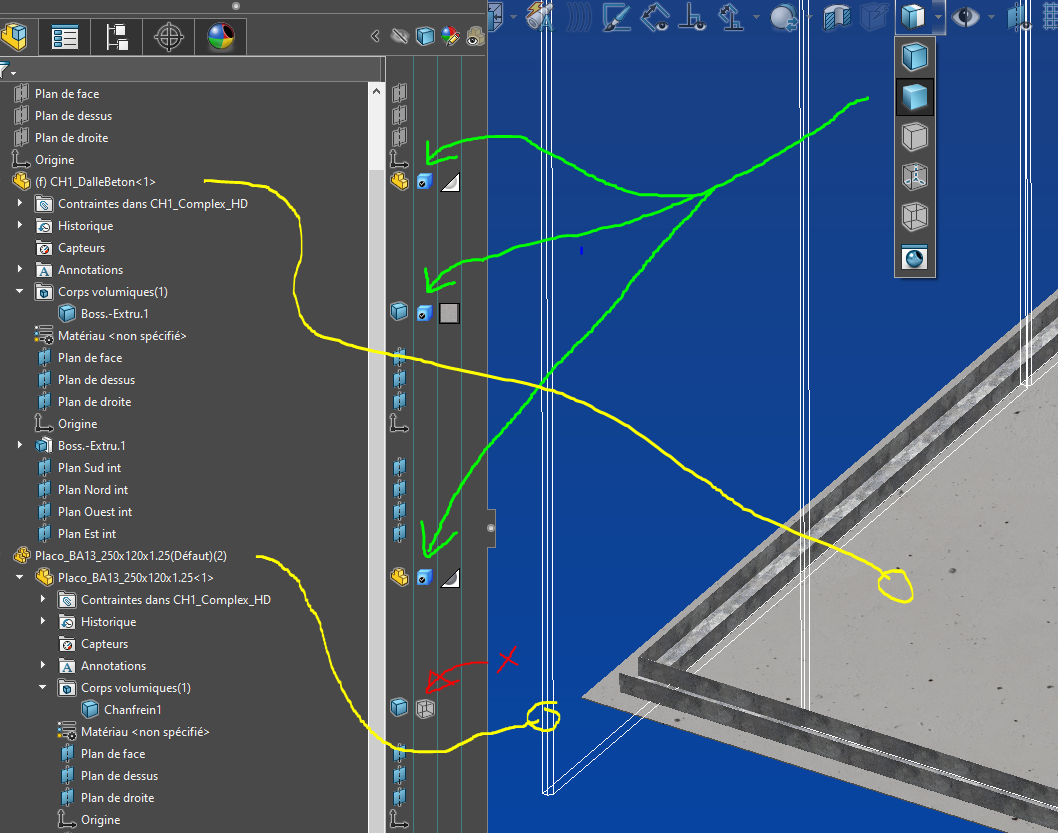
@Sylk if it's like on the 2023, from time to time it happens when you switch from one window to another (when rebuilding the ASM) or as parts are added (not seen on the 2023 but from memory on other versions).
For my part, when it happens, a simple Ctrl+Q and it starts again but it happens very rarely to me.