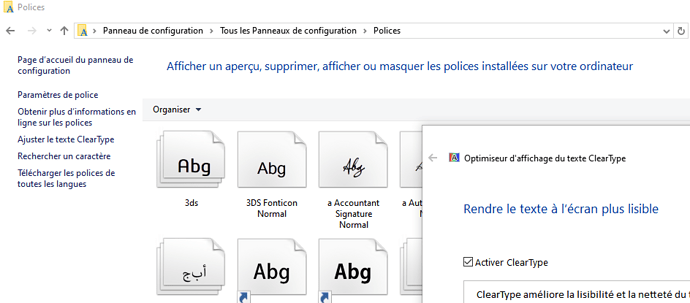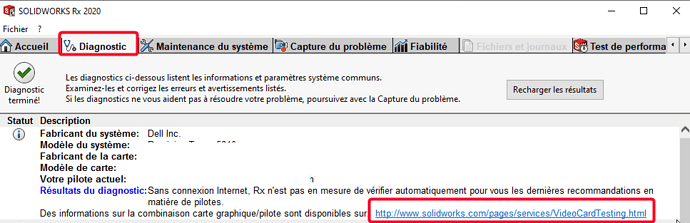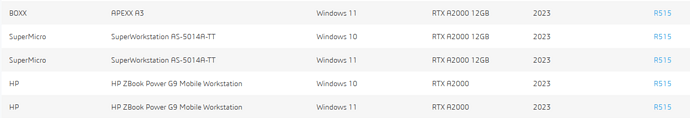Hi all
following a PC change and a reinstallation of Solidworks 2023, the image quality has changed and the texts are drooling in the drawings.
I can't find how to restore this after integrating my settings (see photo before and after below)
Thank you for your help
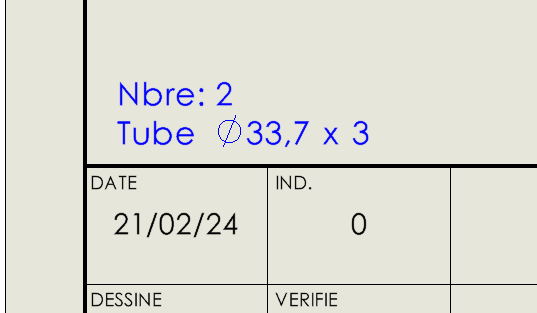
Hello
I think I already had this little flaw a long time ago...
Try to see on the " ClearType " side, it's a Windows setting:
control panel\fonts\Adjust ClearType text
Otherwise, maybe the video drivers but not sure because if it's just the texts that are the problem...
Kind regards.
Hello
Thank you for your answer, unfortunately it doesn't come from this setting.
FYI this problem disappears when you zoom in...
Sincerely,
Is your graphics card certified?
Yes an NVIDIA RTX2000
It seems to me that at NVIDIA you need at least a QUADRO
Hello;
The RTX2000 is certified by Solidworks (although it seems weak to my taste...)
https://www.solidworks.com/support/hardware-certification/
Kind regards.
The RTX A2000 yes but not the RTX2000 (which just came out?):
![]()
What is your exact graphics card?
Indeed @sbadenis ... I misread... (on Monday mornings ... ![]() ) …
) …
it would also take the PC manufacturer to determine if the complete architecture is in line with usage...
Sorry for the late reply and thank you for looking into my problem...
Here are the refs of my pc
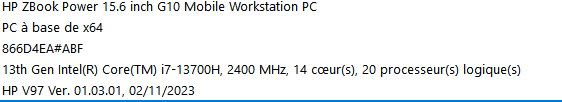
Oh yes and new symptom, I don't have a cursor anymore when I edit an annotation, I don't know if it has a connection..., it's very cumbersome ![]()
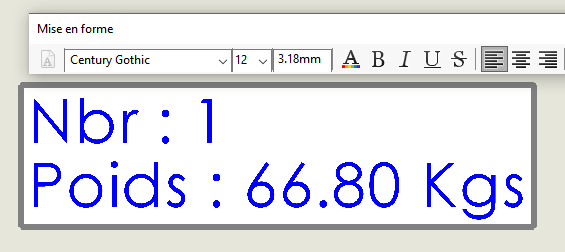
Here is my map, the drivers are already up to date
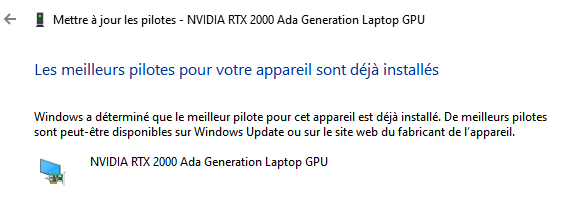
@Gabriel_OLIVAR , your screenshot shows that Windows has taken the latest certified driver, which doesn't mean it's the best driver for Solidworks.
And as said above, very recent card so no certified driver for SW. (See on the link in SW RX, Diagnostics)
So the problem may indeed come from there, without being able to say it unfortunately.
Hello;
In addition to @sbadenis's answer:
If you use Solidworks, never let Windows manage your graphics card driver updates.
Instead, use the information provided by Dassault:
https://www.solidworks.com/support/hardware-certification/
Or, failing that, don't modify a driver that seems " effective " to you.
Kind regards.