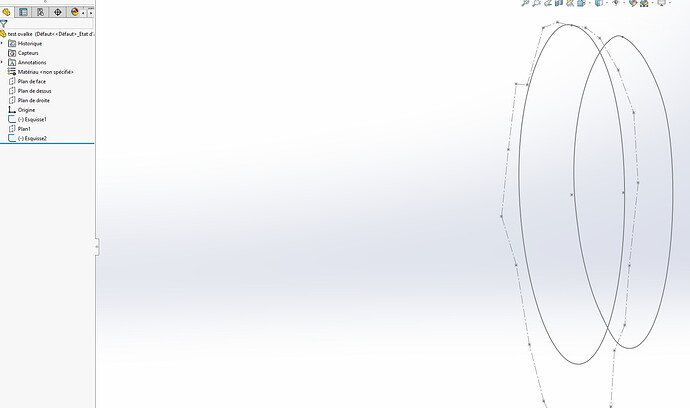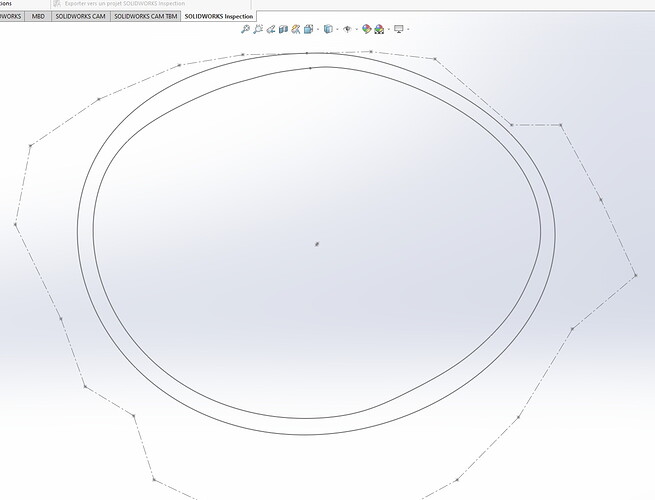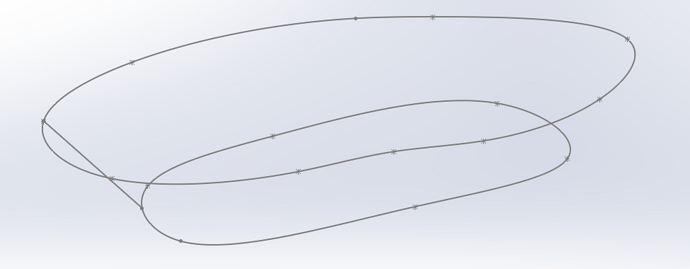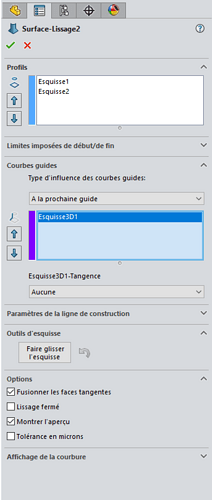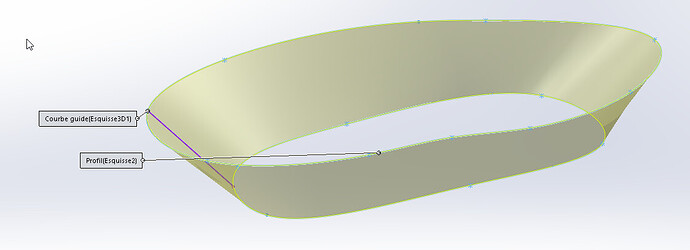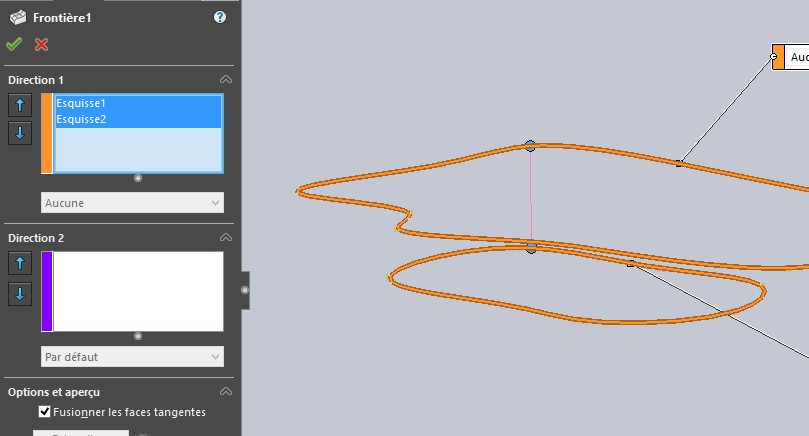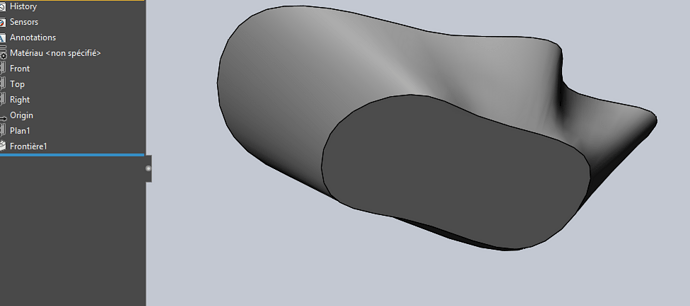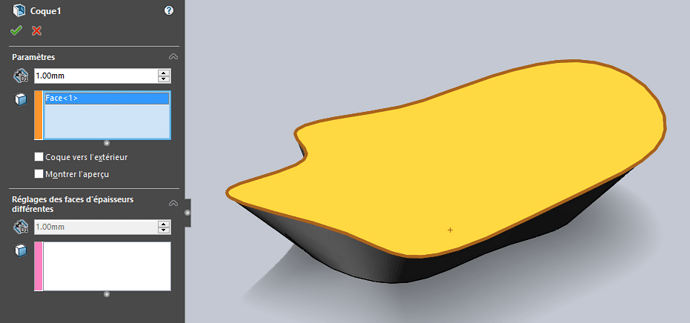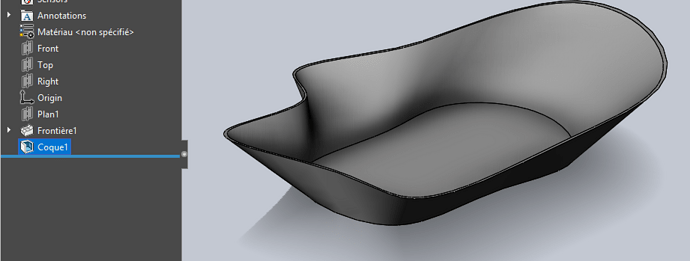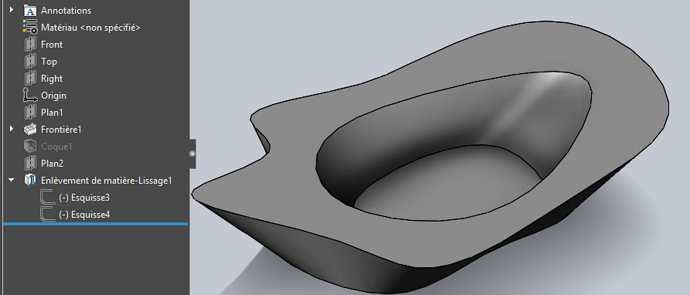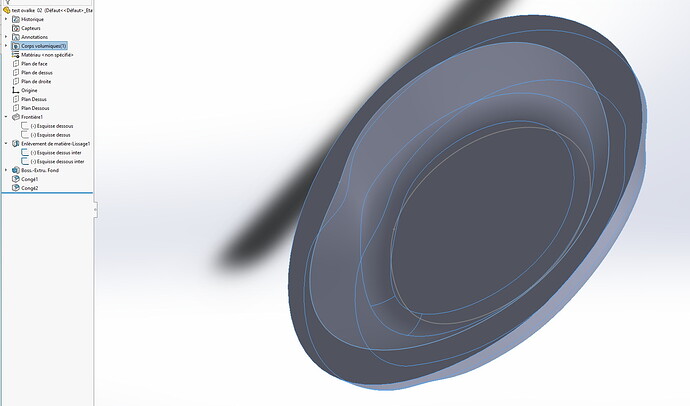Hi all
Using SolidWorks 2020.
I would like to combine these two oval "patatoid" shaped surfaces to make a volume in which I wish to "dig" a smaller and equally "patatoid" shape and without any geometric connection with the outer "potatoes".
In short, this crankcase will look like a kind of dented bowl.
This bowl will be machined in plastic with a CNC.
I don't know how to create these volumes.... And my searches on the internet were unsuccessful.
Apart from a few leads, but which always concerned sheet metal.
I'm sure that for many of you this is a SolidWorks basics, but I'm stalling after an afternoon of failure...
I'm an old beginner and I'm sorry if I don't use the right terminology.
Can anyone help me?
Bernard
Hello
Can you share your sketched piece?
Hello
I have a solution to offer you, but it's a dark side of SolidWorks: the surface
I tried with the Surface/Smoothing function by adding a guide curve and here is my result:
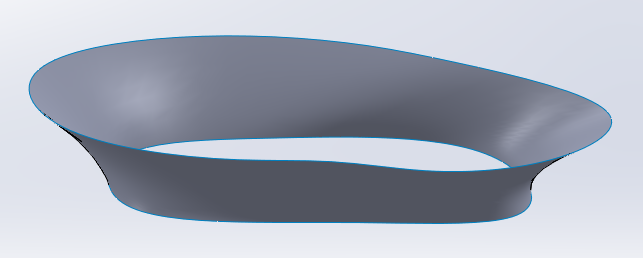
I hope my answer will help you ![]()
PS: have you thought about machining it in a potato instead of plastic to stay in the potato until the end? ![]()
++
Hello
The boundary function can also do the same thing. You have to stay in the volume (functions tab) not the surface. Both functions can be used in this case, the result being the same.
If the wall has a constant thickness then the shell function must be used
If the thickness is variable, then it is necessary to make a smoothing or hollow border from the upper surface to the curve located at the bottom of the bowl.
Start by creating the plans.
The guide curve(s) are only necessary if you want to force the outer face to follow a specific shape.
The straight curve guide is useless in this case.
Hi Nicolas, Thank you for your answer. But I think I expressed myself badly. In fact, I succeed in making this type of part but only when the sketches are perfectly geometric, by extrusion boss + draft, then by material removal + draft, or with the shell function. But that's not what I'm looking for.
In my case, no thickness is constant except for the bottom.
Thank you again and see you +.
Bernard
Oh okay, you can make 2 bodies that you don't merge, one for the outside, one for the "hollow" and you subtract the bodies with the Insert / Functions / Combine function... and in Operation Type: Subtract
Hello Soring,
That's great!!!
The second version is exactly what I'm looking for: "If the thickness is variable etc..." »
I'm going to try to understand what you write because it's "terra incognita" for my current level...
If I don't manage to unblock my old neurons, I will not fail to ask you again, if you don't mind.
@+ Bernard