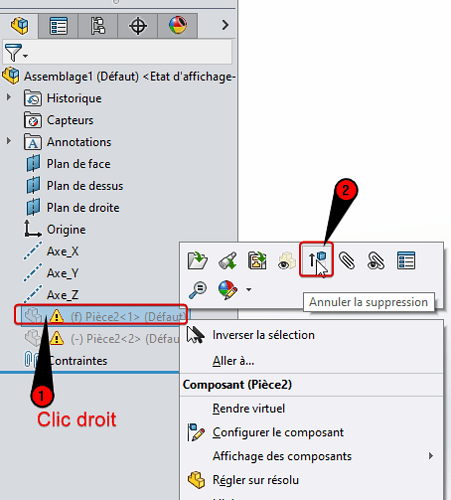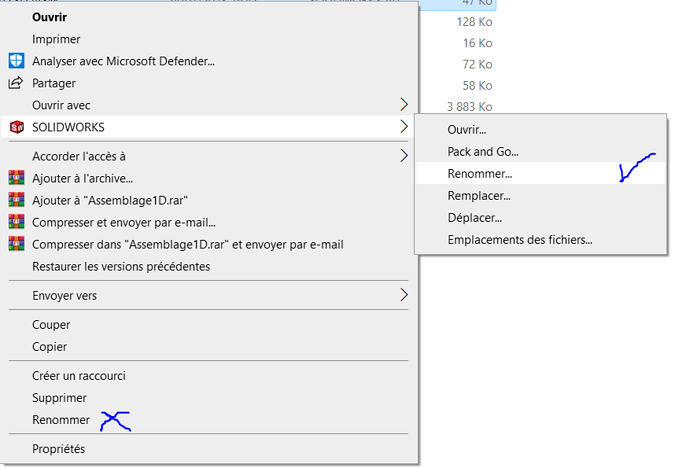Hello
When I rename a file from explorer and that file is linked to an assembly or drawing file, the drawing file cannot be found.
SolidWorks displays a window where there are 3 choices, when I check the first choice nothing happens the window closes and the parts are deleted (I didn't have this problem before).
Is there a solution?
Thank you
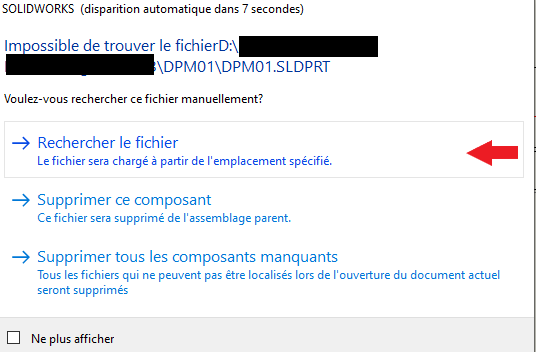
Happy to welcome you to the forum. 
I hope that we can help you solve some problems, but also that we can benefit from your knowledge and experience.
Kind regards
Have you changed SW's version of it by any chance, which could explain why he no longer has a way somewhere?
Personally, I only use the Windows file manager external to SW or the recent files or folders function. When I found the file I click and " poof " it opens 100% in SW.
My colleagues will give you better information on the phenomenon!
Hi, welcome to the forum ![]()
If you wait for the automatic disappearance of the window (7 seconds like in your image), it defaults to " delete this component ". So you have to click on " Search for file ". I'm telling you this because you talk about " ticking " and in these 3 choices you have to left-click on the choice.
If your parts are in deleted states, you can always search for the file in the build tree. You " undo deletion " and a window appears to search for the lost file:
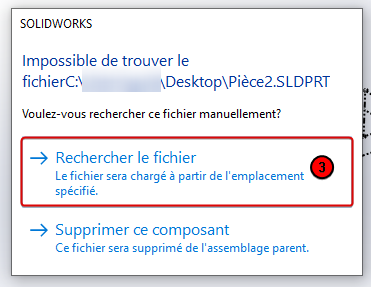
If your pieces are no longer in the building tree, I won't be able to help you! ![]()
++ Nicolas
Hello
Well come among us, if you just rename via explorer it's normal; you have to right click on the file then Solidworks and rename it so the name changes but the links are kept.
Hello @tous
In my humble opinion @Farouk the problem comes from the fact that you have renamed the file by windows, rather rename them via solidworks (utility, solidworks, pdm...)
<< ac-cobra faster than me
Hello
Yes indeed I changed the SolidWorks version, and I updated Windows 10 to Windows 11 and then I downgraded Windows 11 to Windows 10
And before this migration it worked this way?
I would like to @Lynkoa15 by indicating that this is one of the reasons why I don't use the file manager since SW.
It's an old trick from at least ten years ago and has never been the subject of a serious up-grade.
Follow the advice of my colleagues, it's safer!
Kind regards
PS: The proverb of the solidworkist!
If you up-grade, then downgrade, you're going to take it for your grade with something dirty!
You must first define the path(s) where the parent files can be located in the " File locations" option (note the s in locations) before any operation.
Thank you for the clarification stefbeno, indeed you have to check the search shemin specifically in the rename dialog box (magnifying glass), or generally in the system options.
@Farouk, otherwise try
-
Open solidworks
-
Browse to Assembly
-
Before you open it, click Reference
-
Replace the files you renamed.
-
Open the assembly and save
Otherwise -
Rename the file as it was before
-
open assembly, save
-
Rename the file properly (not from W-Explorer)