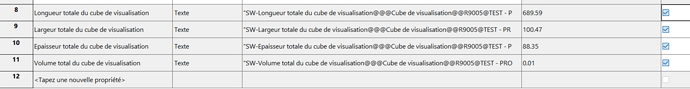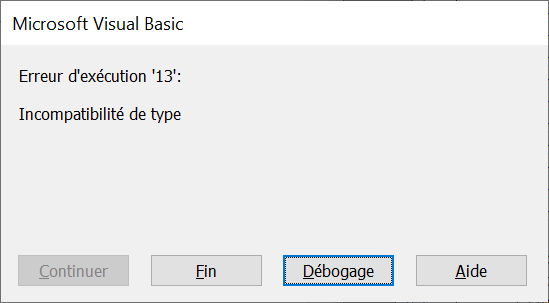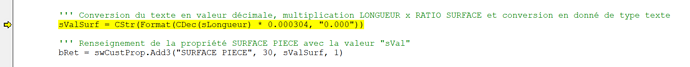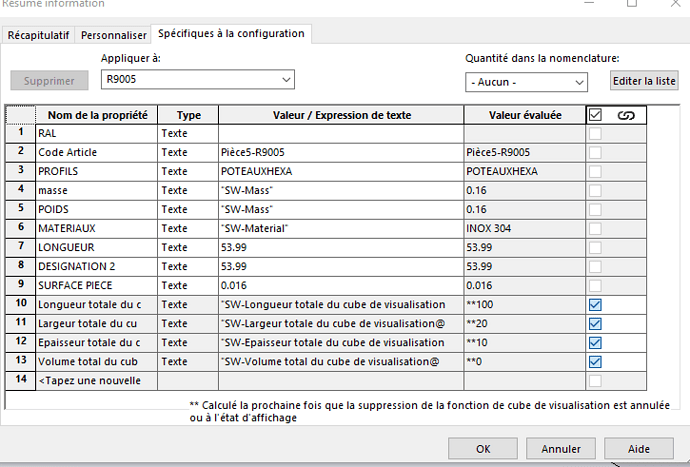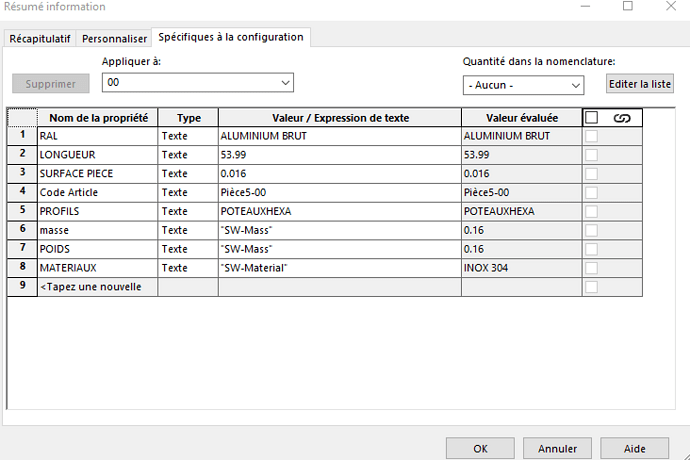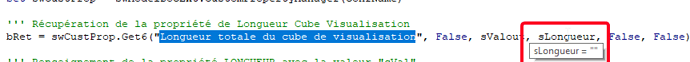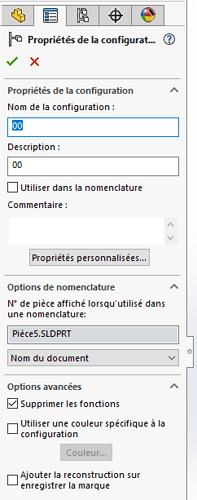Witam
Poczyniłem duże postępy w moim makro. Działa dobrze na części za pierwszym razem.
Ale jeśli zrestartuję makro (zmienię długość części do przetestowania, a nawet bez zmiany czegokolwiek), makro zawiesza się w następujący sposób:
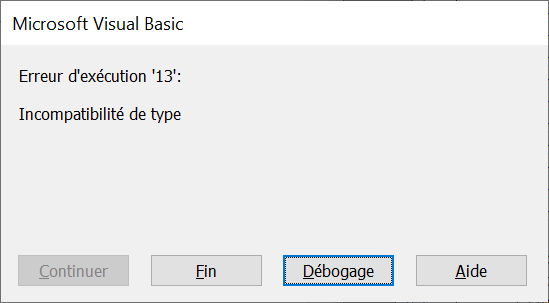
A debugowanie daje mi to:
Nie mogę zrozumieć i dlatego naprawić tego problemu. Czy ktoś mógłby mi pomóc?
Oto pełny kod:
Option Explicit
Dim swApp As SldWorks.SldWorks
Dim swModel As SldWorks.ModelDoc2
Dim swConfigMgr As SldWorks.ConfigurationManager
Dim swConfig As SldWorks.Configuration
Dim vConfigName As Variant
Dim vConfigNameArr As Variant
Dim sSpecConfigNameArr(0) As String
Dim vSpecConfigNameArr As Variant
Dim dimValue As Variant
Dim Part As Object
Dim stnameConfig As String
Dim boolstatus As Boolean
Dim longstatus As Long, longwarnings As Long
Dim i As Integer
Dim swErrors As Long
Dim swWarnings As Long
Dim swPart As SldWorks.PartDoc
Dim tConfig() As String
Dim swModelDocExt As ModelDocExtension
Dim swCustProp As CustomPropertyManager
Dim sMasse As String
Dim sValout As String
Dim sValSurf As String
Dim sValLong As String
Dim bRet As String
Dim NamePiece As String
Dim confName As String
Dim confNameF As String
Dim MaterialFilePath As String
Dim ConfigNameSuffix As String
Dim colorName As String
Dim CodArt As String
Dim CodeArticle As String
Dim sLongueur As String
Dim sCentreMasseY As String
Type ConfigData
MaterialFilePath As String
ConfigNameSuffix As String
colorName As String
confName As String
confNameF As String
NamePiece As String
CodArt As String
CodeArticle As String
End Type
Const PROP_RAL As String = "RAL"
Const PROP_CodeArticle As String = "Code Article"
Sub main()
Set swApp = Application.SldWorks
Dim swModel As SldWorks.ModelDoc2
''' Récupération du document actif
Set swModel = swApp.ActiveDoc
Set swConfigMgr = swModel.ConfigurationManager
''' Récupération de la configuration active
Set swConfig = swConfigMgr.ActiveConfiguration
stnameConfig = swConfig.Name
vConfigNameArr = swModel.GetConfigurationNames
Set swModelDocExt = swModel.Extension
Set Part = swApp.ActiveDoc
Dim swFeat As Object
Dim swFeatMgr As Object
''' Suppression Cube de visualistaion éxistant
Set Part = swApp.ActiveDoc
boolstatus = Part.Extension.SelectByID2("Cube de visualisation", "BBOXSKETCH", 0, 0, 0, False, 0, Nothing, 0)
boolstatus = Part.Extension.SelectByID2("Cube de visualisation", "BBOXSKETCH", 0, 0, 0, False, 0, Nothing, 0)
Part.EditDelete
''' Création Cube de visualisation
Set swFeatMgr = Part.FeatureManager
Dim swFeatData As Object
Set swFeatData = swFeatMgr.CreateDefinition(swFeatureNameID_e.swFmBoundingBox)
swFeatData.IncludeHiddenBodies = False
swFeatData.IncludeSurfaces = False
swFeatData.ReferenceFaceOrPlane = 1
Set swFeat = swFeatMgr.CreateFeature(swFeatData)
Part.ClearSelection2 True
boolstatus = Part.Extension.SelectByID2("Cube de visualisation", "BBOXSKETCH", 0, 0, 0, False, 0, Nothing, 0)
Part.BlankSketch
''' Réglages Préférences SolidWorks
boolstatus = swModel.Extension.SetUserPreferenceInteger(swUserPreferenceIntegerValue_e.swUnitsLinearFractionDenominator, 0, 0)
boolstatus = swModel.Extension.SetUserPreferenceToggle(swUserPreferenceToggle_e.swUnitsLinearFeetAndInchesFormat, 0, False)
boolstatus = swModel.Extension.SetUserPreferenceInteger(swUserPreferenceIntegerValue_e.swUnitsDualLinear, 0, swLengthUnit_e.swMM)
boolstatus = swModel.Extension.SetUserPreferenceInteger(swUserPreferenceIntegerValue_e.swUnitsDualLinearFractionDenominator, 0, 0)
boolstatus = swModel.Extension.SetUserPreferenceToggle(swUserPreferenceToggle_e.swUnitsDualLinearFeetAndInchesFormat, 0, False)
boolstatus = swModel.Extension.SetUserPreferenceInteger(swUserPreferenceIntegerValue_e.swUnitsMassPropMass, 0, swUnitsMassPropMass_e.swUnitsMassPropMass_Kilograms)
boolstatus = swModel.Extension.SetUserPreferenceInteger(swUserPreferenceIntegerValue_e.swUnitsMassPropVolume, 0, swUnitsMassPropVolume_e.swUnitsMassPropVolume_Meters3)
boolstatus = swModel.Extension.SetUserPreferenceInteger(swUserPreferenceIntegerValue_e.swUnitsLinear, 0, swLengthUnit_e.swMM)
boolstatus = swModel.Extension.SetUserPreferenceInteger(swUserPreferenceIntegerValue_e.swUnitsMassPropLength, 0, swLengthUnit_e.swMM)
''' Création Configuration 00 et suppression configurations Défaut, xx, PC
Set swPart = swModel
boolstatus = swPart.AddConfiguration2("00", "", "", True, False, False, True, 256)
boolstatus = swModel.DeleteConfiguration2("Défaut")
boolstatus = swModel.DeleteConfiguration2("xx")
boolstatus = swModel.DeleteConfiguration2("PC")
''' Mise en place du matériaux
swModel.SetMaterialPropertyName2 "", "X:\DONNEES BE\DAO\BUREAU ETUDES\BIBLI SOLIDWORKS\MATERIAUX\MATERIAUX QUALI-CITE/QUALI-CITE.sldmat", "ALUMINIUM 6060"
''' Récupération de la variable NomDeFichier sans extension
NamePiece = GetFileNameWithoutExtension(swModel.GetPathName())
''' Création des Configurations 00 et RAL avec ajout des textures RAL MAT
Dim CONFIGS_DATA(14) As ConfigData
CONFIGS_DATA(1).colorName = "ALUMINIUM BRUT"
CONFIGS_DATA(1).ConfigNameSuffix = "00"
CONFIGS_DATA(1).MaterialFilePath = "X:\DONNEES BE\DAO\BUREAU ETUDES\BIBLI SOLIDWORKS\APPARENCES\alu inox.p2m"
CONFIGS_DATA(2).colorName = "RAL 1013"
CONFIGS_DATA(2).ConfigNameSuffix = "R1013"
CONFIGS_DATA(2).MaterialFilePath = "X:\DONNEES BE\DAO\BUREAU ETUDES\BIBLI SOLIDWORKS\PEINTURE RAL\PE-TEXTURÉE\ral 1013 mat.p2m"
CONFIGS_DATA(3).colorName = "RAL 1018"
CONFIGS_DATA(3).ConfigNameSuffix = "R1018"
CONFIGS_DATA(3).MaterialFilePath = "X:\DONNEES BE\DAO\BUREAU ETUDES\BIBLI SOLIDWORKS\PEINTURE RAL\PE-TEXTURÉE\ral 1018 mat.p2m"
CONFIGS_DATA(4).colorName = "RAL 2008"
CONFIGS_DATA(4).ConfigNameSuffix = "R2008"
CONFIGS_DATA(4).MaterialFilePath = "X:\DONNEES BE\DAO\BUREAU ETUDES\BIBLI SOLIDWORKS\PEINTURE RAL\PE-TEXTURÉE\ral 2008 mat.p2m"
CONFIGS_DATA(5).colorName = "RAL 3000"
CONFIGS_DATA(5).ConfigNameSuffix = "R3000"
CONFIGS_DATA(5).MaterialFilePath = "X:\DONNEES BE\DAO\BUREAU ETUDES\BIBLI SOLIDWORKS\PEINTURE RAL\PE-TEXTURÉE\ral 3000 mat.p2m"
CONFIGS_DATA(6).colorName = "RAL 3004"
CONFIGS_DATA(6).ConfigNameSuffix = "R3004"
CONFIGS_DATA(6).MaterialFilePath = "X:\DONNEES BE\DAO\BUREAU ETUDES\BIBLI SOLIDWORKS\PEINTURE RAL\PE-TEXTURÉE\ral 3004 mat.p2m"
CONFIGS_DATA(7).colorName = "RAL 5015"
CONFIGS_DATA(7).ConfigNameSuffix = "R5015"
CONFIGS_DATA(7).MaterialFilePath = "X:\DONNEES BE\DAO\BUREAU ETUDES\BIBLI SOLIDWORKS\PEINTURE RAL\PE-TEXTURÉE\ral 5015 mat.p2m"
CONFIGS_DATA(8).colorName = "RAL 6005"
CONFIGS_DATA(8).ConfigNameSuffix = "R6005"
CONFIGS_DATA(8).MaterialFilePath = "X:\DONNEES BE\DAO\BUREAU ETUDES\BIBLI SOLIDWORKS\PEINTURE RAL\PE-TEXTURÉE\ral 6005 mat.p2m"
CONFIGS_DATA(9).colorName = "RAL 6018"
CONFIGS_DATA(9).ConfigNameSuffix = "R6018"
CONFIGS_DATA(9).MaterialFilePath = "X:\DONNEES BE\DAO\BUREAU ETUDES\BIBLI SOLIDWORKS\PEINTURE RAL\PE-TEXTURÉE\ral 6018 mat.p2m"
CONFIGS_DATA(10).colorName = "RAL 6029"
CONFIGS_DATA(10).ConfigNameSuffix = "R6029"
CONFIGS_DATA(10).MaterialFilePath = "X:\DONNEES BE\DAO\BUREAU ETUDES\BIBLI SOLIDWORKS\PEINTURE RAL\PE-TEXTURÉE\ral 6029 mat.p2m"
CONFIGS_DATA(11).colorName = "RAL 7016"
CONFIGS_DATA(11).ConfigNameSuffix = "R7016"
CONFIGS_DATA(11).MaterialFilePath = "X:\DONNEES BE\DAO\BUREAU ETUDES\BIBLI SOLIDWORKS\PEINTURE RAL\PE-TEXTURÉE\ral 7016 mat.p2m"
CONFIGS_DATA(12).colorName = "RAL 7035"
CONFIGS_DATA(12).ConfigNameSuffix = "R7035"
CONFIGS_DATA(12).MaterialFilePath = "X:\DONNEES BE\DAO\BUREAU ETUDES\BIBLI SOLIDWORKS\PEINTURE RAL\PE-TEXTURÉE\ral 7035 mat.p2m"
CONFIGS_DATA(13).colorName = "RAL 7037"
CONFIGS_DATA(13).ConfigNameSuffix = "R7037"
CONFIGS_DATA(13).MaterialFilePath = "X:\DONNEES BE\DAO\BUREAU ETUDES\BIBLI SOLIDWORKS\PEINTURE RAL\PE-TEXTURÉE\ral 7037 mat.p2m"
CONFIGS_DATA(14).colorName = "RAL 9005"
CONFIGS_DATA(14).ConfigNameSuffix = "R9005"
CONFIGS_DATA(14).MaterialFilePath = "X:\DONNEES BE\DAO\BUREAU ETUDES\BIBLI SOLIDWORKS\PEINTURE RAL\PE-TEXTURÉE\ral 9005 mat.p2m"
''' Ajout de propriétés à toutes les configurations
Dim i As Integer
For i = 0 To UBound(CONFIGS_DATA)
confName = ""
If CONFIGS_DATA(i).ConfigNameSuffix <> "" Then
confName = CONFIGS_DATA(i).ConfigNameSuffix
CodArt = NamePiece & "-" & CONFIGS_DATA(i).ConfigNameSuffix
End If
If i <> 0 Then
swModel.AddConfiguration3 confName, "", "", 0
''' Ajout de la propriété "Code Article"
CodeArticle = CodArt
bRet = swModel.DeleteCustomInfo2(confName, "Code Article")
bRet = swModel.AddCustomInfo3(confName, "Code Article", swCustomInfoText, CodeArticle)
''' Ajout de la propriété "PROFILS"
bRet = swModel.DeleteCustomInfo2(confName, "DESIGNATION 2")
bRet = swModel.DeleteCustomInfo2(confName, "PROFILS")
bRet = swModel.AddCustomInfo3(confName, "PROFILS", swCustomInfoText, "POTEAUXHEXA")
''' Ajout de la propriété "MASSE" avec la valeur swMasse
''' Chr(34) permet d'ajouter le caractère "
bRet = swModel.DeleteCustomInfo2(confName, "masse")
bRet = swModel.AddCustomInfo3(confName, "masse", swCustomInfoText, Chr(34) & "SW-Mass" & Chr(34))
''' Ajout de la propriété "POIDS" avec la valeur swMasse
''' Chr(34) permet d'ajouter le caractère "
bRet = swModel.DeleteCustomInfo2(confName, "POIDS")
bRet = swModel.AddCustomInfo3(confName, "POIDS", swCustomInfoText, Chr(34) & "SW-Mass" & Chr(34))
''' ajoute un propriété personnalisée edition avec la valeur MATERIAUX
''' Chr(34) permet d'ajouter le caractère "
bRet = swModel.DeleteCustomInfo2(confName, "MATERIAUX")
bRet = swModel.AddCustomInfo3(confName, "MATERIAUX", swCustomInfoText, Chr(34) & "SW-Material" & Chr(34))
''' on reconstruit la pièce
swModel.ForceRebuild3 False
Set swCustProp = swModelDocExt.CustomPropertyManager(confName)
''' Récupération de la propriété de Longueur Cube Visualisation
bRet = swCustProp.Get6("Longueur totale du cube de visualisation", False, sValout, sLongueur, False, False)
''' Renseignement de la propriété LONGUEUR avec la valeur "sVal"
bRet = swCustProp.Add3("LONGUEUR", 30, sLongueur, 1)
''' Renseignement de la propriété DESIGNATION 2 avec la valeur "sVal"
bRet = swCustProp.Add3("DESIGNATION 2", 30, sLongueur, 1)
''' on reconstruit la pièce
swModel.ForceRebuild3 False
''' Conversion du texte en valeur décimale, multiplication LONGUEUR x RATIO SURFACE et conversion en donné de type texte
sValSurf = CStr(Format(CDec(sLongueur) * 0.000304, "0.000"))
''' Renseignement de la propriété SURFACE PIECE avec la valeur "sVal"
bRet = swCustProp.Add3("SURFACE PIECE", 30, sValSurf, 1)
End If
swModel.ConfigurationManager.ActiveConfiguration.Name = confName
If CONFIGS_DATA(i).MaterialFilePath <> "" Then
AddRenderMaterial swModel, CONFIGS_DATA(i).MaterialFilePath
End If
AddConfigProperty swModel, CONFIGS_DATA(i).colorName
Next
End Sub
Sub AddRenderMaterial(model As SldWorks.ModelDoc2, path As String)
Dim swRenderMaterial As SldWorks.RenderMaterial
Set swRenderMaterial = model.Extension.CreateRenderMaterial(path)
If False <> swRenderMaterial.AddEntity(model) Then
If False = model.Extension.AddDisplayStateSpecificRenderMaterial(swRenderMaterial, swDisplayStateOpts_e.swThisDisplayState, Empty, -1, -1) Then
Err.Raise vbError, "", "Failed to apply render material to display state"
End If
Else
Err.Raise vbError, "", "Failed to add model as entity to render material"
End If
End Sub
''' Attribution Propriété "RAL"
Sub AddConfigProperty(model As SldWorks.ModelDoc2, colorName As String)
Dim swCustPrpMgr As SldWorks.CustomPropertyManager
Set swCustPrpMgr = model.Extension.CustomPropertyManager("")
Dim propRal As String
swCustPrpMgr.Get4 PROP_RAL, False, "", propRal
Set swCustPrpMgr = model.ConfigurationManager.ActiveConfiguration.CustomPropertyManager
swCustPrpMgr.Add3 PROP_RAL, swCustomInfoType_e.swCustomInfoText, propRal & colorName, swCustomPropertyAddOption_e.swCustomPropertyReplaceValue
End Sub
Function GetFileNameWithoutExtension(filePath As String) As String
GetFileNameWithoutExtension = Mid(filePath, InStrRev(filePath, "\") + 1, InStrRev(filePath, ".") - InStrRev(filePath, "\") - 1)
End Function
Z góry dziękuję
![]()