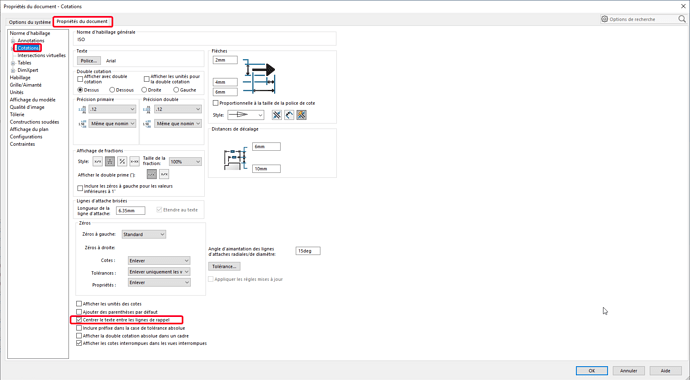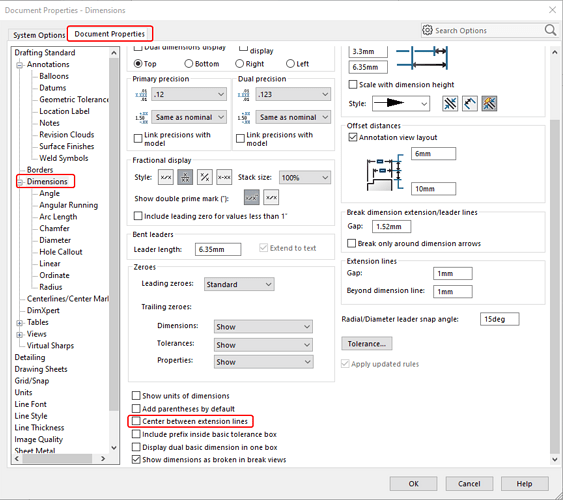Hello
I'm looking for the location/path where I can make the "centered side" dimension → adjustment
Apparently, I lost this setting but I'd like to find it again...
Thank you in advance.
VK
Maybe you have changed your plan template?
The option is linked to the plan template, opens the then Tool, Option:
And then you save your plan model(s).
7 Likes
Thank you
Hello
Please close the topic if it is resolved, by selecting the best answer.
Kind regards.
1 Like