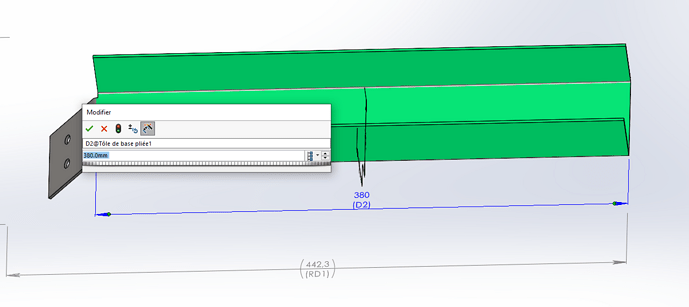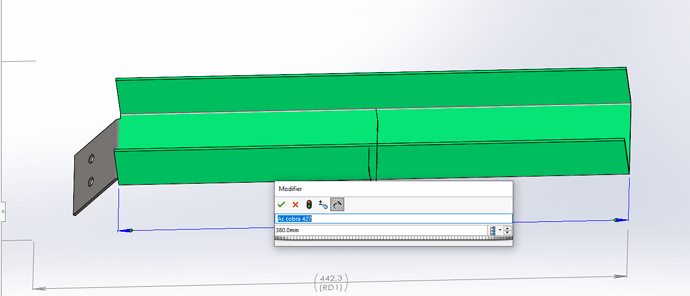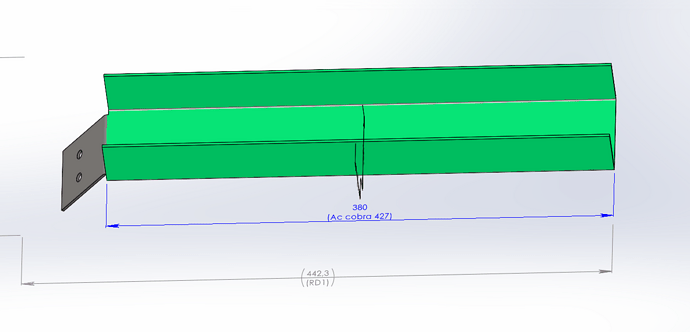Hello @ all
When you create quotes you know that a name is assigned to it, by incrementing or using the 1st available number. For example, I create 5 dimensions, they will be named D1, D2, D3, D4 and D5.
If I delete D3, then create 2 others elsewhere, which should have been D6 D7, they will take the available name D3 and the increment D6.
First problem, it can make a mess in the equations. Let's say that before removing D3 I was driving it with an equation, then it's the new D3 that will be linked to the equation.
Another problem is that by dint of creating, deleting, adding, and transferring quotes, the table of equations loses clarity and cleanliness.
I would like to be able to renumber/rename the quotes, to avoid errors and in the end have ordered numbering without holes.
Is this possible?
Thank you