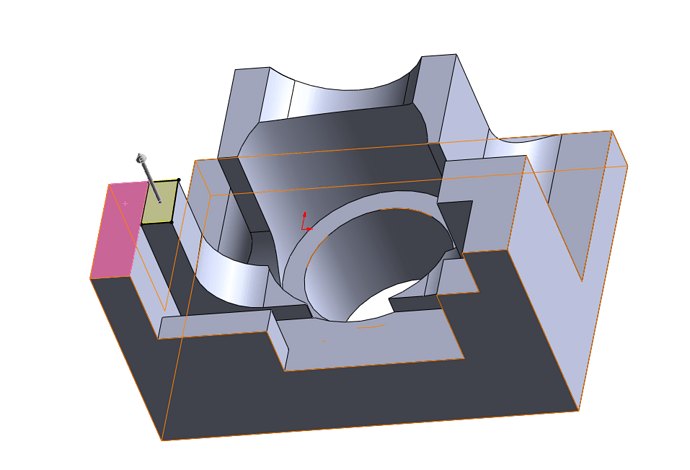Hello, I'm on Solidworks 2022 and for the past few days I've had a systematic problem. Before selecting a body or a surface, the software selects all the contours of the latter very slowly (to the point that on an assembly the selection of the body takes a good minute.
I've tried to change display settings before without success.
Do you have a solution or have you ever encountered this problem?
1 Like
Hello @hugo.naze,
It seems to me that it's the graphics card that has jumped, probably an inappropriate driver or the "emulate OpenGl functions" option in the system option that has been forced,
It happened to me, Windows does the updates without warning!
Also look at the battery ergonomics options (the economy mode can disable the additional graphics card)
3 Likes
Hello @Lynkoa15, it's indeed the "emulate with OpenGL" function that was activated following a slightly messed up update of the CG, the problem is solved and it works perfectly again.
Thank you very much!! 
For the following ones who will have this same kind of problem, you just have to make sure you don't have any Solidworks files open to be able to uncheck the option.
4 Likes