Hello. To draw photovoltaic panels on Draftsight, I duplicated a rectangle per network and I put a transparent background. My problem is when I select the panels everything turns sky blue and I can't see what's underneath anymore. As a result, I have trouble moving my panels. Can you give me a solution so that I can select my panels with a blue background and be able to see the entities underneath? Thank you in advance.
Hello Sebastien_Nowakoski,
Do you have solidworks?
it would be easier to do these manipulations from SW.
Good luck.
@+.
AR.
I design photovoltaic shades and I install the blocks of the poles. I put up the signs to show the hold it takes on the car park. My work stops there. Then we draw the shades on Tekla.
Okay, would it be better to do it directly on Tekla?
Hello @Sebastien_Nowakowski
If possible, there should be an option to affect the behavior of the display during a selection. When trying to find such options on the net, what I see that seems to have a semblance of a relationship are options in the Display tab of System Settings, especially the 2 checkboxes in the Colors subtab, there is also an option in the vicinity to display the transparency of the elements. It's up to you to test.
Hello;
You should use the layers for your different components...
Then hide the unwanted layer so that you can select the other entities...
https://help.solidworks.com/2023/french/DraftSight/html/hlpid_adjust_layer.htm
Thank you for your feedback, but that's precisely the purpose of this layer that I want to move.
It's the hatching that bothers me even though I put transparency in the layer. By selecting the object and therefore the hatching, everything is hidden.
I had a hard time grasping your notion of " Transparency " if your entities are on a defined layer, just disable it (hide) so as not to select them...
Applying transparency to it is not enough, entities are probably always selectable.
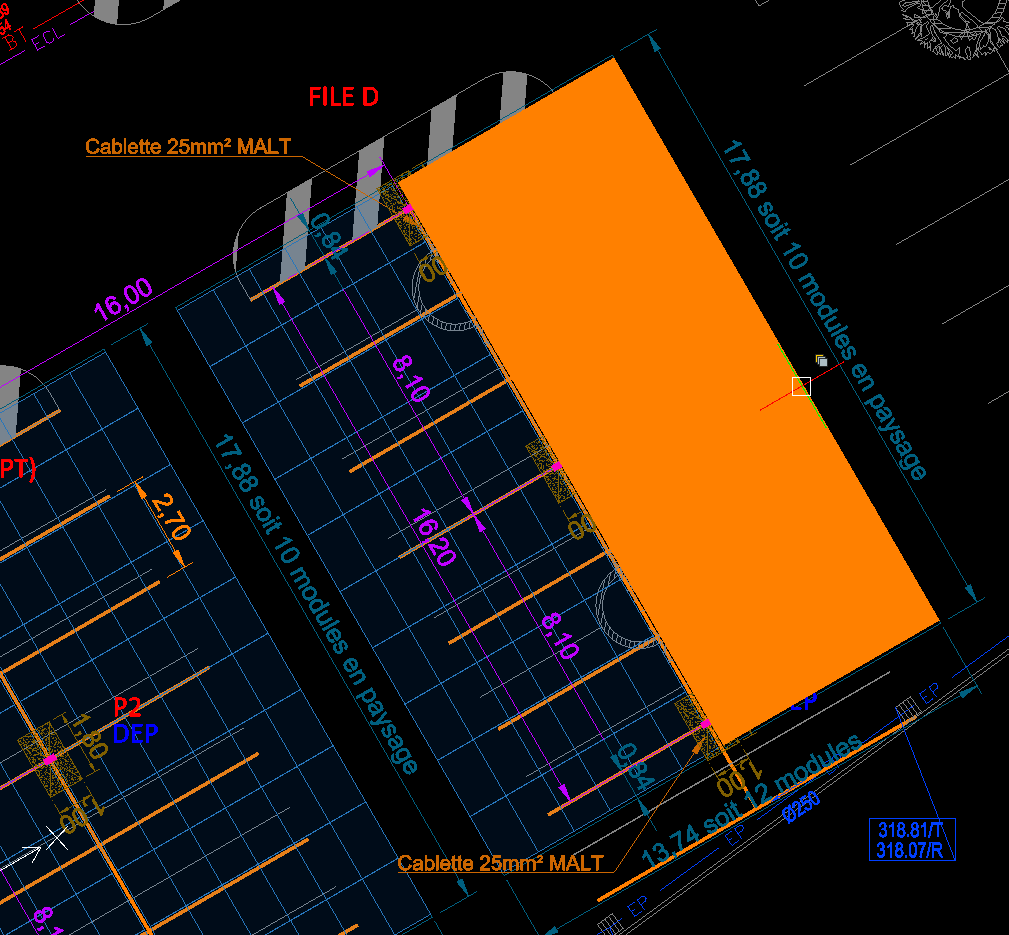
Hello
That's what it does.