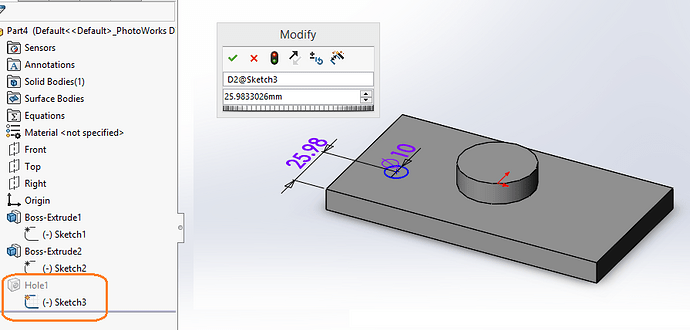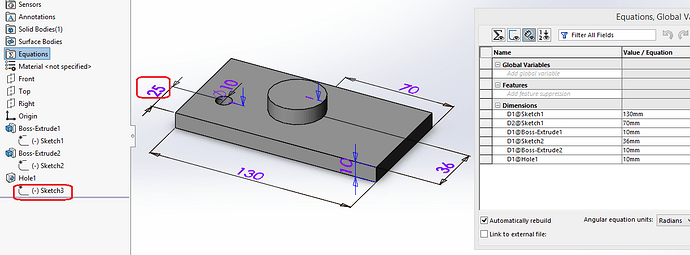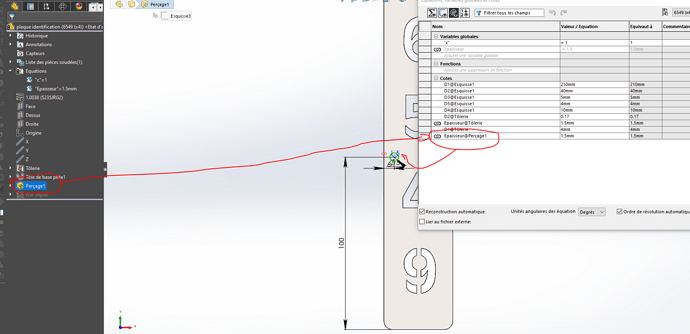I created a simple hole on a face of a block. I then created a dimension from an edge of the face to the center of the simple hole.
But the dimensions does not show in the Equation Manager.
Is this normal behavior? I am not a regular user of SolidWorks, so am I missing something?
Also, do you use simple hole feature or you just use Hole Wizard to create even a simple hole? Just curious to know!
Thanks in advance for your responses.
HELLO,
with a screen print we would understand better
1 « J'aime »
Thanks for the reply.
I could find how to upload images at the time (i was looking at the bottom. Now I see that it is at the top.)
So here are the screen shots:
Dimension is created
Dimension missing in Eqn. Mgr.
Hope this helps.
It’s a normal behavior because it’s a function that you use and dimension afterwards while for the rest you make a dimensioned sketch hoping that my explanation is understandable because with the tradition it’s simple.
1 « J'aime »
But if I insert exactly similar hole using Hole wizard or Extrude Cut and give similar dimensions, they are displayed in the equation manager. So, why Simple Hole behaves like this?
Hello,
Probably a bug. You can add them manually to the equation manager
Thanks.
But how frequently people use this feature, any idea? Or they use Hole Wizard / Cut extrude instead of simple hole?
I don’t know. I only use Hole Wizard or Cut extrude.
If you have a reseller, you can send him your issue and he will send it to Solidworks to analyse if this is an issue or a standard use of SW.