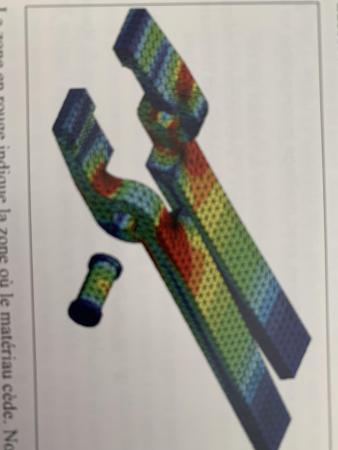Hello Stef
A set is, for example, a blacksmith's pliers. The assembly consists of two arms with an axis between the two
So at the beginning the clamp is slightly open or closed and you have a contact between the axis and the two parts of the clamp.
If you put a moderate force on the arms, you will have two effects: the tightening effort will increase and you will see it in the result, a certain flexion of the arms
The two small levers of the clamp will touch each other to clamp the part but as you have put a contact without penetration, if you continue to put a lot of clamping pressure the two arms of the clamp will, after exceeding a certain flexibility, end up touching.
This is where it makes the difference because you then have a late contact between two sets.
A simplified assembly is an arm of the clamp and the "contact between set" is the contact between the two arms.
In the courses they take this simple example of the clamp but if you take two assemblies let's say mechanically welded complex then each assembly is indeed a set (meaning parts forming an asm).
But you, as a designer, know that these two sets can end up touching each other and obviously, in real life, the parts cannot interpenetrate each other, you define that there can be a contact between these two sets (typically a stop that limits a bending).
Why SW makes this distinction
1°) because at the beginning there is no contact between the two areas of the two sets so you have no other choice to say to SW "my pot' calculation for me" the moment when these two sets will touch each other and knowing that they will not be able to interpenetrate each other.
2°) it is necessary to activate in these cases the choice "large displacements" Indeed, the system calculates the displacement by iteration and if it exceeds a certain value it will stop the calculation considering that this displacement is too important. If you put a lot of displacement, it will tolerate a higher displacement (but which remains within a certain value). Very useful in the case of mechanically welded frames or softer materials such as aluminum or bending can be important in a natural way.
3°) It is also in this case that the choice "no penetration" is understood and takes on all its meaning, because the two pieces are not in contact at the beginning. Note that most beginners (I was one) check "no penetration" while their assembly is without play: that the two pieces touch each other with a normal global contact and that there is no movement of sets. In most cases, the "no penetration" choice is superfluous as long as there is normal play.
@m.blt will surely complete my remarks with other examples and explanations.
Kind regards
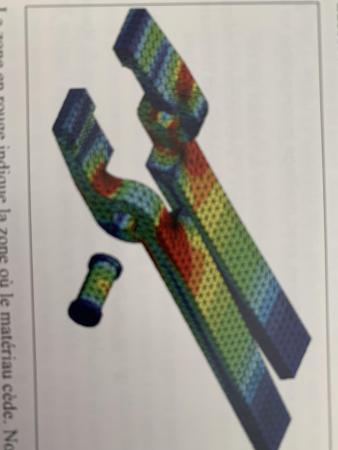

simulation_entre_ensemble_vue_1.jpgsimulation_entre_ensemble_vue_2.jpg