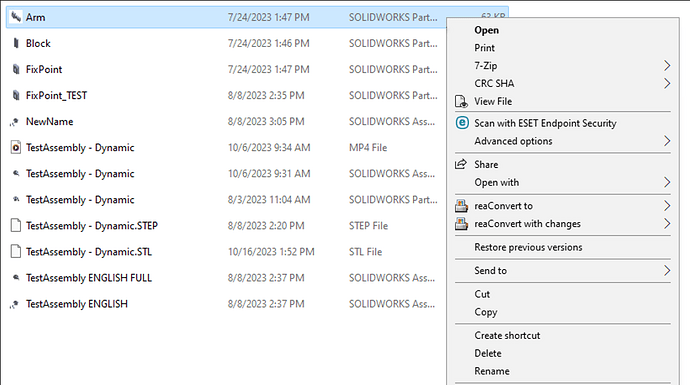Hello everyone, I'm on Solidworks 2024 in SP1.0, under Windows 10.
For 2 days now, as soon as I launch a plan, a part or an assembly from the file explorer, it prints automatically.
The more precise process is that solidwoks opens then the printing starts and then I have free access to my part. If I cancel the print, solidworks closes or crashes.
Have any of you ever encountered the problem/found a solution?
Kind regards
I'll make the easy answer right away: You're on Soldworks 2024, SP1.0
Never take less than SP4.0 
4 Likes
Hello
Nothing found at the level of this type of problem on the 2024 SP1 (the SP2 EV does not mention a correction of this kind of problem).
There must be something else on your computers that generates this behavior because to my knowledge there is no such parameter in SW natively.
1 Like
Hello;
When you talk about launching a plan from the explorer, is it a double-click or a drag-and-drop one?
Do you work with a server for storing Solidworks files?
Does this only impact *.sld files?
What happens if you declare a different printer by default? (why not a pdf printer)
if you use drag and drop, do it on the title bar of Solidworks and not in 3D space.
Is it the result of a Windows update?
Kind regards.
3 Likes
Hello
What is the difference between the 2 methods?
1 Like
Technically, not much difference, when everything works normally, it just allows you not to create derivative parts or to add a new element in an assembly inadvertently.
In the case of @Valentin_BACLER this will determine whether it is a problem rather oriented towards Solidworks (Macro when opening?) or a Windows problem (script file; batch;bat...?)
Kind regards.
3 Likes
Hello everyone, thank you for your messages, the problem seemed to come from solidworks because after a complete reinstallation I don't have this problem anymore
Thank you everyone
V.BACLER
Hello;
After the battle...
I came across (without hurting myself too much) this article from the " Javelin-tech " website which deals with this subject.
… To summarize the problem comes from the association of Solidworks files.
It will still be easier than re-installing Solidworks...
Kind regards.
7 Likes