Hello
In SolidWorks 2022 It tells me " invalid file name"
Because SolidWorks refuses to put it in the folder I select because it puts it in the program folder.
Attached Screenshots
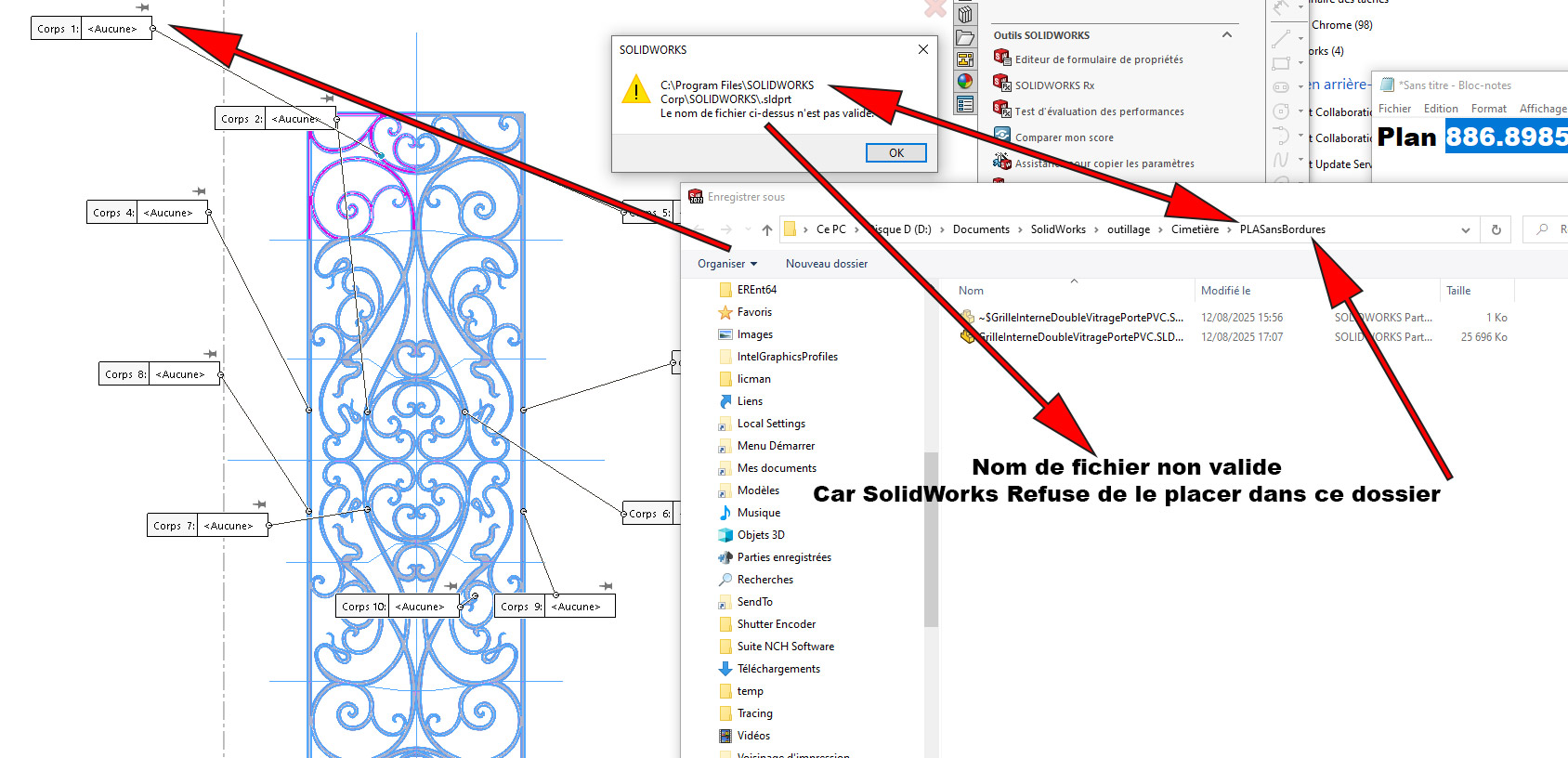
Can you help me???..
THANK YOU IN ADVANCE FOR YOUR FEEDBACK
Hello
In SolidWorks 2022 It tells me " invalid file name"
Because SolidWorks refuses to put it in the folder I select because it puts it in the program folder.
Attached Screenshots
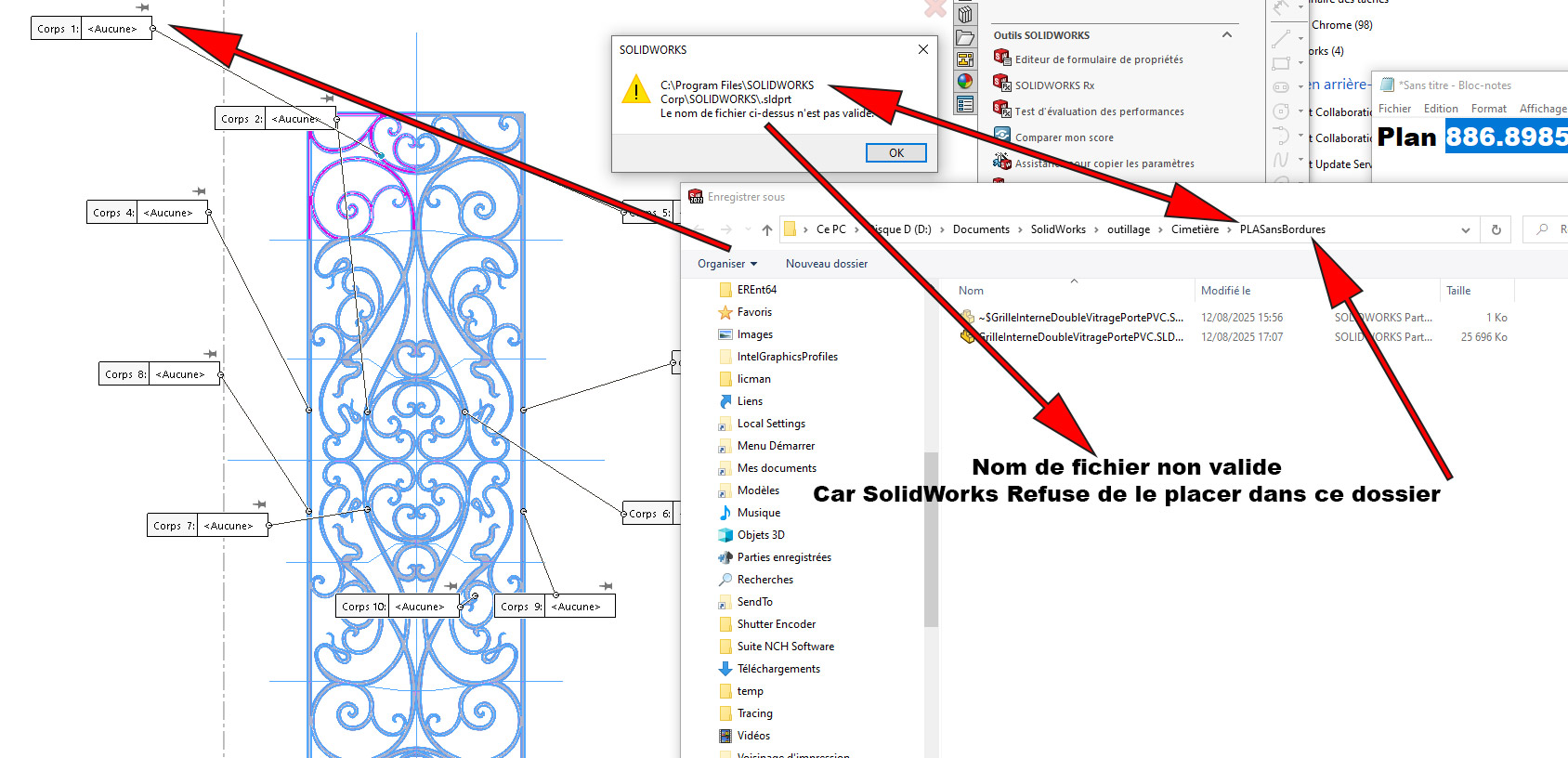
Can you help me???..
THANK YOU IN ADVANCE FOR YOUR FEEDBACK
Hello;
In your screenshot, solidworks expects a filename before the .sldprt...
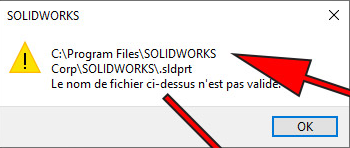
Transcript of the alert pop-up:
c:\program Files\SOLlDWORKS Corps.sldprt
The above file name is invalid
Have you tried to save this file elsewhere and under another name?
Or to make a " save copy as "?
In your title you mention " SolidWorks Invalid Split File Name"
(yes I added spaces between the words for more readability) but I wonder about the notion of " fractionated " what do you mean by that?
and thank you for not abusing the capitals, it is like yelling at us.
Yes, I tried in another folder but Solidworks stays on its original path in the Soliworks program folder.
Yesterday it worked great and today impossible.
These are files that are factionated from another file in order to be able to print them on the tray of my Kobra 2 Max.
To hit his head on the ground!!
Screenshot of my manipulations to save the file
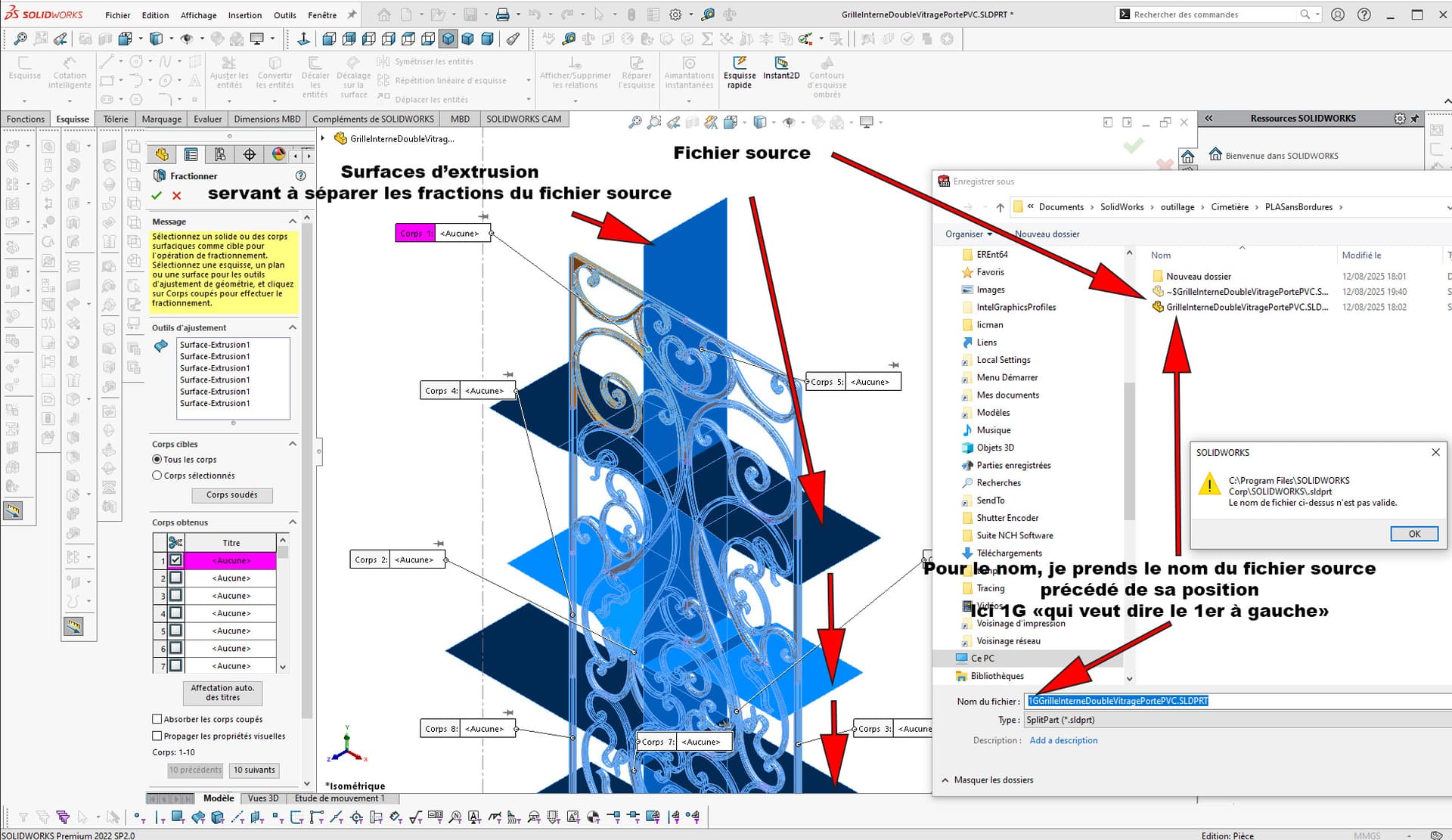
Hello;
No doubt it is necessary to assign Names (titles) to the bodies to be exported?
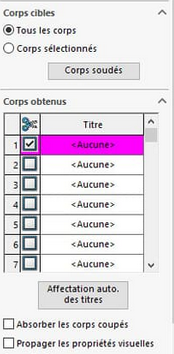
Or, at worst, click on " auto assignment". of the titles "?