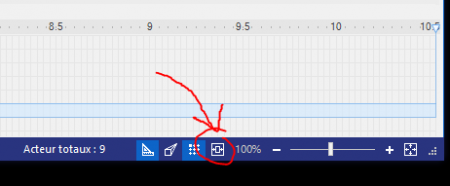Hello
I can't find how to remove the areas circled in blue on the attached photo. Can you help me because the rendering is less pleasant because of these gray areas.
Thanks in advance
probleme_composer.png
Hello
I can't find how to remove the areas circled in blue on the attached photo. Can you help me because the rendering is less pleasant because of these gray areas.
Thanks in advance
Hello
In the status bar, you have to toggle the "Show/Hide Paper" icon.