Hello
Happy New Year to you. ![]()
How do you rotate the connection elements?
Hello.
Well, that's it! I didn't know this function...
I'm going to dig into the options, but for now, and for a simple turntable, the function:
"Moving/copying bodies" should do the trick.
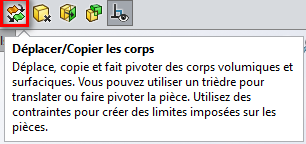
Kind regards.
Further answer:
The connection elements are "Library Functions", it is up to you to design them with the appropriate constraint references:
To see:
https://help.solidworks.com/2022/french/SolidWorks/sldworks/t_creating_a_library_feature.htm
Personal note: avoid the use of the original plans (front, right, top), prefer the creation of new plans, this will save Solidworks from getting mixed up when inserting...
Kind regards.
I hadn't even thought about it. Thank you ![]()
Unfortunately, these are not library pieces.
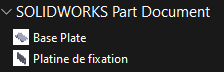
(. SLDPRT)
In this case, if you don't use the "Library Functions", I strongly suggest that you use your turntables in an assembly (*.sldasm) with your mechanically welded.
This will also probably facilitate the work of your boilermakers and your bills of materials will be readable (count of parts).
Kind regards.
![]() @Lynkoa15 Your answer enlightened me! Thank you
@Lynkoa15 Your answer enlightened me! Thank you![]()
@Maclane The second answer was therefore correct, I hadn't hit on how to do it. ![]() It's just that it's in .sldprt format.
It's just that it's in .sldprt format.
Which was not for me, not a
![]()
Thank you ![]()
So for the procedure: " If I ever forget"
Sketch
Define Connection Element:
When inserting into the structure system:
Has a precision, room and not library function 