Hello
I would like to know if it is possible to change the line spacing in the "Sketch Text" function, because I want to write on several lines. (SW2020)
Thank you.
Cdt.
Fred
Hello
I would like to know if it is possible to change the line spacing in the "Sketch Text" function, because I want to write on several lines. (SW2020)
Thank you.
Cdt.
Fred
Hello Fred,
A priori, no.
But you can create a sketch with construction lines that will serve as a support for each of the lines of text.
I'm SW2021, I can't pass you my file (you won't be able to open it), I'll leave you a PDF with several screenshots for illustration.
It's probably not the most practical but hey, SW is not a word processing software ;-) .
Have a good end of the day.
Hello, maybe it can be suitable?

Hello
Thank you for your answer, on the other hand I work with SW2020 and I don't have the spacing!
Cdt
Fred
The space space has just slipped under dot (below your modified screen with the answer):
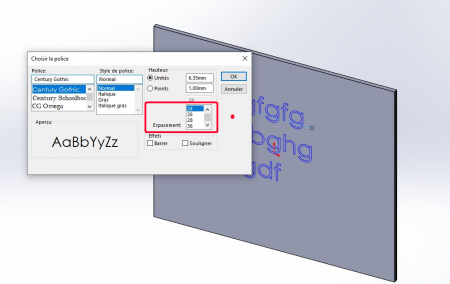
No, the spacing you framed is when you want to use the points.
Indeed maybe a bug in solidworks or unwanted 2020 novelty!
If it can help my screenshot come from SW 2019 installation default original document template.
hello, I have the same as franck.ceroux under 2020 SP5
I too am on SW2020 SP5.0, but I don't have this posiility.
If your version only takes the spacing on a stitch size, you can convert your values knowing that the stitch is 1/72".
Does the font used have an influence?
Hello
On SW2020 Sp05 also, same bug as @fred on the other hand it seems that it is a graphical bug here by choosing the 4mm unity in front of the dot, the 10mm are actually the spacing (and the 15 grayed out is for the dots). With me it works up to you to see if it's also the case on your job.